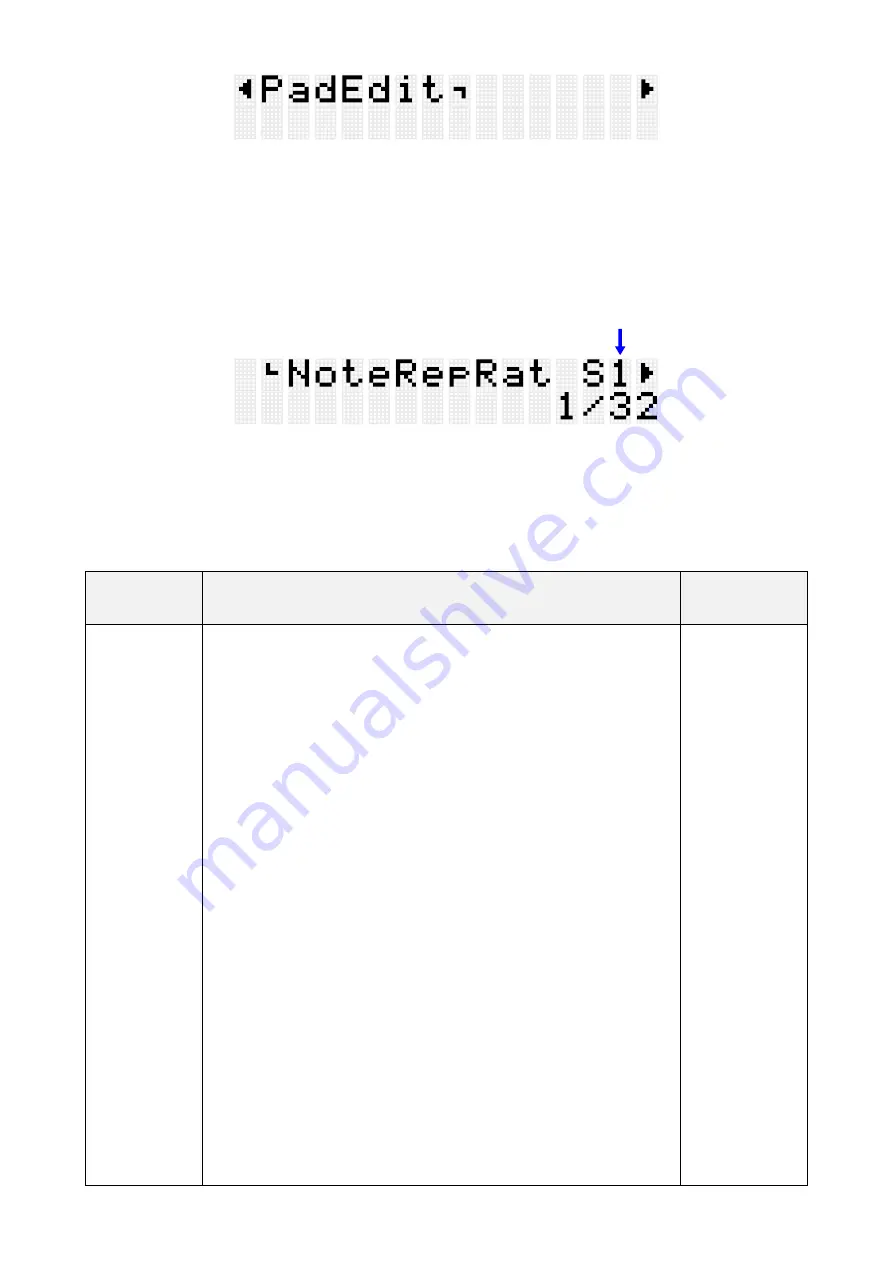
FGDP-50 User Guide
44
You can set the operation for each Pad in the currently selected Kit. Press the [ENTER]
button to move to the PadEdit menu level. Use the [<] and [>] buttons to select one of the
items in the following list, and hit the Pad whose settings you want to change. The number
of the designated Pad appears in the upper right corner of the LCD screen. Use the [+] and
[-] buttons to set the value for that item.
Default values are unique to each Kit.
Note Repeat when operating Pads
Item
(Display)
Description
Setting Range
NoteRepRat
Abbreviation for Note Repeat Rate.
When this is set to anything other than Off, the Voice assigned
to a Pad will be generated repeatedly at the set interval
according to the current tempo while that Pad is pressed
further (while Aftertouch is enabled).
When Note Repeat Type = Down (down beat)
If the time signature is 4/4, a Note Repeat setting of 1 repeats
the Voice only on the first beat of the measure, 1/2 repeats
only on the first and third beats, 1/4 repeats on all beats, 1/8
repeats at eighth-note intervals, 1/16 repeats at sixteenth-note
intervals, and 1/32 repeats at thirty-second-note intervals. If the
value ends with a T (Triplet), the Voice will repeat on triplets of
each of these settings.
When Note Repeat Type = Up (up beat)
If the time signature is 4/4, a Note Repeat setting of 1 repeats
the Voice only on the third beat of the measure, 1/2 repeats
only on the second and fourth beats,
1/4 repeats on the “and”
of all beats, 1/8 repeats on the “and” of each eighth
-note, 1/16
repeats on the “and” of each sixteenth
-note, and 1/32 repeats
on the “and” of each thirty
-second-note. If the value ends with a
Off, 1, 1/2,
1/2T, 1/4,
1/4T, 1/8,
1/8T, 1/16,
1/16T, 1/32


































