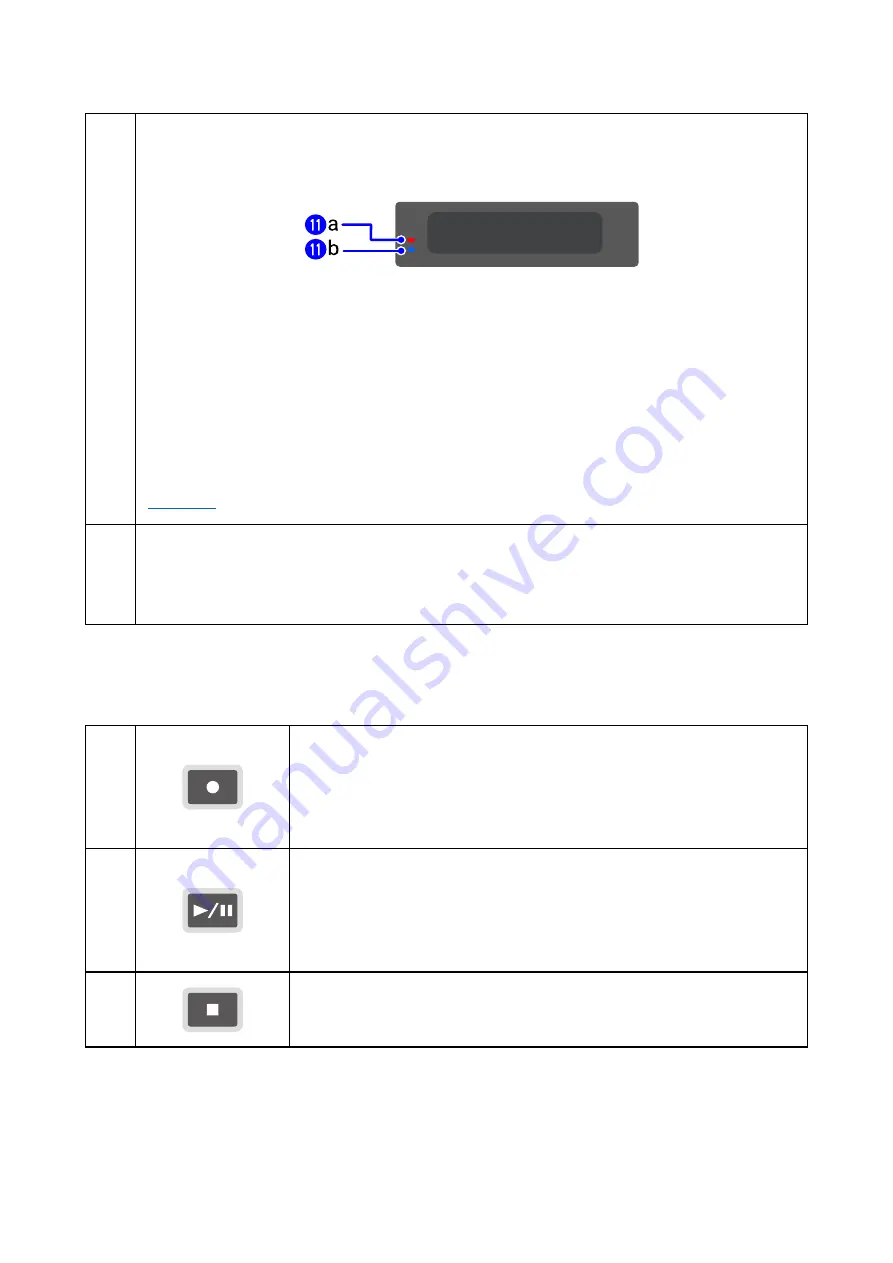
FGDP-50 User Guide
5
LCD screen (
k
) and built-in speaker (
l
)
k
LCD screen (LCD)
Shows a text display of the current status of the product.
k
a. Standby/On indicator, top (red)
•
Off: Indicates that the battery is uncharged or fully charged.
•
On: Indicates that the battery is being charged.
•
Flashing: Indicates a battery error.
k
b. Standby/On indicator, bottom (blue):
Normally off, but flashes once every 30 seconds if the battery level falls below 20%. See
for details about how to check the battery level.
l
Built-in speaker
Outputs the sounds you play and the sounds of devices that are connected to this
product.
@
Audio operation buttons (
m
,
n
,
o
)
m
Record button (with LED)
This button lets you make an audio recording of the sounds playing
on the product into the root directory of a USB flash drive connected
to the [USB TO DEVICE] terminal.
n
Playback/Pause button (with LED)
This button lets you start playback of an audio file in the root
directory of a USB flash drive connected to the [USB TO DEVICE]
terminal, or pauses the audio file at the current playback position.
o
Stop button
This button lets you stop the playback of an audio file.
@
























