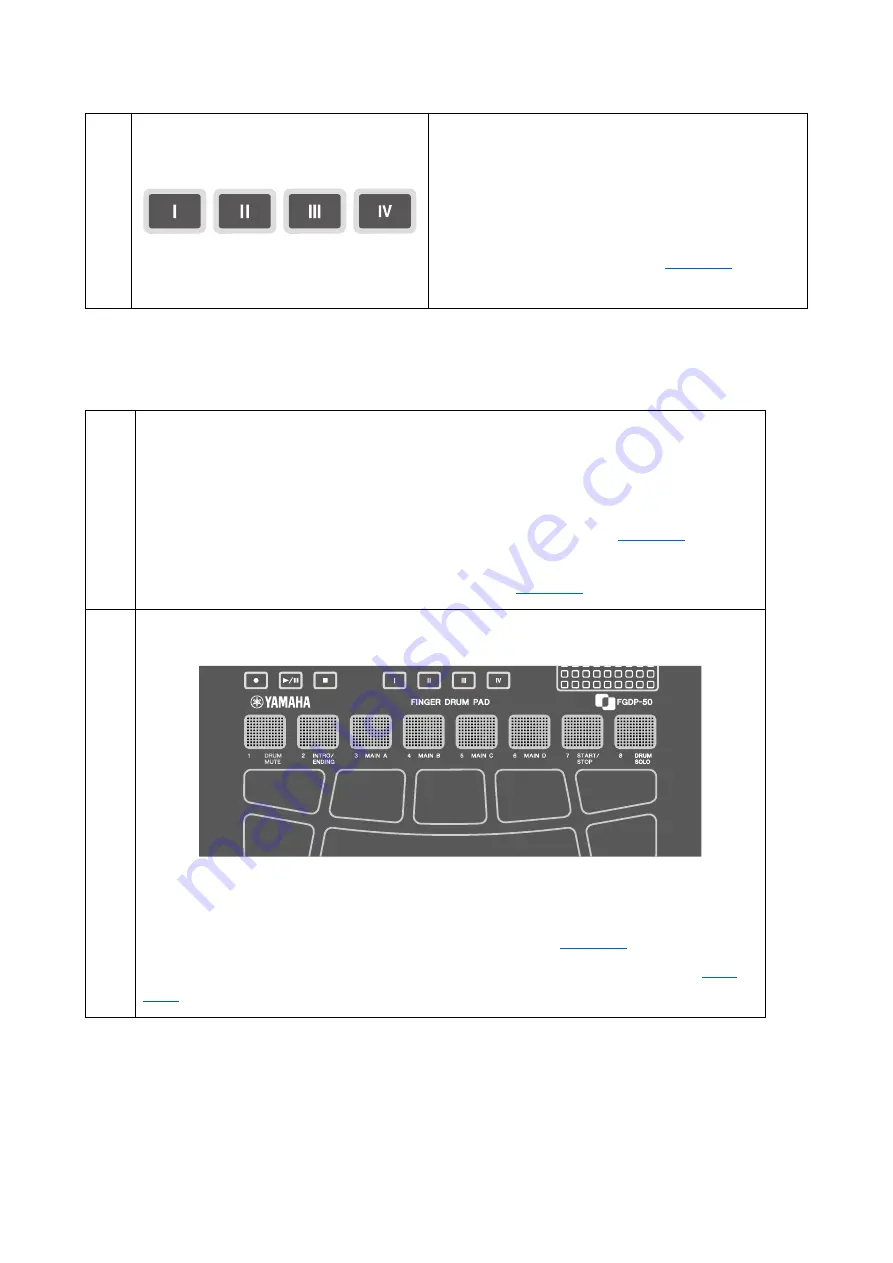
FGDP-50 User Guide
6
Registration Memory buttons (
p
)
p
Registration Memory buttons (with LED)
These buttons let you register the current
settings. Press and hold one of these buttons to
register the current setting. Registered settings
can be recalled with a single touch during your
performance, for example. See
details about how to register settings.
@
Pads (
q
,
r
)
q
Pads
•
By hitting these Pads (MIDI Note on), you can hear the various Voices that are
assigned to these Pads. By pressing these Pads further or applying pressure to
these Pads (MIDI Aftertouch), you can confirm that the Pads work according to
the settings made for each of the Pads in the current Kit. See
details.
•
A number is assigned to each of the Pads. See
r
RGB Square Pads (with LED)
Normally, as with the other Pads, hit these RGB Square Pads to hear the various
Voices that are assigned for the currently selected Kit. When the [SESS] button is on,
they function as Pads for the Session Creator Mode. See
In addition, these Pads glow colorfully in response to your performance. See
@































