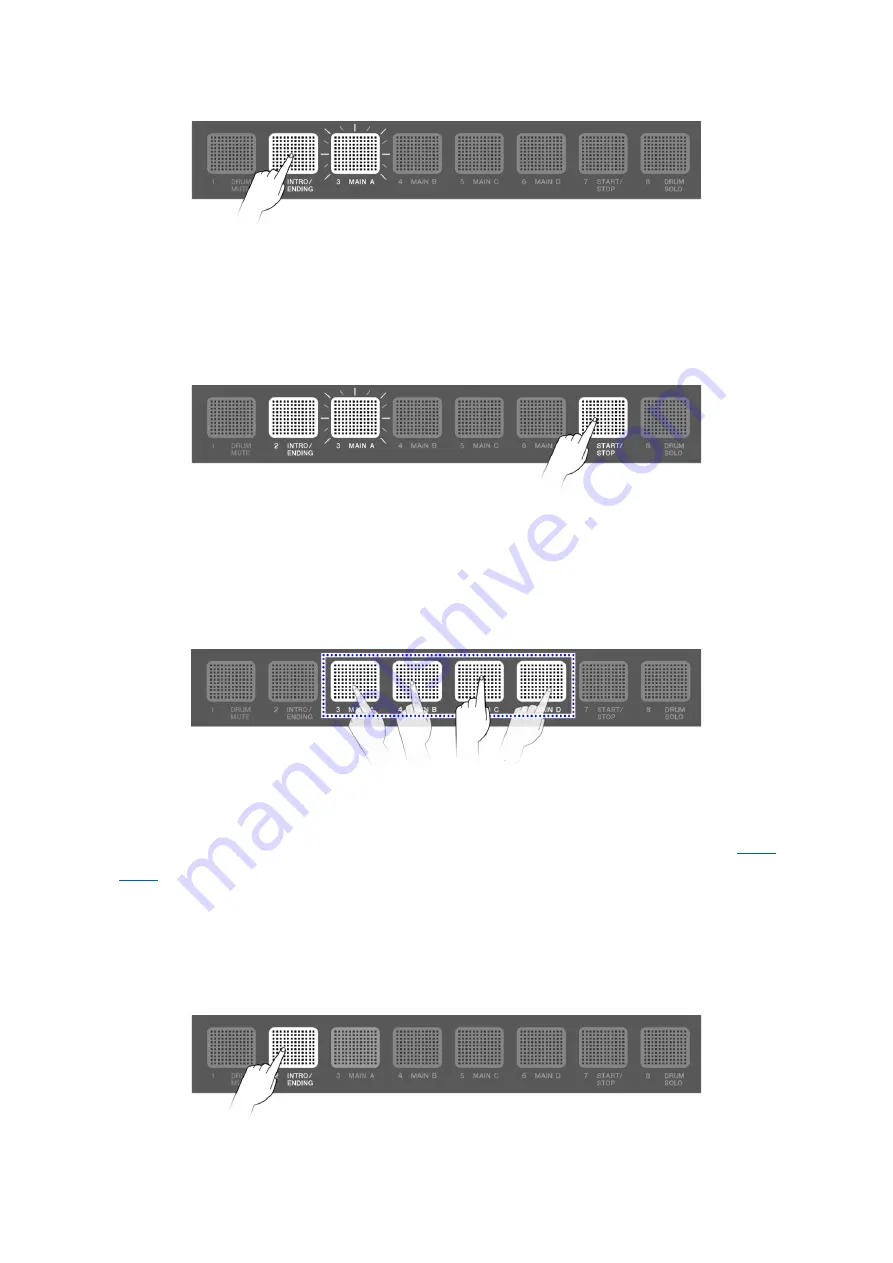
FGDP-50 User Guide
64
INTRO/ENDING] RGB Square Pad is on and [3 MAIN A] is blinking.
You can set the other Main sections in the same way. In that case, hit the
corresponding Pad and then hit [2 INTRO/ENDING].
2.
Hit the [7 START/STOP] RGB Square Pad to start playing back the session.
When playback of the Intro section ends, the session switches to Main A. The [2
INTRO/ENDING] RGB Square Pad turns off and [3 MAIN A] comes on.
3.
You can switch freely between the Main A–Main D sections.
You can configure a variety of settings regarding the timing at which the sections
switch when you hit a Pad outside of the section that is currently playing. See
If you hit the Pad for a section that is playing, it immediately returns to the beginning
of that section and continues playing.
4.
To end playback of the session, hit the [2 INTRO/ENDING] RGB Square Pad.
When playback of the Ending section ends, the session stops playing.











































