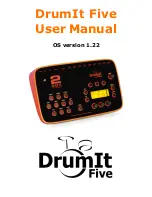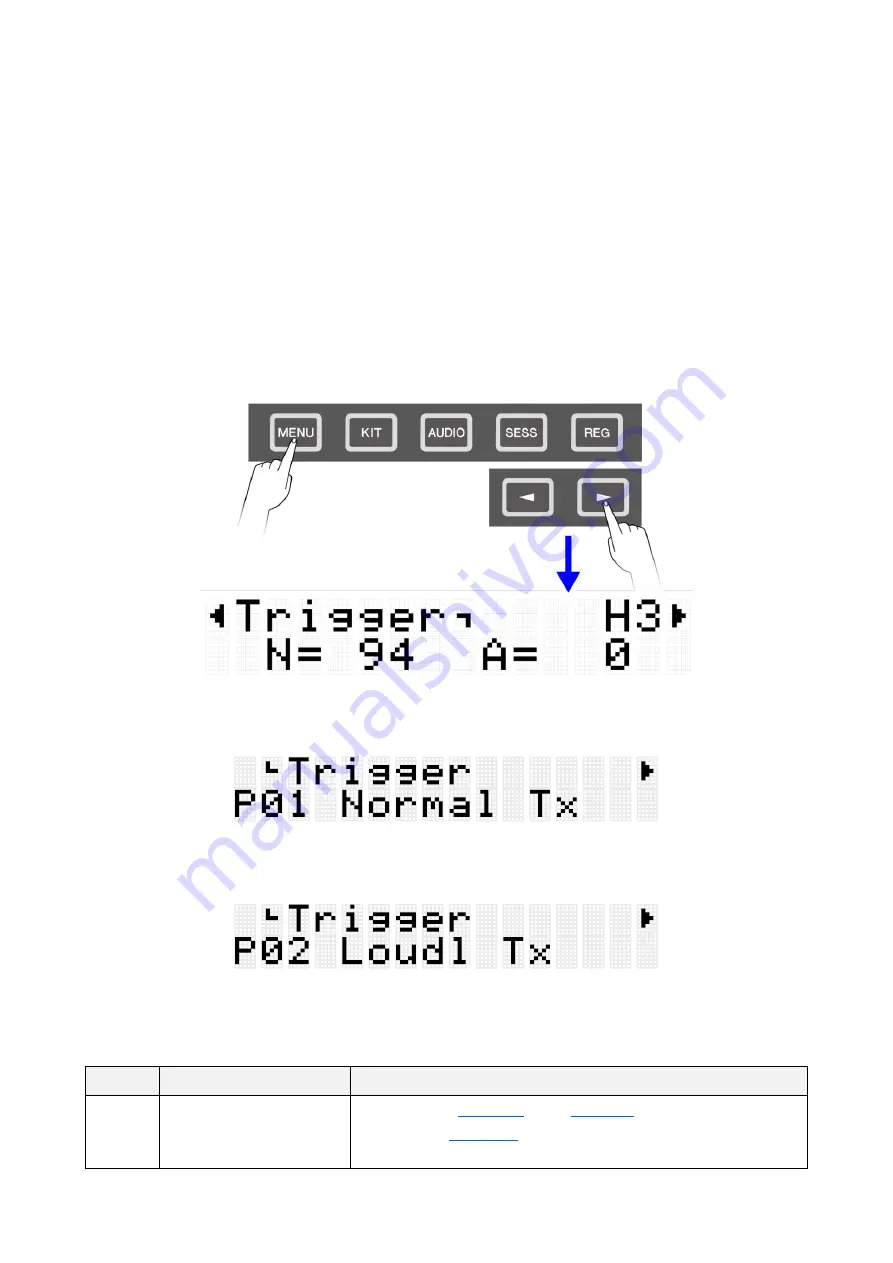
FGDP-50 User Guide
78
[MENU] Trigger (Pad Sensitivity)
From among the provided settings, you can select your favorite Pad sensitivity to get your
best playing feel. This setting, called “Trigger,” includes MIDI transmission/reception
settings.
This product has 12 Trigger presets. You can edit these settings and save up to
50 User Triggers.
Selecting a Trigger
1.
On the top screen of Menu Mode, press the [>] button to move to the Trigger screen.
2.
Press the [ENTER] button to move to the Trigger Select screen.
3.
Use the [+] and [-] buttons to select a Trigger.
Trigger List
No.
Trigger Name (Display) Description
P01
Normal Tx
For all Pads, “
” are set to “Normal.”
In addition, “
” for all Pads is set based on the GM
(General MIDI) Drum Map. These settings are for controlling