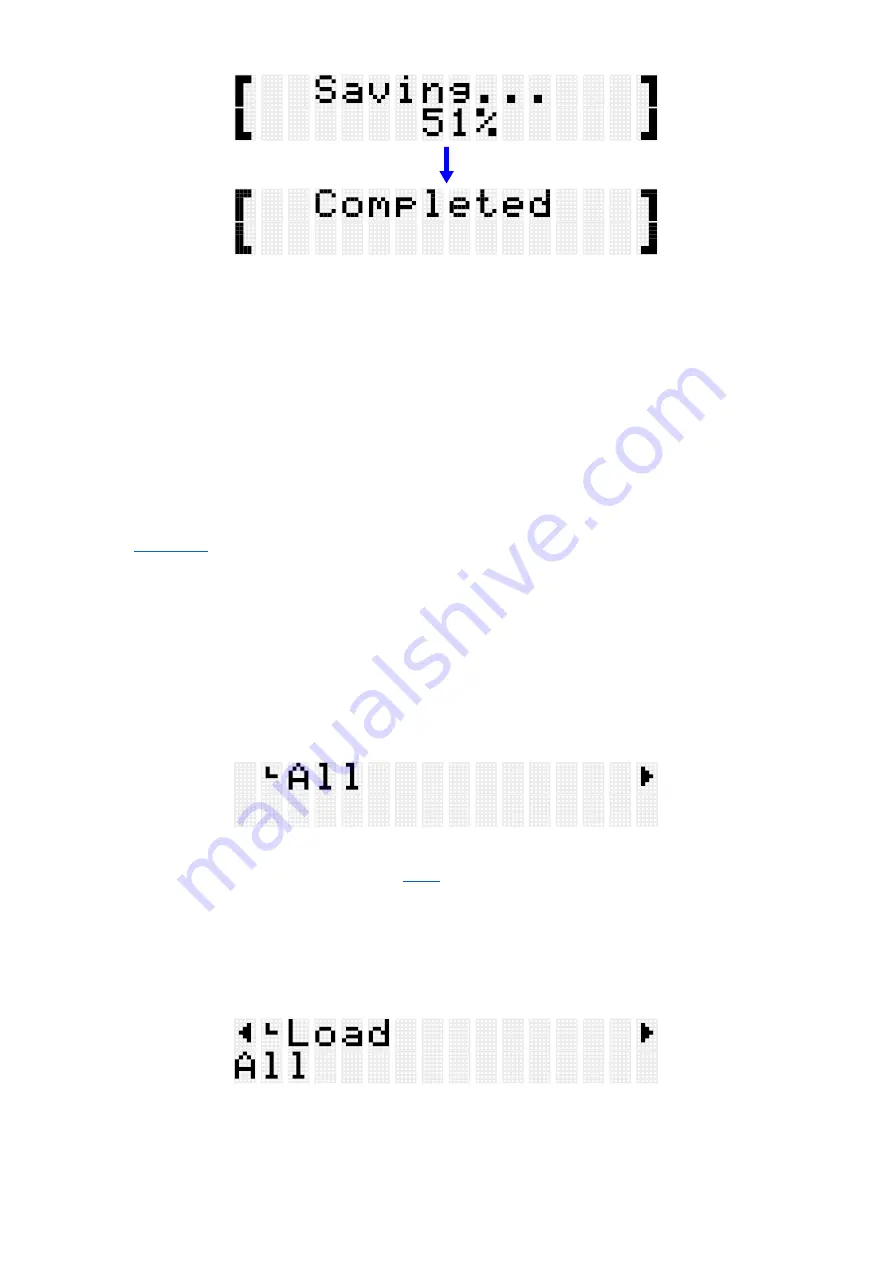
FGDP-50 User Guide
91
“Complete” is displayed to indicate that the file has been saved.
Loading files from a USB flash drive
This section describes the operation for loading into this product a file in the root directory
of a USB flash drive.
NOTE
•
The target data in this description are Kits, Triggers, and Registration Memory Banks.
See
for the operation procedure when selecting a User Sample (“OneSample”
or “AllSample”) as the target data.
Loading data beginning with “All”
1.
On the [MENU]
→
File screen, press the [ENTER] button to move to the Data Select
screen.
2.
Use the [<] and [>] buttons to select
As data beginning with “All,” select either “All,” “AllKit,” “AllTrigger,” or “AllRegist.”
3.
Press the [ENTER] button. When “Save” is displayed, use the [<] and [>] buttons to
select “Load.”
If the file to be loaded is not stored in the root directory of the USB flash drive, “No
File” will be displayed.
































