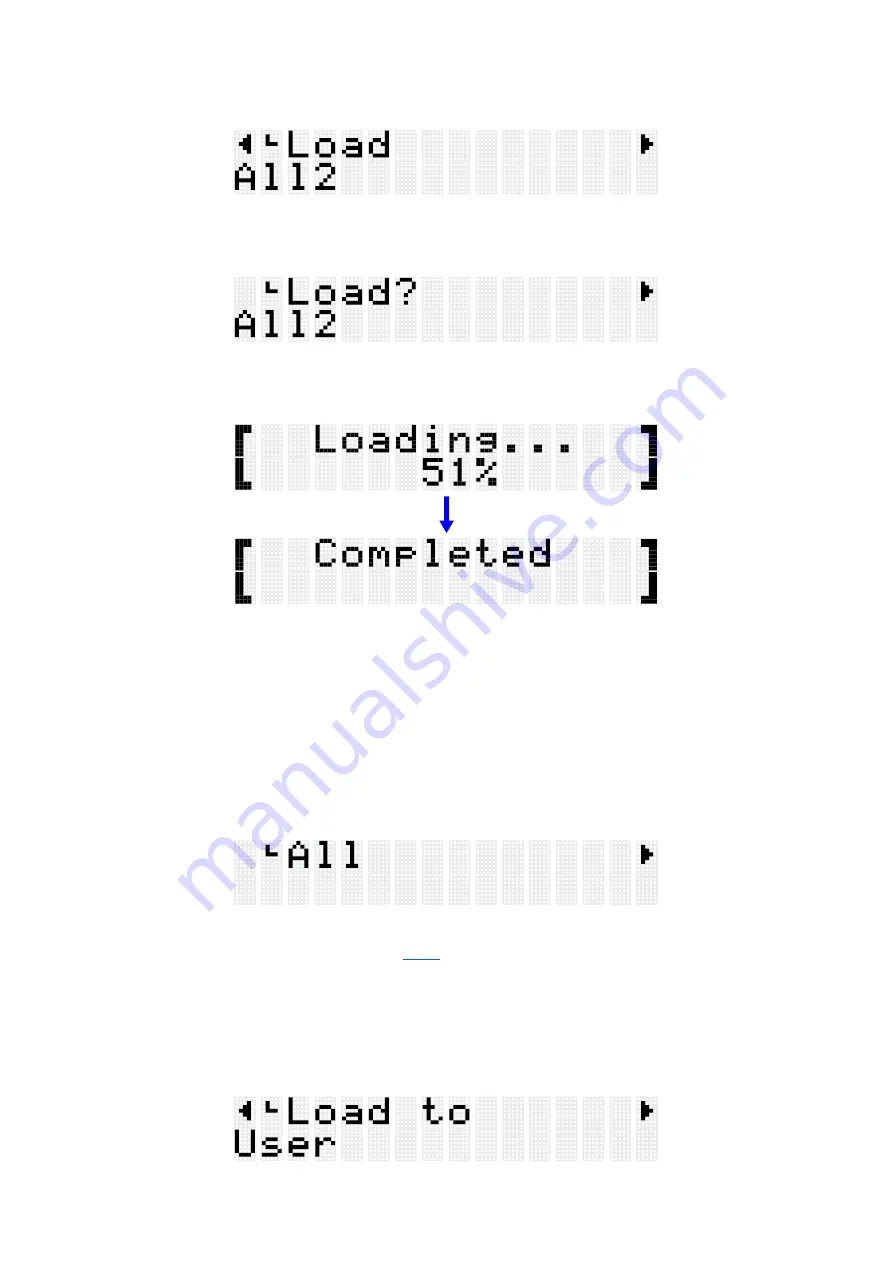
FGDP-50 User Guide
92
4.
Use the [+] and [-] buttons to select the file to load.
5.
Press the [ENTER] button to display the confirmation screen for loading the file.
6.
Press the [ENTER] button again to load the file.
“Completed” is displayed to indicate that the file has been loaded.
Loading data beginning with “One”
1.
On the [MENU]
→
File screen, press the [ENTER] button to move to the Data Select
screen.
2.
Use the [<] and [>] buttons to select
As data beginning with “One,” select either “OneKit,” “OneTrigger,” or “OneRegist.”
3.
Press the [ENTER] button. When “Save” is displayed, use the [<] and [>] buttons to
select “Load.”
































