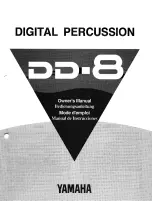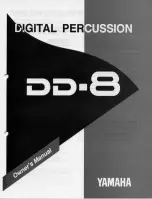FGDP-50 User Guide
101
ClickBeats
Select the number of beats per measure
for the Click sound.
1
–
16
Varies by
session
ClickVoice
Select the Voice of the Click.
Metronome1,
Metronome2,
Cowbell,
Drumsticks, Claves,
Human1, Human2
Metronome1
ClickCountOff
Abbreviation for Click Count Off Bar.
Select the number of measures for which
the Click sound continues.
If “Off” is
selected, the Click will continue until it is
stopped.
Off, 1, 2
Off
@
Utility
Settings related to sound output
Item (Display)
Description
Setting Range Default
Setting
SpeakerEQComp
Abbreviation for Speaker EQ/Compressor
Type.
Select the type of EQ (equalizer) and
compressor applied to the sound output
from the built-in speaker.
Standard
This is the standard setting.
Heavy
This setting emphasizes low frequencies. It
creates a very powerful sound.
Bright
This setting emphasizes high frequencies.
It creates a very bright sound.
Mild
This setting attenuates high frequencies. It
creates a gentle listening experience.
Powerful
This setting uses a strong compressor. It
creates a sense of sound pressure.
Standard,
Heavy, Bright,
Mild, Powerful
Standard