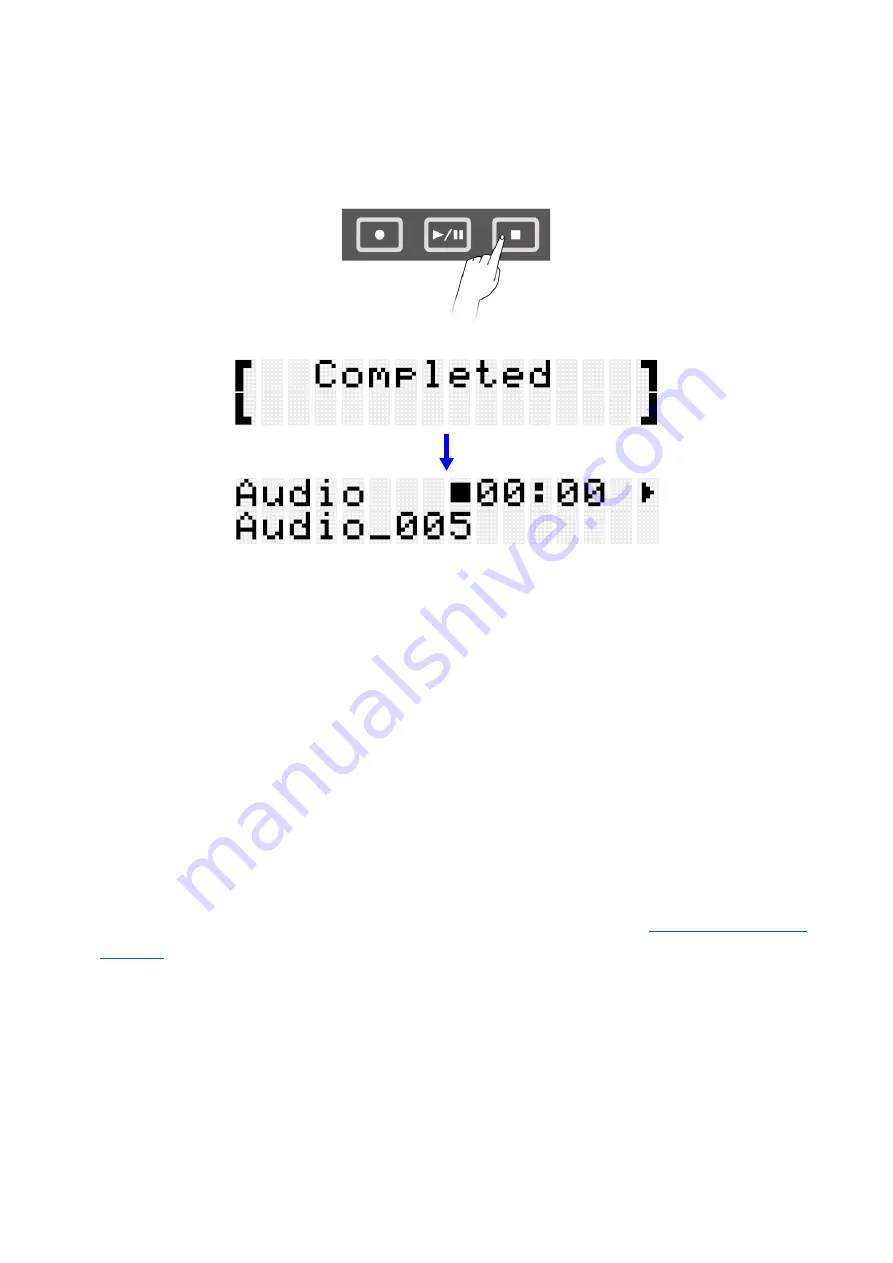
FGDP-50 User Guide
56
7.
To end recording, press the Stop button.
When recording ends, the audio file is saved in the root directory of the USB flash
drive. After the file is saved, the top screen of Audio Mode is displayed with the saved
audio file selected.
Playing an audio file (USB audio player)
You can play audio files (WAV) stored in the root directory of a USB flash drive, including
files that were recorded with this product.
NOTE
•
Only audio files that are recognized by the product will be displayed on the LCD screen.
•
Due to limitations in the product specifications, some characters cannot be used in the
file names that are displayed by this product. For example, Japanese Kanji characters
and German umlauts cannot be displayed. Therefore, the file names for some audio files
might appear garbled.
•
The selection status of audio files can be registered in the Registration Memory. To
recall settings related to Audio Mode in the Registration Memory, set
to “On” and save the same file to the root directory of the USB flash drive.
1.
Use the [+] and [-] buttons on the top screen of Audio Mode to select a file to play
back.




































