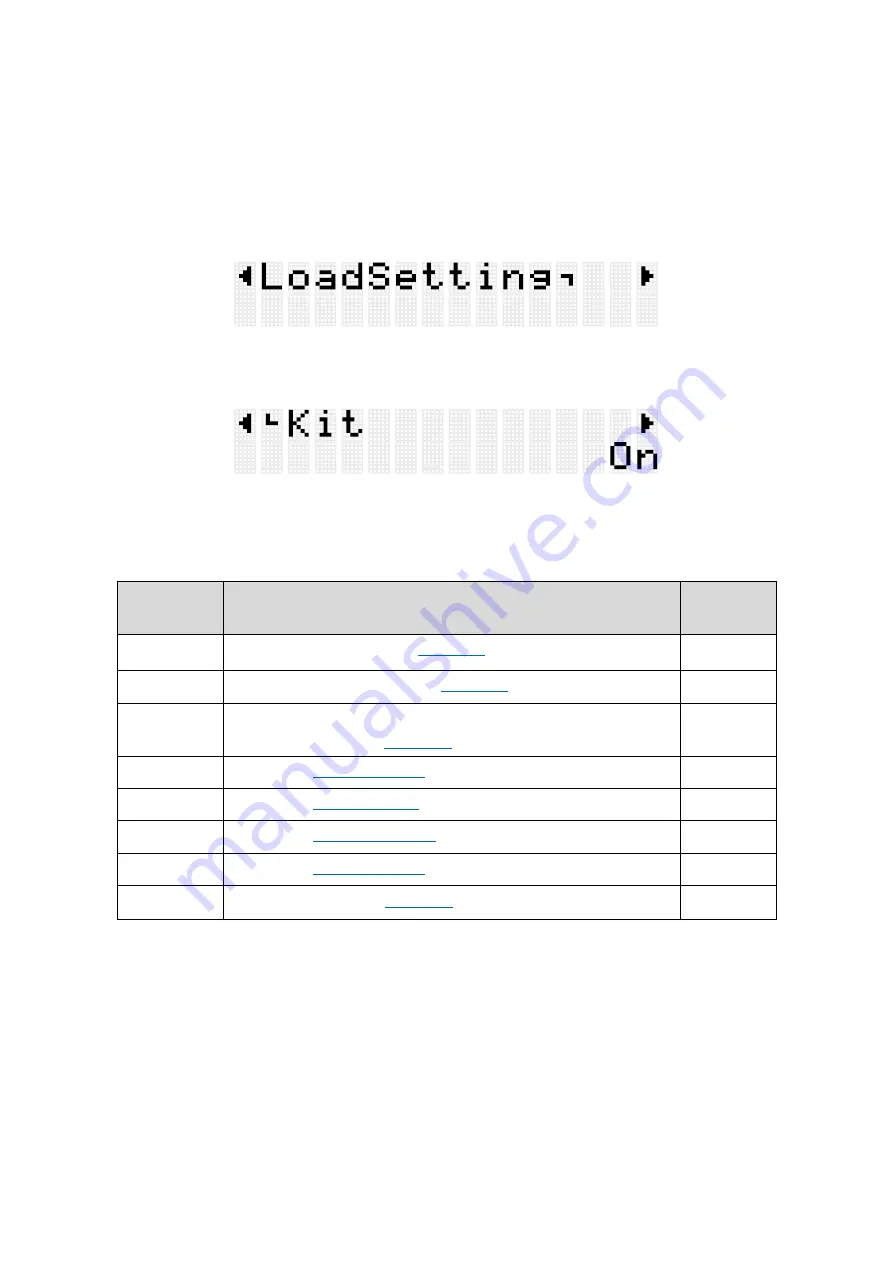
FGDP-50 User Guide
77
Selecting an item to recall (load)
You can select an item to recall (load) when a Registration Memory button is pressed
(short press).
1.
On the top screen of Registration Memory Bank Mode, press the [>] button and select
“LoadSetting.”
2.
Press the [ENTER] button to move to the setting screen for each item.
3.
Use the [<] and [>] buttons to select an item, and then switch it On or Off.
Setting items are classified into the following eight categories.
Item
(Display)
Description
Default
Setting
Kit
On
Audio
Off
Session
Settings in Session Creator Mode (including section
selection state). See
Off
Mixer
Settings in
Off
Click
Settings in
Off
Trigger
Settings in
On
Utility
Settings in
Off
Tempo
On
@



































