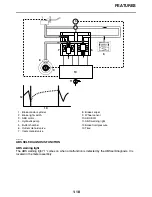FEATURES
1-26
Odometer and tripmeter modes
Pushing the “SELECT” button switches the dis-
play between the odometer mode “ODO” and
the tripmeter modes “TRIP 1” and “TRIP 2” in the
following order:
ODO
→
TRIP 1
→
TRIP 2
→
ODO
TIP
When selecting “TRIP 1” or “TRIP 2”, the display
flashes for five seconds.
When approximately 5.5 L (1.45 US gal) (1.21
Imp.gal) of fuel remains in the fuel tank, the dis-
play will automatically change to the fuel reserve
tripmeter mode “F-TRIP” and start counting the
distance traveled from that point. In that case,
pushing the “SELECT” button switches the dis-
play between the various tripmeter and odome-
ter modes in the following order:
F-TRIP
→
ODO
→
TRIP 1
→
TRIP 2
→
F-TRIP
To reset a tripmeter, select it by pushing the “SE-
LECT” button, and then push the “SELECT” but-
ton for at least one second while the display is
flashing. If you do not reset the fuel reserve trip-
meter manually, it will reset itself automatically
and the display will return to the prior mode after
refueling and traveling 5 km (3 mi).
Clock
To set the clock:
1. Push the “SELECT” button and “RESET” but-
ton together for at least two seconds.
2. When the hour digits start flashing, push the
“RESET” button to set the hours.
3. Push the “SELECT” button, and the minute
digits will start flashing.
4. Push the “RESET” button to set the minutes.
5. Push the “SELECT” button and then release
it to start the clock.
Fuel meter
The fuel meter indicates the amount of fuel in the
fuel tank. The display segments of the fuel meter
disappear towards “E” (Empty) as the fuel level
decreases. When the last segment starts flash-
ing, refuel as soon as possible. When the key is
turned to “ON”, all of the display segments of the
fuel meter will appear one after the other and
then disappear in order to test the electrical cir-
cuit.
TIP
This fuel meter is equipped with a self-diagnosis
system. If the electrical circuit is defective, all the
display segments will start flashing. If this oc-
curs, check the electrical circuit.
1. Odometer/tripmeter/fuel reserve tripmeter
2. “SELECT” button
3. “RESET” button
1. Clock
2. “SELECT” button
3. “RESET” button
1. Fuel meter
Summary of Contents for FJR13AY 2009
Page 1: ...2009 SERVICE MANUAL FJR13AY C FJR13AEY C LIT 11616 22 73 3P6 28197 12 ...
Page 6: ......
Page 8: ......
Page 80: ...LUBRICATION SYSTEM CHART AND DIAGRAMS 2 31 EAS20410 LUBRICATION DIAGRAMS 5 6 7 1 2 3 4 ...
Page 82: ...LUBRICATION SYSTEM CHART AND DIAGRAMS 2 33 1 3 2 ...
Page 83: ...LUBRICATION SYSTEM CHART AND DIAGRAMS 2 34 1 Main axle 2 Drive axle 3 Oil delivery pipe 1 ...
Page 84: ...LUBRICATION SYSTEM CHART AND DIAGRAMS 2 35 6 5 4 3 2 1 ...
Page 86: ...LUBRICATION SYSTEM CHART AND DIAGRAMS 2 37 1 2 3 4 5 6 7 8 9 ...
Page 88: ...LUBRICATION SYSTEM CHART AND DIAGRAMS 2 39 4 5 3 2 1 9 8 6 7 ...
Page 92: ...COOLING SYSTEM DIAGRAMS 2 43 A A 7 1 2 3 4 5 5 7 8 6 8 9 10 11 12 ...
Page 98: ...CABLE ROUTING FJR13A 2 49 2 3 4 5 6 7 8 9 11 10 12 13 14 15 16 A B C D E F 1 1 ...
Page 100: ...CABLE ROUTING FJR13A 2 51 1 2 3 4 5 6 7 8 A B C D E 9 10 11 12 13 ...
Page 108: ...CABLE ROUTING FJR13A 2 59 1 2 3 4 A B B C D E ...
Page 110: ...CABLE ROUTING FJR13A 2 61 A 1 A A B P O C D E F G H I J K L M N 2 3 4 5 6 7 8 9 10 A 11 ...
Page 118: ...CABLE ROUTING FJR13AE 2 69 2 3 4 5 6 7 8 9 11 12 13 14 15 16 17 A B C E D F 1 1 H 10 18 G ...
Page 120: ...CABLE ROUTING FJR13AE 2 71 1 2 3 4 5 6 7 8 A B C D E 9 10 11 12 13 ...
Page 128: ...CABLE ROUTING FJR13AE 2 79 1 4 2 5 6 A B C D D E 3 F G ...
Page 130: ...CABLE ROUTING FJR13AE 2 81 A 1 A A B P O C D E F G H I J K L M N 2 3 4 5 6 7 8 9 10 A 11 ...
Page 134: ...CABLE ROUTING FJR13AE 2 85 ...
Page 137: ......
Page 196: ...GENERAL CHASSIS 4 11 b a 1 2 ...
Page 302: ...SHAFT DRIVE 4 117 ...
Page 326: ...CAMSHAFTS 5 21 ...
Page 424: ...CONNECTING RODS AND PISTONS 5 119 ...
Page 462: ...WATER PUMP 6 15 ...
Page 473: ...THROTTLE BODIES 7 10 ...
Page 474: ...AIR INDUCTION SYSTEM 7 11 EAS27040 AIR INDUCTION SYSTEM 1 2 3 4 5 1 1 1 1 2 2 5 2 3 3 4 7 8 6 ...
Page 483: ......
Page 495: ...IGNITION SYSTEM 8 12 ...
Page 511: ...ELECTRIC STARTING SYSTEM 8 28 ...
Page 513: ...CHARGING SYSTEM 8 30 2 Rectifier regulator 3 AC magneto 8 Main fuse 10 Battery ...
Page 515: ...CHARGING SYSTEM 8 32 ...
Page 539: ...COOLING SYSTEM 8 56 ...
Page 587: ...FUEL PUMP SYSTEM 8 104 ...
Page 599: ...ACCESSORY BOX SYSTEM 8 116 ...
Page 609: ...ABS ANTI LOCK BRAKE SYSTEM 8 126 ...
Page 698: ...ELECTRICAL COMPONENTS 8 215 FJR13A 5 1 3 2 17 8 10 11 12 13 14 15 16 7 6 4 9 ...
Page 700: ...ELECTRICAL COMPONENTS 8 217 FJR13AE 13 16 18 17 2 3 4 5 6 7 8 1 9 10 11 12 15 14 19 ...
Page 702: ...ELECTRICAL COMPONENTS 8 219 FJR13AE 1 19 3 2 5 7 9 8 12 13 14 15 16 11 10 18 17 6 4 ...
Page 730: ...ELECTRICAL COMPONENTS 8 247 ...
Page 739: ......
Page 740: ...YAMAHA MOTOR CO LTD 2500 SHINGAI IWATA SHIZUOKA JAPAN ...