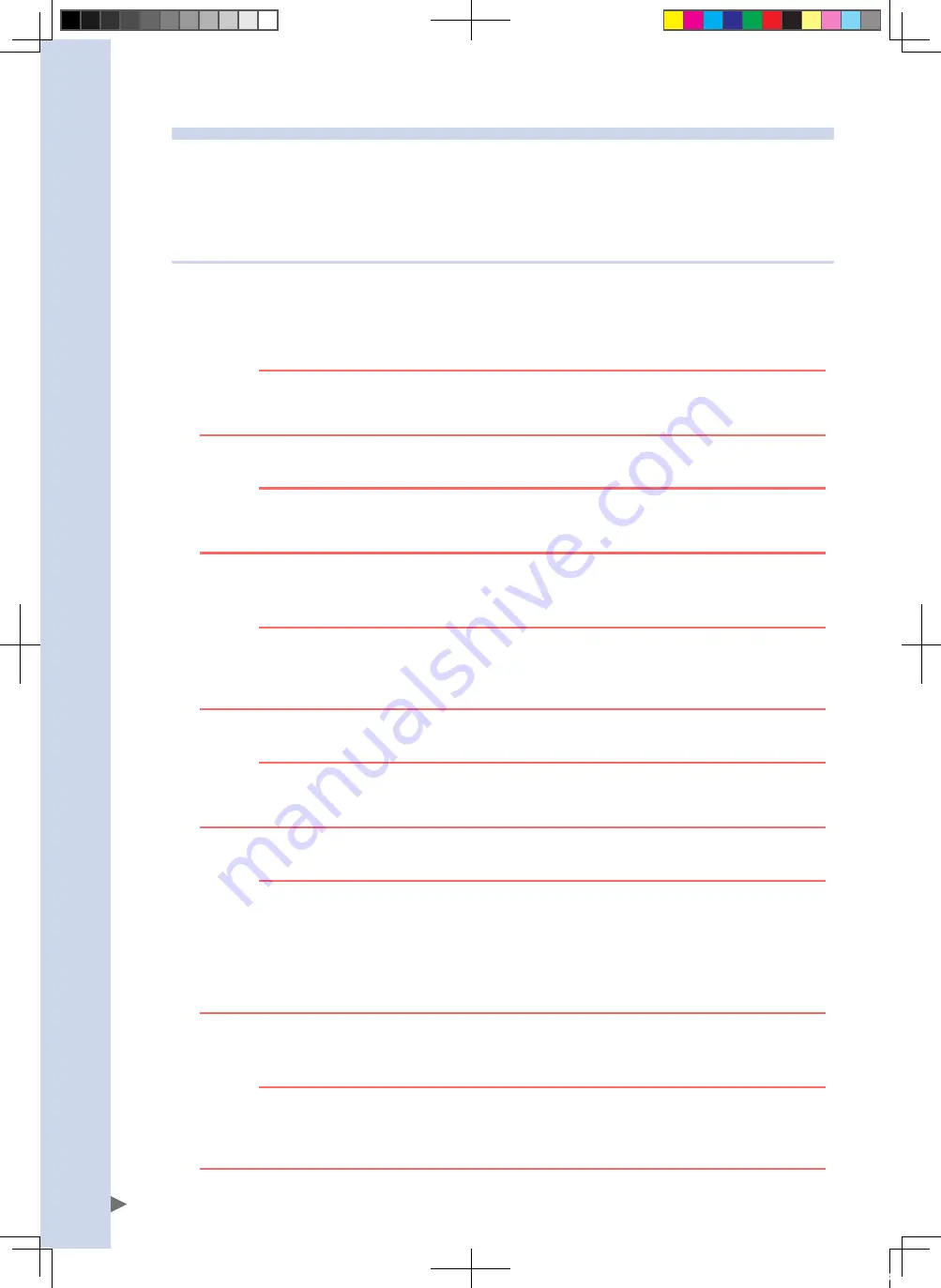
Safety Instructions
S-22
4.7 Inspection and maintenance
Always perform daily and periodic inspections and make a pre-operation check to ensure there are no prob-
lems with the robot and related equipment. If a problem or abnormality is found, then promptly repair it or
take other measures as necessary.
Keep a record of periodic inspections or repairs and store this record for at least 3 years.
4.7.1 Before inspection and maintenance work
1.
Do not attempt any work or operation unless described in this manual.
Never attempt any work or operation unless described in this manual.
If an abnormal condition occurs, please be sure to contact your distributor. Our service personnel will take appropriate
action.
w
WARNING
Never attempt inspection, maintenance, repair, and part replacement unless described in this manual. These
tasks require specialized technical knowledge and skills and may also involve hazards. Please be sure to
contact your distributor for advice.
2.
Precautions during repair and parts replacement
w
WARNING
When it is necessary to repair or replace parts of the robot or controller, please be sure to contact your distributor
and follow the instructions they provide. Inspection and maintenance of the robot or controller by an unskilled,
untrained person is extremely hazardous.
Adjustment, maintenance and parts replacement require specialized technical knowledge and skills, and also may
involve hazards. These tasks must be performed only by persons who have enough ability and qualifications required by
local laws and regulations.
w
WARNING
Adjustment and maintenance by removing a cover require specialized technical knowledge and skills, and may
also involve hazards if attempted by an unskilled person. This adjustment must be performed only by persons
who have the required qualifications described in “2. Qualification of operators/workers” in section 4.1 of this
“Safety Instructions”.
3.
Shut off all phases of power supply
w
WARNING
Always shut off all phases of the power supply externally before cleaning the robot and controller or securely
tightening the terminal screws etc. Failure to do this may cause electrical shock or product damage or malfunc-
tion.
4.
Allow a waiting time after power is shut off (Allow time for temperature and voltage to drop)
w
WARNING
• When performing maintenance or inspection of the robot controller under your distributor's instructions, wait at
least the time (*) specified for each controller after turning the power off. Some components in the robot
controller are very hot or still retain a high voltage shortly after operation, so burns or electrical shock may
occur if those parts are touched.
• The motor and speed reduction gear casing are very hot shortly after operation, so burns may occur if they are
touched. Before touching those parts for inspections or servicing, turn off the controller, wait for a while and
check that the temperature has cooled.
* For information on how long you should wait after turning the power off, see the user’s manual for each controller.
5.
Precautions during inspection of controller
w
WARNING
• When you need to touch the terminals or connectors on the outside of the controller during inspection, always
first turn off the controller power switch and also the power source in order to prevent possible electrical shock.
• Do not disassemble the controller. Never touch any internal parts of the controller. Doing so may cause
breakdown, malfunction, injury, or fire.
FLIP-X_maint_E_V1.50.indb 22
18/05/15 15:01
Summary of Contents for FLIP-X Series
Page 2: ...FLIP X_maint_E_V1 50 indb 2 18 05 15 15 00...
Page 40: ...FLIP X_maint_E_V1 50 indb 2 18 05 15 15 01...
Page 41: ...Chapter 1 Overview Contents 1 Overview 1 1 FLIP X_maint_E_V1 50 indb 1 18 05 15 15 01...
Page 42: ...FLIP X_maint_E_V1 50 indb 2 18 05 15 15 01...
Page 44: ...FLIP X_maint_E_V1 50 indb 2 18 05 15 15 01...
Page 46: ...FLIP X_maint_E_V1 50 indb 2 18 05 15 15 01...
Page 60: ...FLIP X_maint_E_V1 50 indb 2 18 05 15 15 01...
Page 72: ...FLIP X_maint_E_V1 50 indb 12 18 05 15 15 01...
Page 74: ...FLIP X_maint_E_V1 50 indb 2 18 05 15 15 01...
Page 104: ...FLIP X_maint_E_V1 50 indb 2 18 05 15 15 01...














































