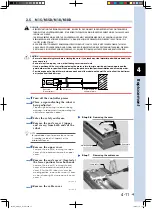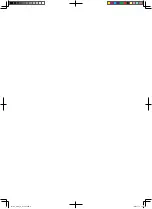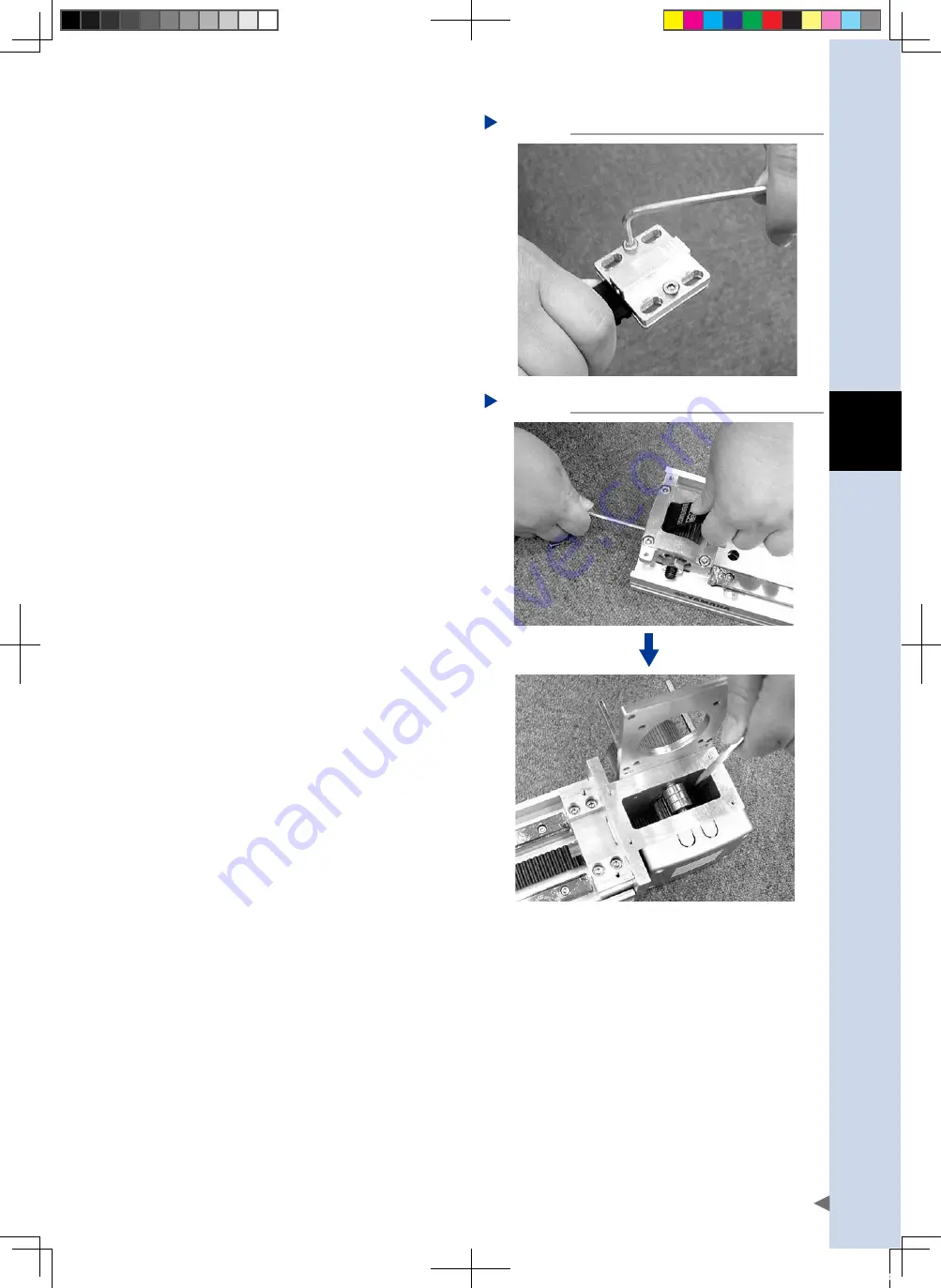
4
Replacement
4-21
9
Detach the belt.
Remove the belt stay bolts (2 x 2) and
detach the belt from the main unit.
Removing the belt stay
Step 9
53406-AC-00
0
Attach a new belt.
q
Attach the belt.
1. First, attach the belt from the upper side
of the driven pulley and push it out with
a thin rod.
Attaching the belt
Step 11
53407-AC-00
2. Pass the belt through from the lower side
of the table slider and route the belt
edge under the drive pulley. Then, use a
narrow rod or similar tool to make the
belt edge face upwards.
3. Finally, while making the belt mesh
between the drive pulley and drive
pulley idler, turn the drive pulley so the
belt comes out upwards.
w
Attach the belt stays to both ends of
the belt.
e
Reattach the belt stay to the table.
Tighten the belt stay mounting bolts
temporarily.
r
Adjust the belt tension.
For details, see "2. Adjusting the timing belt
tension (B10/B14/B14H)" in Chapter 3.
t
Reattach the upper cover.
For details, see "1. Adjusting the alignment
(B10/B14/B14H) in Chapter 3.
y
Reattach the end cover.
FLIP-X_maint_E_V1.50.indb 21
18/05/15 15:01
Summary of Contents for FLIP-X Series
Page 2: ...FLIP X_maint_E_V1 50 indb 2 18 05 15 15 00...
Page 40: ...FLIP X_maint_E_V1 50 indb 2 18 05 15 15 01...
Page 41: ...Chapter 1 Overview Contents 1 Overview 1 1 FLIP X_maint_E_V1 50 indb 1 18 05 15 15 01...
Page 42: ...FLIP X_maint_E_V1 50 indb 2 18 05 15 15 01...
Page 44: ...FLIP X_maint_E_V1 50 indb 2 18 05 15 15 01...
Page 46: ...FLIP X_maint_E_V1 50 indb 2 18 05 15 15 01...
Page 60: ...FLIP X_maint_E_V1 50 indb 2 18 05 15 15 01...
Page 72: ...FLIP X_maint_E_V1 50 indb 12 18 05 15 15 01...
Page 74: ...FLIP X_maint_E_V1 50 indb 2 18 05 15 15 01...
Page 104: ...FLIP X_maint_E_V1 50 indb 2 18 05 15 15 01...