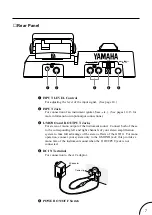Reviews:
No comments
Related manuals for GW10

HALO
Brand: Keeley Pages: 12

GP-100
Brand: Valeton Pages: 2

MTG
Brand: Fender Pages: 8

FUZZ
Brand: Hagerman Pages: 4

SCREAMER
Brand: Hagerman Pages: 9

BCH-1
Brand: Harley Benton Pages: 24

FL9 Flanger
Brand: Ibanez Pages: 11

P005
Brand: jbc Pages: 12

Keystation 49
Brand: M-Audio Pages: 15

Kosmos
Brand: Mad Professor Pages: 2

Into the Unknown
Brand: PARASIT STUDIO Pages: 5

Replica
Brand: T-Rex Pages: 4

DITTO LOOPER
Brand: TC Electronic Pages: 5

DITTO X2 LOOPER
Brand: TC Electronic Pages: 2

SHAKER VIBRATO
Brand: TC Electronic Pages: 13

corona
Brand: TC Electronic Pages: 2

Viscous Vibe
Brand: TC Electronic Pages: 27

VPM-1
Brand: Zeppelin Design Labs Pages: 28