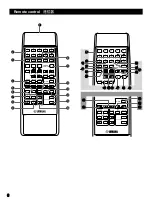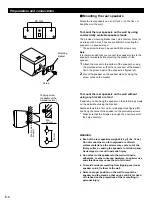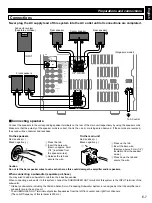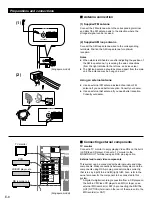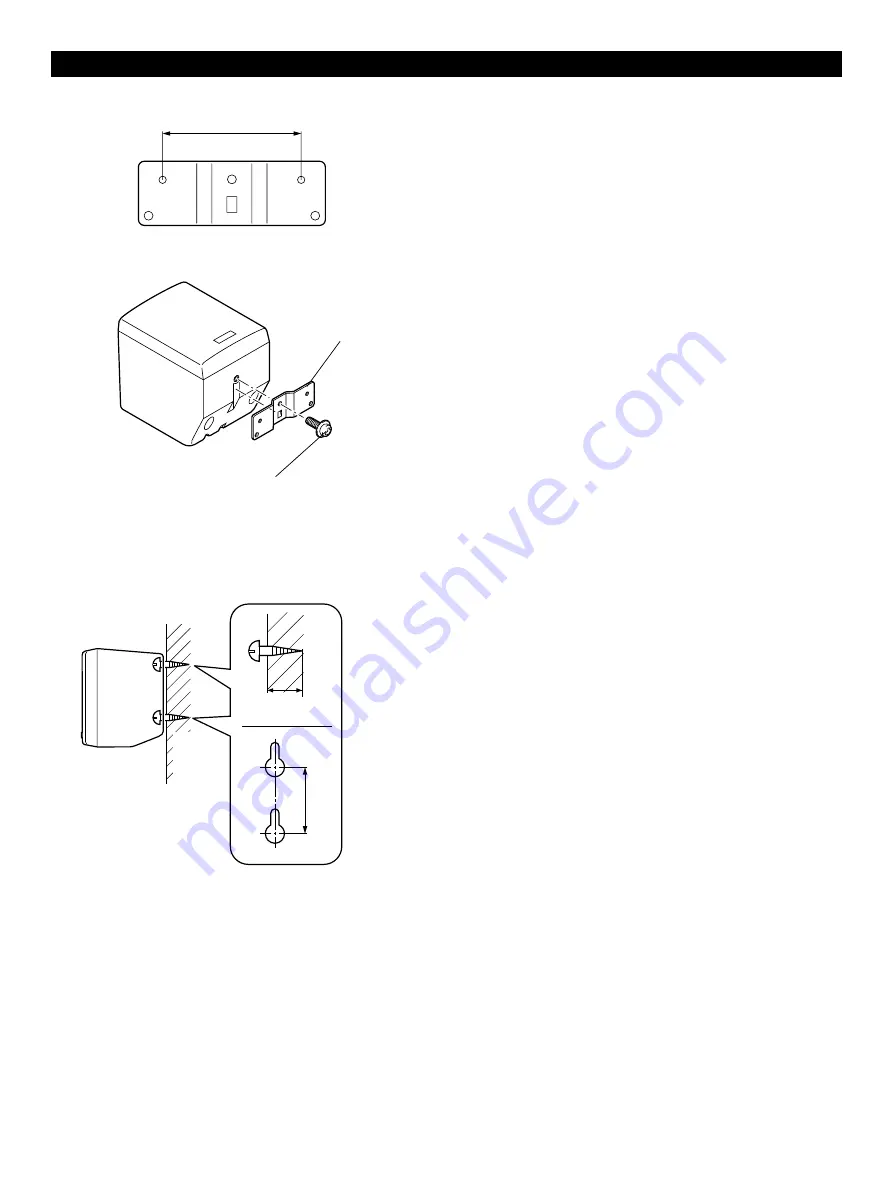
E-6
Preparations and connections
m
Mounting the rear speakers
Mount the rear speakers on a shelf, rack or on the floor, or
hang them on the wall.
To mount the rear speakers on the wall by using
commercially available speaker stands
The provided mounting bracket has 1 pair of screw holes (at
an interval of 60 mm). They are available for mounting the
speaker on a speaker stand.
* Those screw holes can be used with M4 screws only.
Note
It is recommended that you connect the speaker cords to the
speaker’s terminals before attaching the bracket to the
speaker.
1
Attach the bracket to the bottom of the speaker by using
the provided screw so that the convex part of the bracket
fits in the grooved part of the speaker as figured left.
2
Mount the speaker on the speaker stand by using the
screw holes on the bracket.
To mount the rear speakers on the wall without
using any bracket or stand
If desired, you can hang the speaker on the protruding screws
on the wall without using the bracket.
Fasten screws into a firm wall or wall support as figured left,
and hang the holes of the speaker on the protruding screws.
*
Make sure that the screws are caught by a narrow part of
the holes securely.
WARNING:
●
Each of the rear speakers weighs 0.8 kg (1 lbs. 12 oz.).
Do not mount them on thin plywood or soft wall
surface material, as the screws may come out of the
flimsy surface, causing the speakers to fall down and
be damaged, or result in personal injury.
●
Do not fasten the speakers to the wall with nails,
adhesives, or other unsound hardware. Long-term use
and vibrations may cause them to fall down.
●
To avoid accidents resulting from tripping over loose
speaker cords, fix them to the wall.
●
Select a proper position on the wall to mount the
speaker and the stand so that no one will hit his head
or forehead on the projections of them, resulting in
personal injury.
60 mm
Mounting
bracket
Screw
Tapping screw
(Available at the
hardware store)
Min.
12 mm
65 mm
W
all or w
all
suppor
t
Summary of Contents for GX-700VCD
Page 52: ...V380830 ...