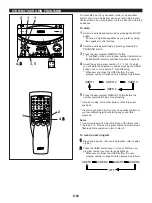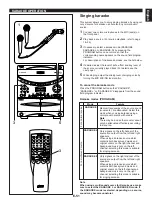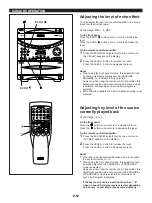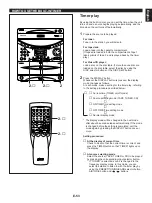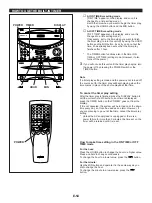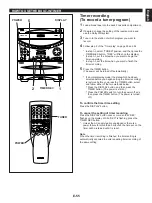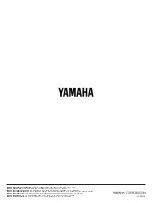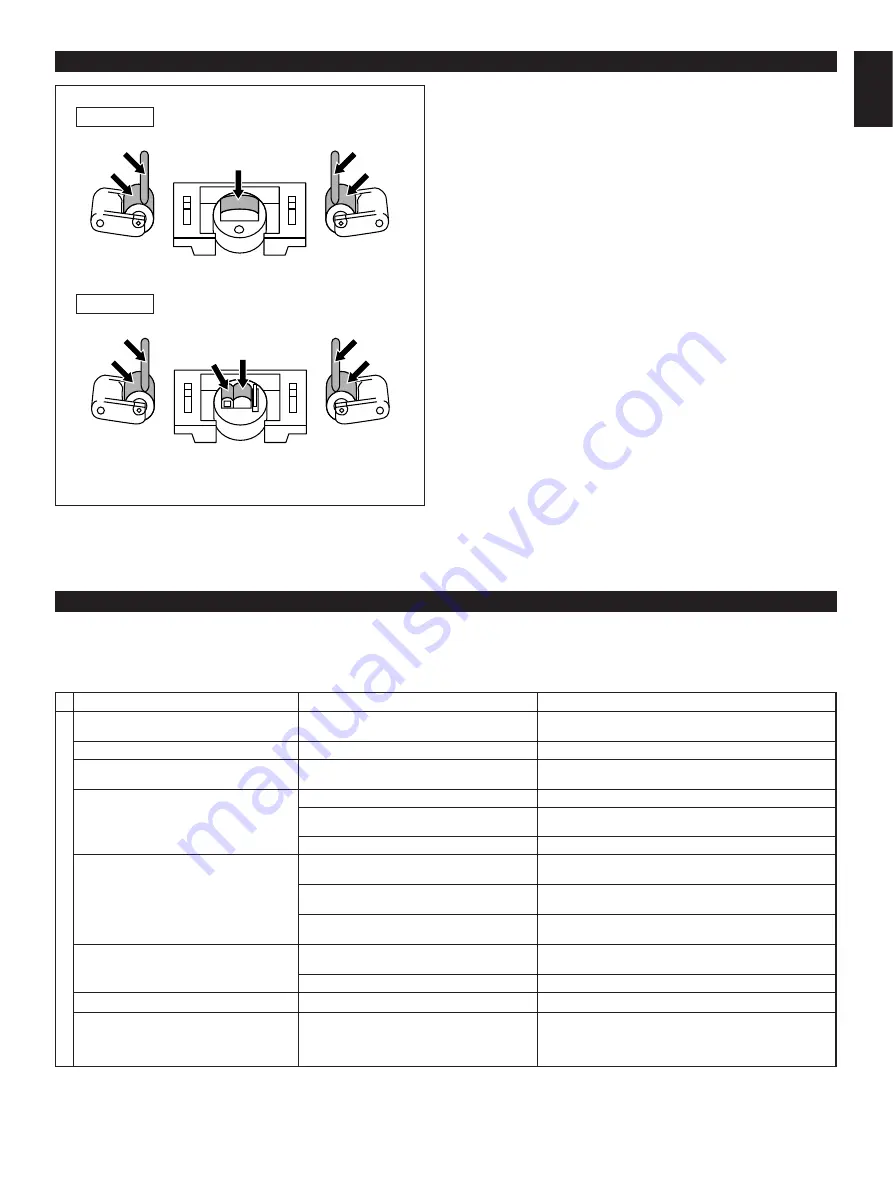
E-57
English
Internal care
•
Dirty heads, capstans and pinch rollers can cause poor
sound and tape jams.
Clean these parts with a cotton swab moistened with
commercially available head/pinch roller cleaner or
isopropyl alcohol, or with a commercially available
cleaning tape.
•
After long use, the deck’s heads and capstans may
become magnetized, causing poor sound. Demagnetize
these parts once every 30 hours of playing/recording time
by using a commercially available tape head
demagnetizer. Read the demagnetizer’s instructions
carefully before use.
External care
•
Periodically clean the surfaces of this system, especially
the top panel of the main unit to prevent the ventilation
holes from being blocked with dust etc.
•
Do not use chemically treated cleaning cloths or other
chemicals. (See “Precautions”.)
MAINTENANCE
Deck 1
Deck 2
TROUBLESHOOTING
If your unit fails to operate normally, check the following points to determine whether the fault can be corrected by the simple
measures suggested. If it cannot, or if the fault is not listed in the SYMPTOM column, disconnect the power cord and contact your
authorized YAMAHA dealer or service center for help.
CAUSE
AC supply lead is not plugged in.
Loose speaker connections.
Internal protection circuit is functioning.
One rear speaker connection is loose or bad.
The sound output level to the rear speakers is
set to minimum.
No sound field program is selected.
The sound output level to the center speaker is
set to minimum.
The center channel mode is in PHANTOM
mode.
Incorrect sound field program selection.
No sound field program is selected.
Incorrect cord connections.
Input source selection is not proper.
Current time is not set.
The internal microcomputer has been frozen by
an external electric shock (lightning, excessive
static electricity, etc.) or power supply with low
voltage.
SYMPTOM
No power even if the POWER switch is
pressed.
No sound from one speaker
No sound from speakers.
No sound from the rear speakers.
No sound from the center speaker.
No sound (or no picture) from an external
unit connected with this system.
Can’t set timer.
This unit will not operate properly.
REMEDY
Plug in the AC supply lead.
Connect properly.
Unplug the AC supply lead from the wall AC outlet, and then
plug in again.
Connect it properly.
Raise the sound output level to the rear speakers.
Select the appropriate program.
Raise the sound output level to the center speaker.
Select NORMAL mode.
Select the appropriate program.
Connect the cords properly. If the problem persists, the
cords may be defective.
Make a proper input source selection.
Set current time.
Unplug the AC supply lead from the wall AC outlet, and then
plug in again after about one minute.
GENERAL