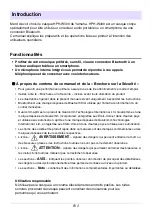EN 7
Turning on
Slide the power switch to the “I” position.
The indicator flushes in blue for twenty seconds.
Note
If the headphones are automatically paired, the indicator lights in blue.
Note
If the headphones are left with no Bluetooth connection for ten minutes, they automatically turn
off. To turn on again, slide the power switch to the off position once and turn on again.
Turning off
Slide the power switch to the “O” position.
The indicator lights in orange for one second.
Note
After turning the headphones off, make sure to wait more than three seconds before turning
them on again.
Lights in blue
Power switch
Lights in orange
Power switch
Summary of Contents for HPH-W300
Page 147: ...KO 3 부속품 이 제품에는 다음과 같은 부속품이 포함되어 있습니다 빠른 설명서 안전 지침서 USB 전원 케이블 3 5mm 스테레오 미니 플러그 케이블 운반 케이스 ...
Page 160: ...JA 3 付属品 本機には 以下の付属品があります クイックマニュアル 安全上のご注意 USB 給電ケーブル 3 5mm ステレオミニプラグケーブル キャリングケース ...
Page 171: ...AV17 0033 Manual Development Group 2017 Yamaha Corporation Published 10 2017 改版 PO B0 ...