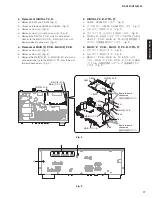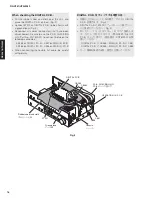22
RX-V381/HTR-3069
RX-V381/HTR-3069
●
操作手順
1.
“
INFO
” キーを押しながら電源コードを
AC
コンセ
ントに接続します。(
Fig. 2
)
FIRMWARE UPDATE
モードが作動して
“
PLAY CDDA!
” が表示されます。(
Fig. 2
)
2. CD/DVD/BD
プレーヤーでファームウェア
CD
を
再生すると、ファームウェアの書き込みが自動的
に始まります。(
Fig.
3
)
3
.
ファームウェアの書き込み完了後、“
UPDATE
SUCCESS
”、“
PLEASE...
”、“
POWER OFF!!
” が繰
り返し表示されます。(
Fig.
3
)
*
ファームウェア
CD
の再生を開始してから
10
秒以上経過しても表示が変化しない場合は、
ファームウェアのアップデートを最初からやり
直してください。
4.
“
z
”(電源)スイッチを押して電源を切ります。
5
. CD/DVD/BD
プレーヤーからファームウェア
CD
を取り出します。
6
.
ファームウェアのバージョンを確認します。
ダイアグを起動し、ファームウェアのバージョン
とチェックサムが、書き込まれたものと同じであ
ることを確認します。
(詳細は、ダイアグの “ ファー
ムウェアのバージョンとチェックサムの確認 ” を
参照してください。)
●
Operation Procedures
1. While pressing the
“
INFO
”
key, connect the power
cable to the AC outlet. (Fig. 2)
The FIRMWARE UPDATE mode is activated and
“
PLAY CDDA!
”
is displayed. (Fig. 2)
2. Play the firmware CD on the CD/DVD/BD player.
Writing of the firmware starts automatically. (Fig.
3
)
3
. When writing of the firmware is completed,
“
UPDATE SUCCESS
”
,
“
PLEASE...
”
and
“
POWER
OFF!!
”
are displayed repeatedly. (Fig.
3
)
* If the display remains unchanged for more
than 10 seconds after starting the firmware CD
play procedure, perform the firmware CD play
procedure again from the beginning.
4. Press the
“
z
”
(Power) key to turn off the power.
5
. Eject the firmware CD from the CD/DVD/BD
player.
6
. Start up the self-diagnostic function and check
that the firmware version and checksum are
the same as written ones. (For details, refer to
“
Confirmation of firmware version and checksum
”
)
Display
PLAY CDDA!
"INFO" key
"INFO"
キー
Fig. 2
Writing is started /
書き込み開始
Writing is completed /
書き込み完了
X X X X X X:
Received data
受信データ
UPDATE SUCCESS
XXXXXX XX XX
PLEASE...
POWER OFF!
Fig. 3
Summary of Contents for HTR-3069
Page 6: ...6 RX V381 HTR 3069 RX V381 HTR 3069 RX V381 K model RX V381 A model RX V381 B model ...
Page 7: ...7 RX V381 HTR 3069 RX V381 HTR 3069 RX V381 G F models RX V381 L model RX V381 S model ...
Page 8: ...8 RX V381 HTR 3069 RX V381 HTR 3069 RX V381 J model HTR 3069 U C models HTR 3069 T model ...
Page 9: ...9 RX V381 HTR 3069 RX V381 HTR 3069 HTR 3069 K model HTR 3069 B model TR 3069 G F models ...
Page 10: ...10 RX V381 HTR 3069 RX V381 HTR 3069 HTR 3069 L model ...
Page 138: ...RX V379 HTR 3068 ...