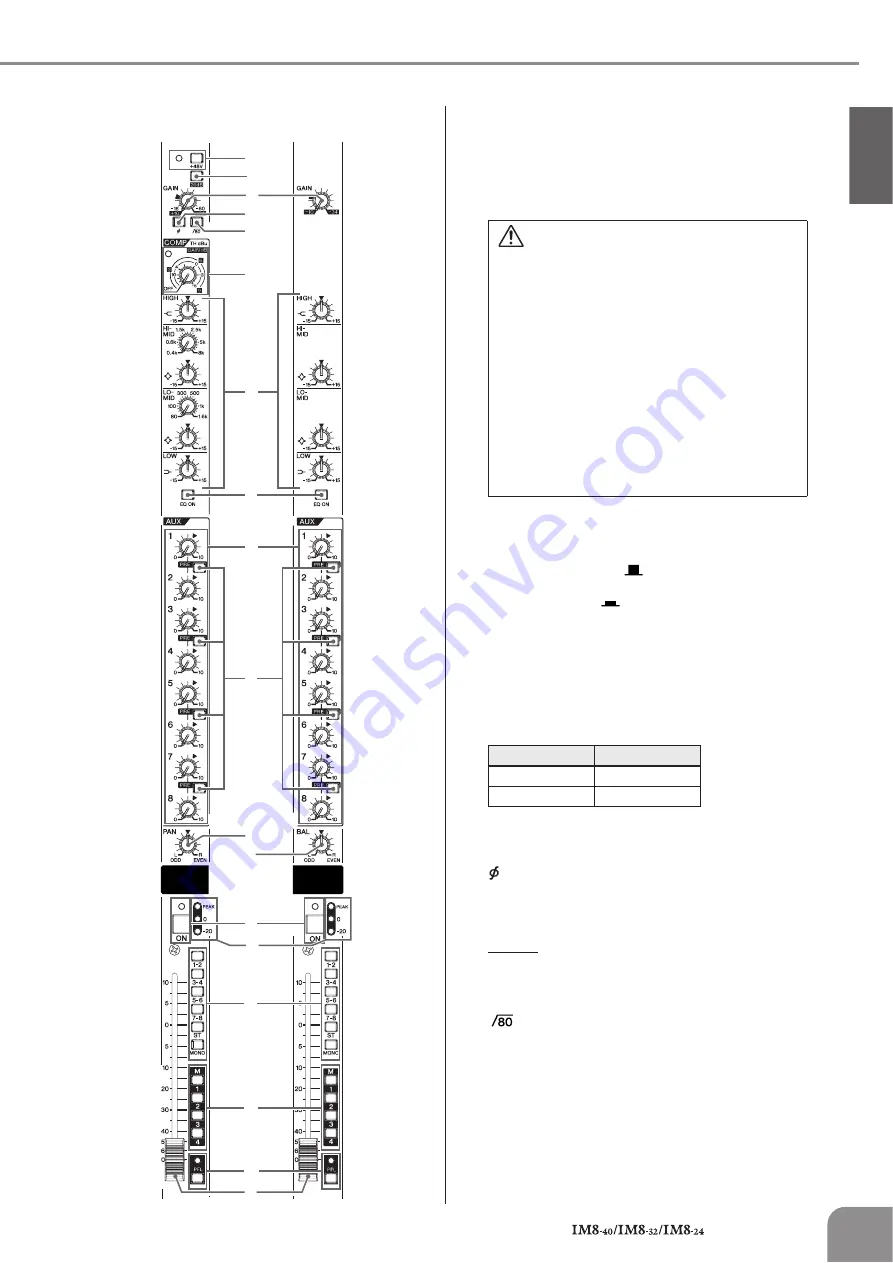
English
Controls and Functions
Owner’s Manual
9
• Top Panel
5
+48V Switch/Indicator
This switch toggles phantom power on and off for a
monaural channel. When the switch is turned on, the
+48V indicator will light, and DC +48V phantom power
will be supplied to Pin 2 and 3 of the corresponding
XLR-type INPUT A jacks. Turn this switch on when using
a phantom-powered condenser microphone.
6
26 dB (PAD) Switch
When this switch is turned on, the input signal from the
INPUT jack of the monaural channel is attenuated by 26
dB. Turn the switch off (
) if you’ve connected a
microphone or other device with a low input level to the
channel. Turn it on (
) if you’ve connected a line-level
device.
7
GAIN Control
This adjusts the sensitivity of the input signal from the
INPUT jack. Monaural channels have a 26 dB switch
(
6
) that lets you change the range of this control. The
adjustable sensitivity range is as follows.
• Monaural channel
• Stereo channel
-34dB to +10dB
8
(Phase) Switch
Turning this switch on will invert the phase of the input
signal. Turn this switch on if you need to mix a phase-
reversed signal.
NOTE
· If you try to mix a phase-reversed signal, the signals will
interfere with each other, resulting in degraded sound
quality.
9
(High Pass Filter) Switch
This switch toggles the HPF on or off.
Turning this switch ON will apply a high-pass filter that
attenuates the signal below 80 Hz by a slope of 12 dB/
octave.
5
6
0
9
7
8
A
B
C
D
G
H
F
E
I
J
K
L
Monaural channels
Stereo channels
• Be sure to leave this switch off if you do not need
phantom power.
• When turning phantom power on, be sure that only a
condenser microphone is connected to the INPUT A
jack of the monaural channel. Other devices may be
damaged if connected to phantom power. This precau-
tion does not apply to balanced dynamic microphones,
however, as these will not be affected by phantom
power.
• To avoid damage to speakers, be sure to turn off
amplifiers (or powered speakers) before turning this
switch on or off. It’s also a good idea to turn the mixer’s
output controls - STEREO OUT master fader and
GROUP OUT faders - all the way down. If you omit this
precaution, you may damage your hearing or your
equipment.
26 dB switch
Range
ON
-34dB to +10dB
OFF
-60dB to -16dB










































