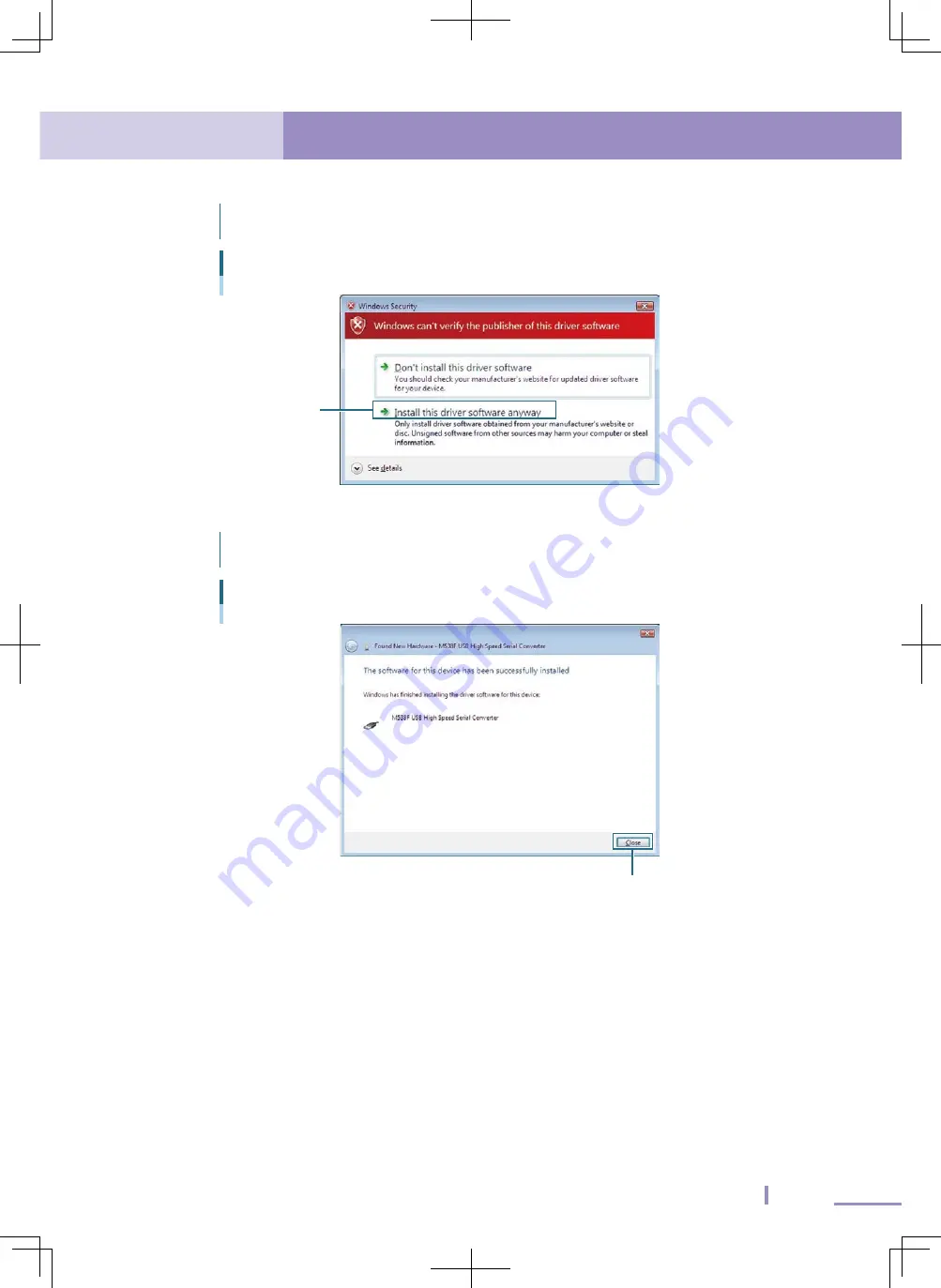
20
2. Driver software setup
2. Driver software setup
21
2.4 Windows Vista
4
Install the driver software.
The "Window Security" dialog box appears. Click "Install this driver software" to
install the driver software.
"Window Security" dialog
Click
5
F
i
n
ish the dri
v
er i
n
stallatio
n.
When the dialog box appears indicating the driver software has been successfully
installed, click the [Close] button.
Dialog box indicating the driver software has been installed
Click
















































