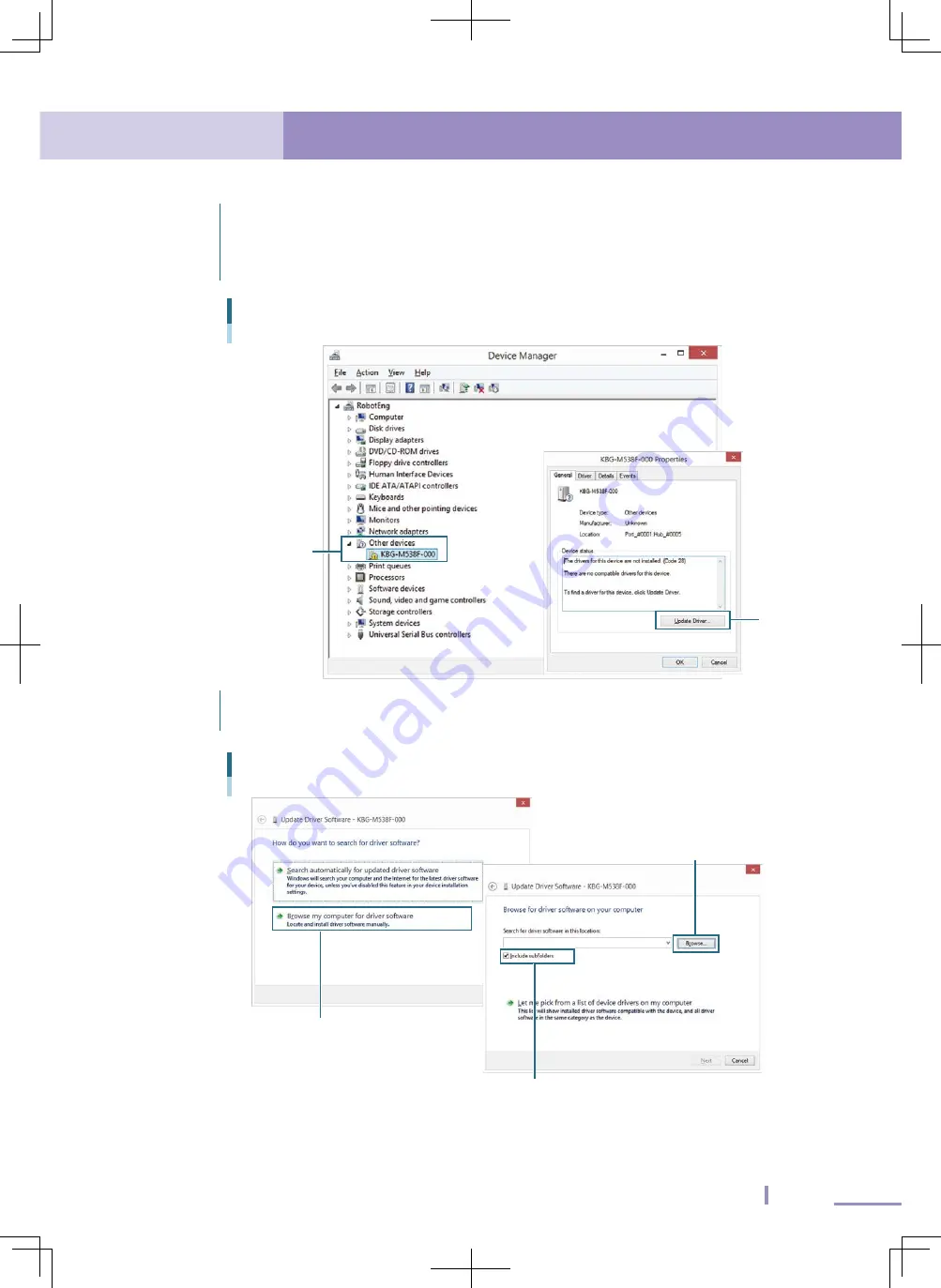
42
2. Driver software setup
2. Driver software setup
43
2.7 Windows 10
4
Install the driver.
When the control side uses the Dsub connector, double-click "KBG-M538F-000"
under [Other devices]. When the controller side uses the round type connector,
double-click "KCA-M538F-000".
Click the [Update Driver] button.
[Update Driver] button
Example: For KBG-M538F USB Serial Port
Double-click
Double-click
Click
Click
Click "Browse my computer for driver software".
Select the "Includes subfolders" check box and click the [Browse...] button.
"Update Driver Software" window
Click
Click
Select
Select
Click
Click
















































