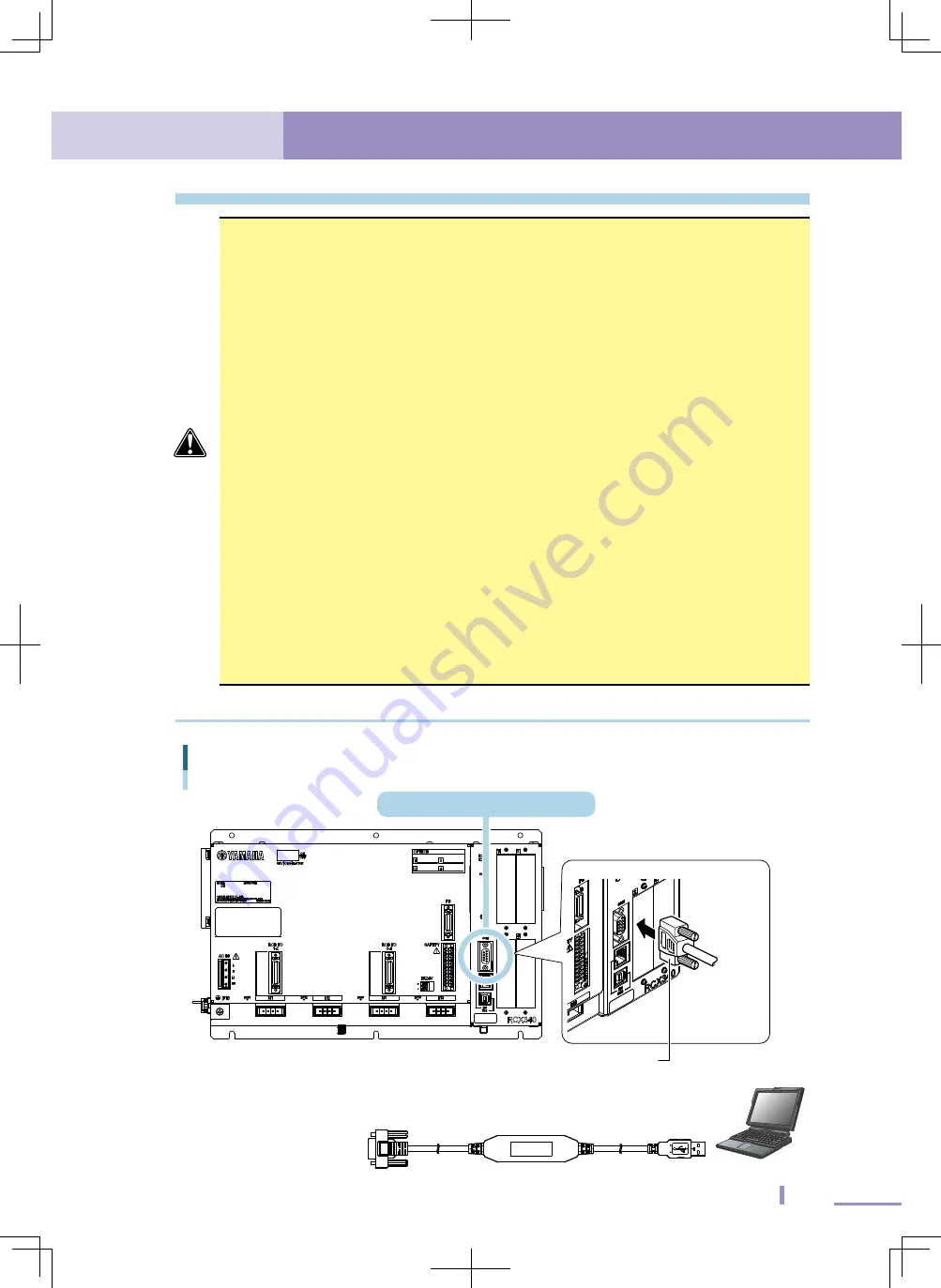
1. USB cable specifications and part names
1
1.1 KBG-M538F USB Serial Port (Dsub connector)
1. USB cable specifications and part names
WARNING
· This USB cable is a dedicated cable solely for connecting the controller to the PC.
Do not connect this cable to other equipment since it may cause breakdowns in the
PC and other connected equipment.
· Make sure each connector is facing correctly and insert it straight inwards.
· Make sure the metal parts of the connector do not come in contact with the external
power supply terminals, etc.
· Make sure there are no metallic objects such as wire making connect between the
connector pins. These might cause heat, fire, or damage.
· Do not disassemble, modify or make a direct solder connection since this might
cause heat, fire, or damage.
· Do not let water or moisture get on the unit. Do not touch the connector with moist
hands since this might cause electrical shocks.
· Do not apply strong impacts to the unit since this might cause breakdowns.
· When inserting or removing the connector, grip the connector body. Do not pull on
the cable since this might cause wire breakage or connection defects.
· If the cable becomes worn or damaged then promptly stop using it and ask your
distributor for repair.
· Do not place heavy items on the cable, forcefully bend or pull on the cable since this
might cause fires or breakdowns.
· Never connect to any equipment other than the specified model since this might
damage the internal IC.
· If you notice smoke or a strange odor then remove the cable, stop using the equipment,
and ask your distributor for repair.
1.1 KBG-M538F USB Serial Port (Dsub connector)
USB cable
Example: Controller is RCX340.
PC (personal computer)
V
W
Grasp the connector when inserting
Controller
USB connector
Converter
DSub connector
(9-pin male)
Communication connector (COM)






































