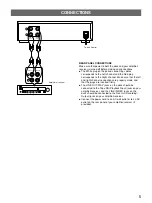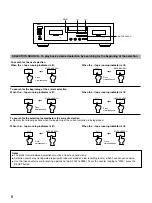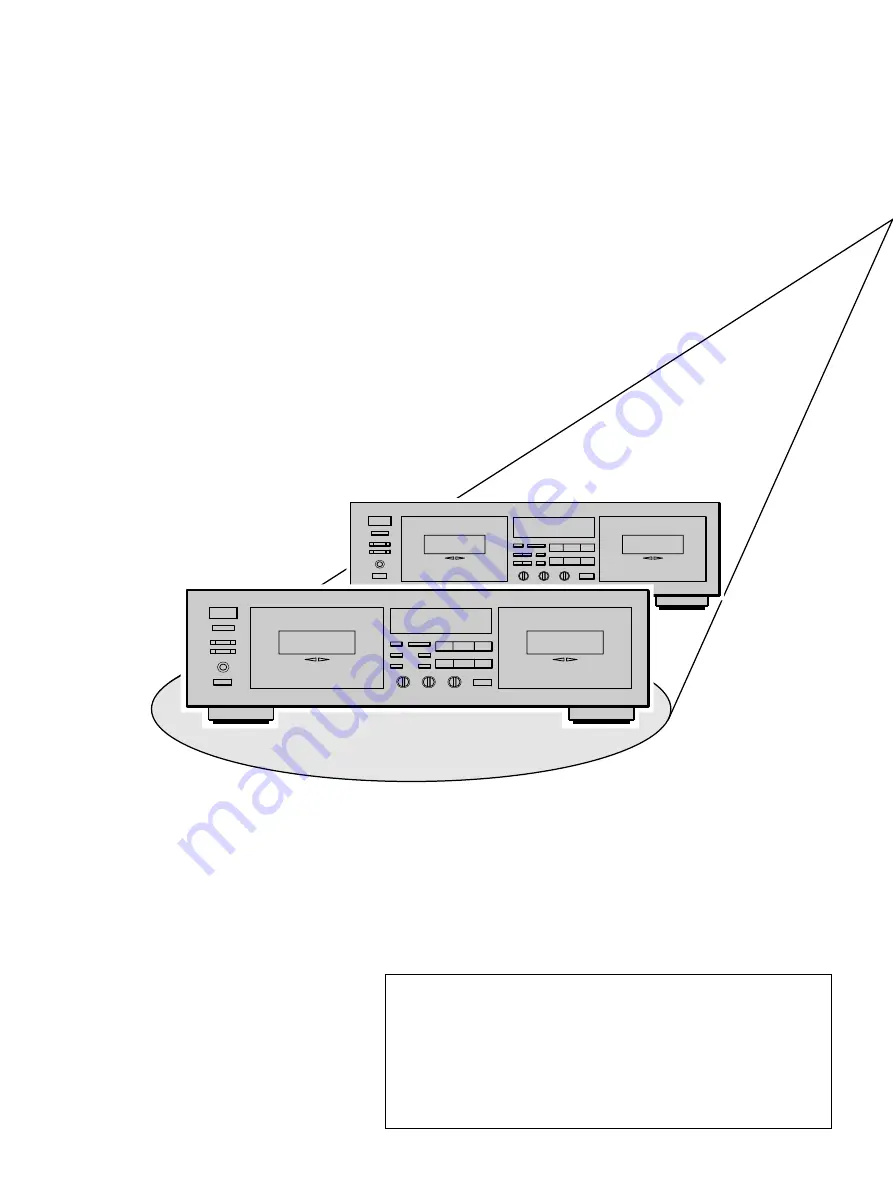
1
s
DECK B
DECK A
s
DECK B
DECK A
s
KX W582
KX W482
OWNER’S MANUAL
IMPORTANT
Please record the serial number of your unit in the space below.
Model:
Serial No:
The serial number is located on the rear of the unit.
Retain this Owner’s Manual in a safe place for future reference.
Í
Natural Sound Stereo Cassette Deck
–
–