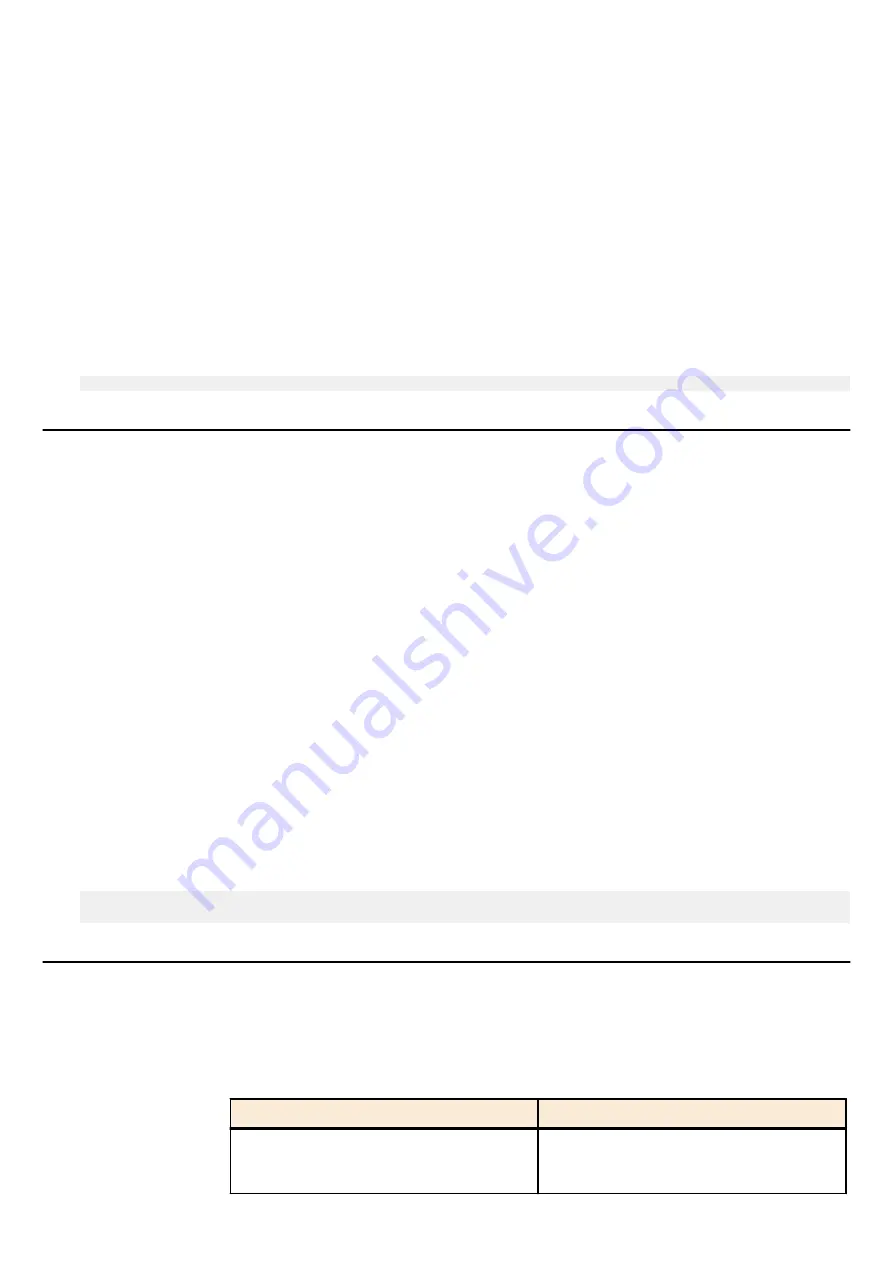
[Initial value]
auth-mac auth-user hyphen lower-case
[Input mode]
global configuration mode
[Description]
Changes the format of the user name and password used for authentication during MAC authentication.
During MAC authentication, the MAC address of the supplicant is used as a user name and password, and a request is sent to
the RADIUS server for authentication.
If this command is executed with the "no" syntax, the setting returns to the default.
[Note]
To use this command, you must enable the port authentication function for the applicable interface. (
auth-mac enable
command)
[Example]
Change the MAC address format used for MAC authentication to all uppercase format without hyphens.
SWR2311P(config)#auth-mac auth-user unformatted upper-case
5.3.9 Set the Web authentication function
[Syntax]
auth-web
enable
auth-web
disable
no
auth-web
enable
[Initial value]
auth-web disable
[Input mode]
interface mode
[Description]
Enables Web authentication for the applicable interface.
When this command is executed with the "no" syntax or when disable is specified, Web authentication is disabled.
[Note]
This command can be specified only for LAN/SFP port.
In order to actually use Web authentication, you need to enable Web authentication for the entire system as well. (
aaa
authentication auth-web
command)
You cannot enable the Web authentication function from any other mode besides multi-supplicant mode.
You cannot use this together with dynamic VLAN and guest VLAN.
[Example]
Enable the LAN port #1 Web authentication function.
SWR2311P(config)#interface port1.1
SWR2311P(config-if)#auth-web enable
5.3.10 Set host mode
[Syntax]
auth
host-mode
mode
no
auth
host-mode
[Parameter]
mode
:
Operating mode for port authentication
Operation mode
Description
single-host
This mode allows communications for only one
supplicant per port. Only the first supplicant that
passes authentication is allowed.
Command Reference | Interface control |
137
















































