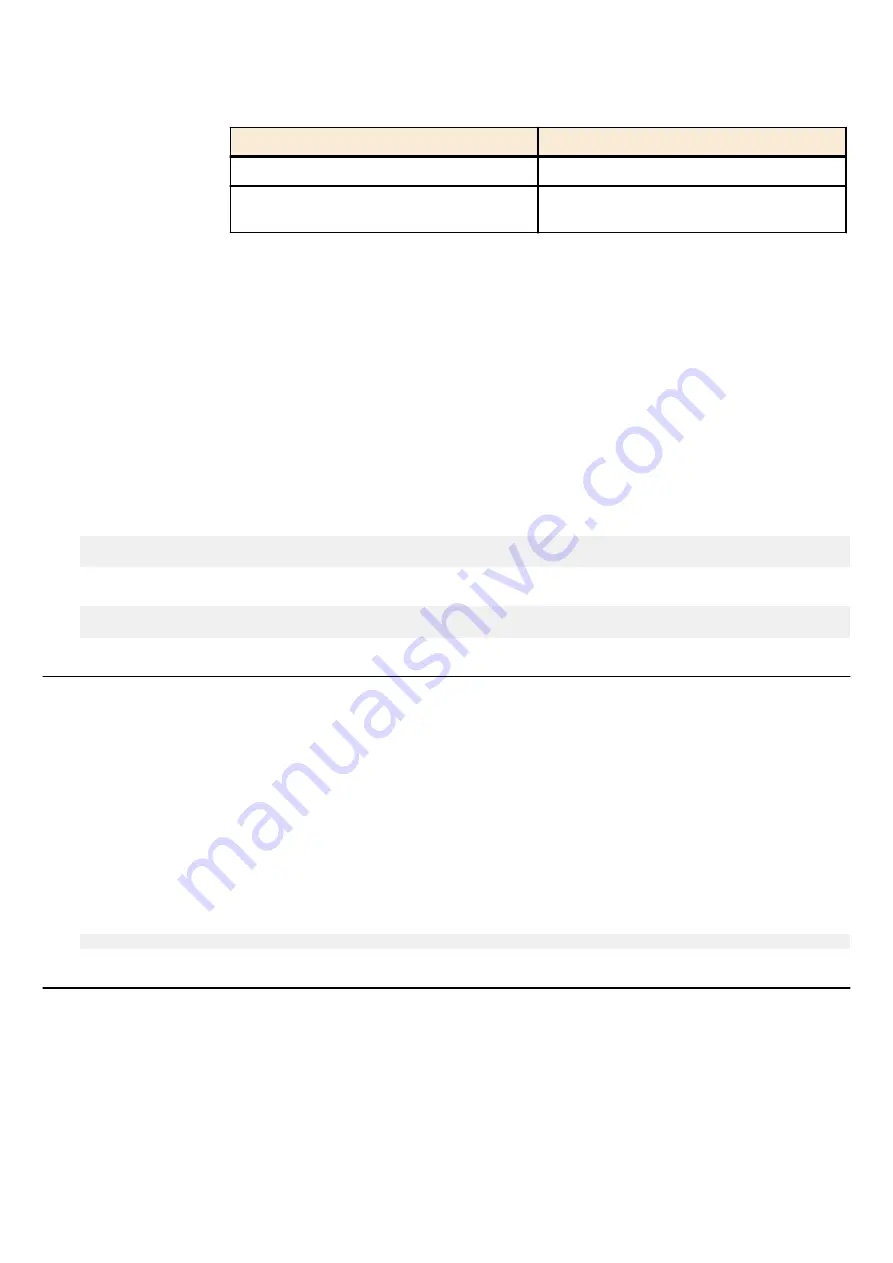
no
loop-detect
blocking
[Parameter]
switch
:
Set port blocking for the applicable interface
Setting value
Description
enable
Enables port blocking for the applicable interface
disable
Disables port blocking for the applicable
interface
[Initial value]
loop-detect blocking enable
[Input mode]
interface mode
[Description]
Enables or disables blocking when a loop is detected for the applicable interface.
If this is executed with the "no" syntax, the setting returns to the default.
[Note]
This command can be specified only for LAN/SFP port.
[Example]
Block if a loop is detected on LAN port #1.
SWR2311P(config)#interface port1.1
SWR2311P(config-if)#loop-detect blocking enable
Do not block if a loop is detected on LAN port #1.
SWR2311P(config)#interface port1.1
SWR2311P(config-if)#loop-detect blocking disable
6.4.4 Reset loop detection status
[Syntax]
loop-detect
reset
[Input mode]
priviledged EXEC mode
[Description]
Resets the loop detection status of all interfaces.
[Note]
This command can be executed only if the system-wide loop detection function is enabled.
[Example]
Reset the loop detection status.
SWR2311P#loop-detect reset
6.4.5 Show loop detection function status
[Syntax]
show
loop-detect
[Input mode]
unprivileged EXEC mode, priviledged EXEC mode
[Description]
Shows the settings and status of the loop detection function.
The following items are shown.
• Setting of the system-wide loop detection function
• Loop detection status for each LAN/SFP port
• Interface name (port)
Command Reference | Layer 2 functions |
189
















































