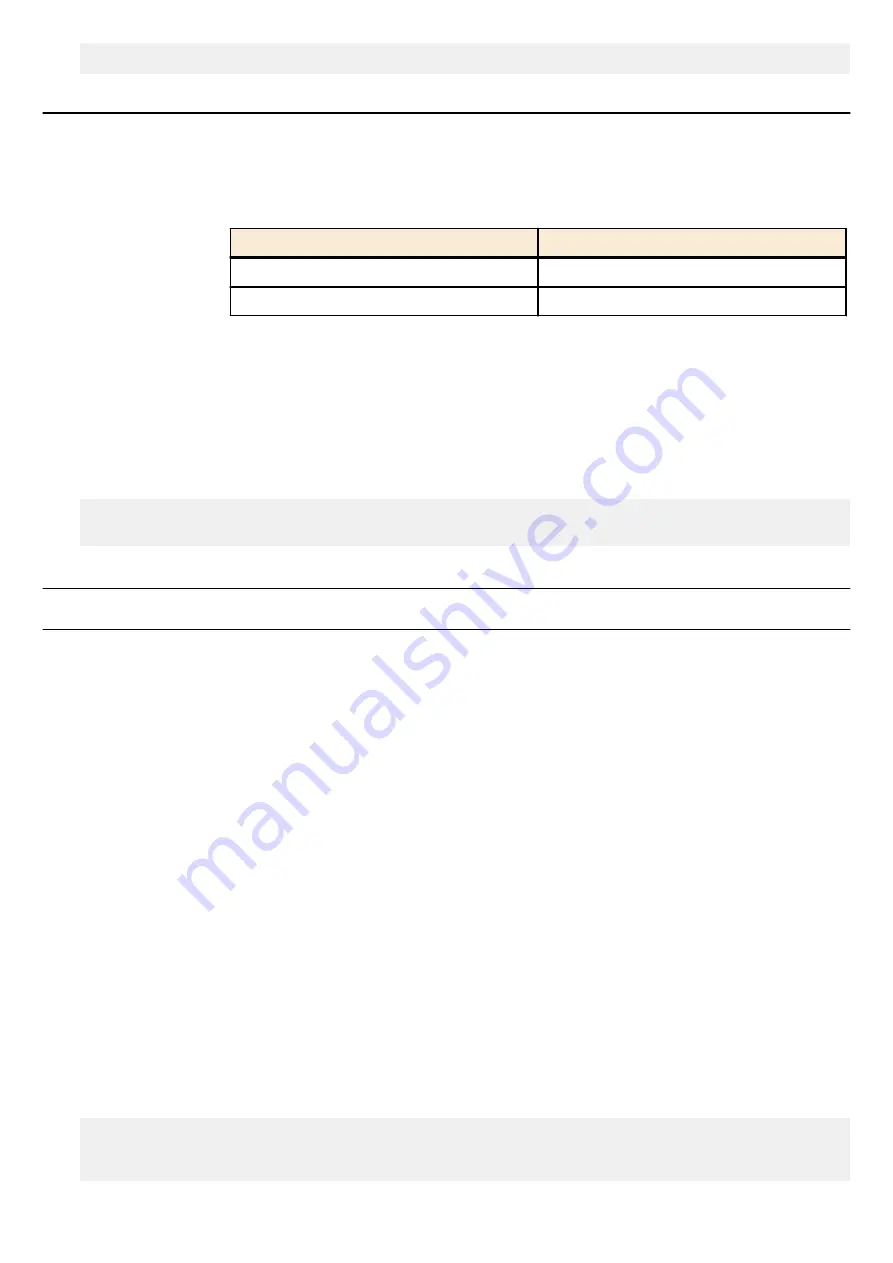
SWR2311P#startup-config description 1 TEST_CONFIG_1
4.3.8 Select startup config
[Syntax]
startup-config
select
config_num
[Parameter]
config_num
:
Configuration number
Setting
Description
<0-4>
Startup config #0-#4
sd
Startup config on the SD card
[Input mode]
priviledged EXEC mode
[Description]
Select the settings to use at startup (startup config), and restart.
[Example]
Select startup config #1 and restart.
SWR2311P#startup-config select 1
reboot system? (y/n): y
4.4 Manage boot information
4.4.1 Show boot information
[Syntax]
show
boot
num
show
boot
all
show
boot
list
[Keyword]
all
:
Shows up to five entries of the boot information history
list
:
Shows a simplified version of up to five entries of the boot information history
[Parameter]
num
:
<0-4>
Shows the boot history entry of the specified number
[Input mode]
unprivileged EXEC mode, priviledged EXEC mode
[Description]
Show the boot information.
[Note]
This history is cleared when you execute the
cold start
command or the
clear boot list
command.
[Example]
Show the current boot information.
SWR2311P>show boot
Running EXEC: SWR2311P Rev.2.02.06 (Tue Mar 13 08:41:39 2018)
Previous EXEC: SWR2311P Rev.2.02.06 (Tue Mar 13 08:41:39 2018)
Restart by reload command
Shows a list of the boot history.
Command Reference | Maintenance and operation functions |
35
















































