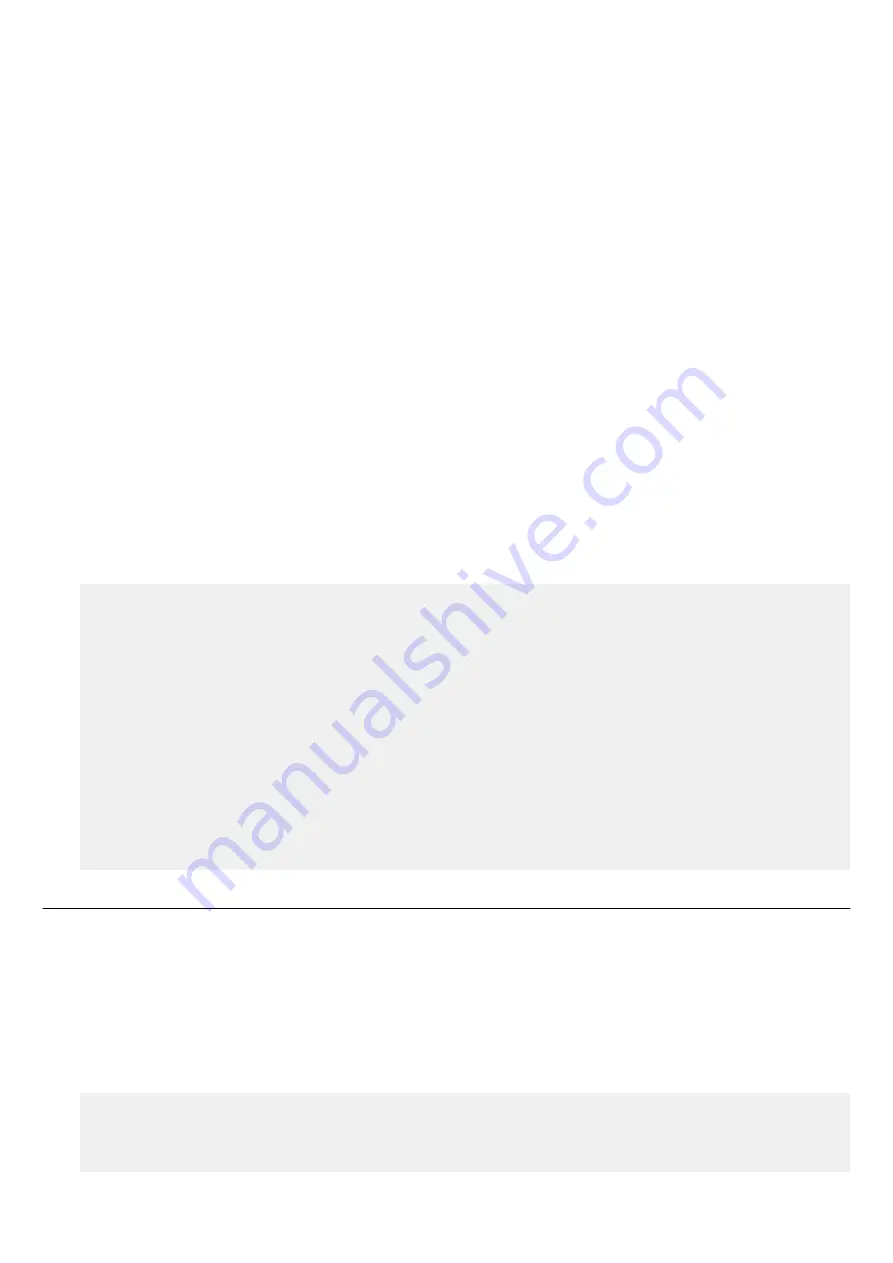
• show frame-counter
• show vlan brief
• show spanning-tree mst detail
• show etherchannel status detail
• show loop-detect
• show mac-address-table
• show l2ms detail
• show qos queue-counters
• show ddm status
• show errdisable
• show auth status
• show auth supplicant
• show power-inline
• show error port-led
• show ip interface brief
• show ipv6 interface brief
• show ip route
• show ip route database
• show ipv6 route
• show ipv6 route database
• show arp
• show ipv6 neighbors
• show ip igmp snooping groups
• show ip igmp snooping interface
[Example]
Show technical support information.
SWR2311P#show tech-support
#
# Information for Yamaha Technical Support
#
*** show running-config ***
!
dns-client enable
!
...
#
# End of Information for Yamaha Technical Support
#
SWR2311P#
4.5.5 Save technical support information
[Syntax]
copy
tech-support
sd
[Input mode]
priviledged EXEC mode
[Description]
Saves technical support information to the SD card.
This is saved on the SD card with the following file name.
\swr2311p\tech-support\YYYYMMDDHHMMSS_techsupport.txt
YYYYMMDDHHMMSS ... Year month day hour minute second that the command was
executed
[Note]
The SD card must be inserted in advance.
Command Reference | Maintenance and operation functions |
39
















































