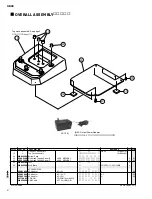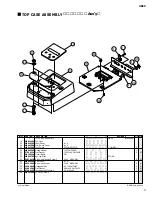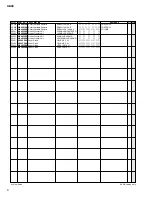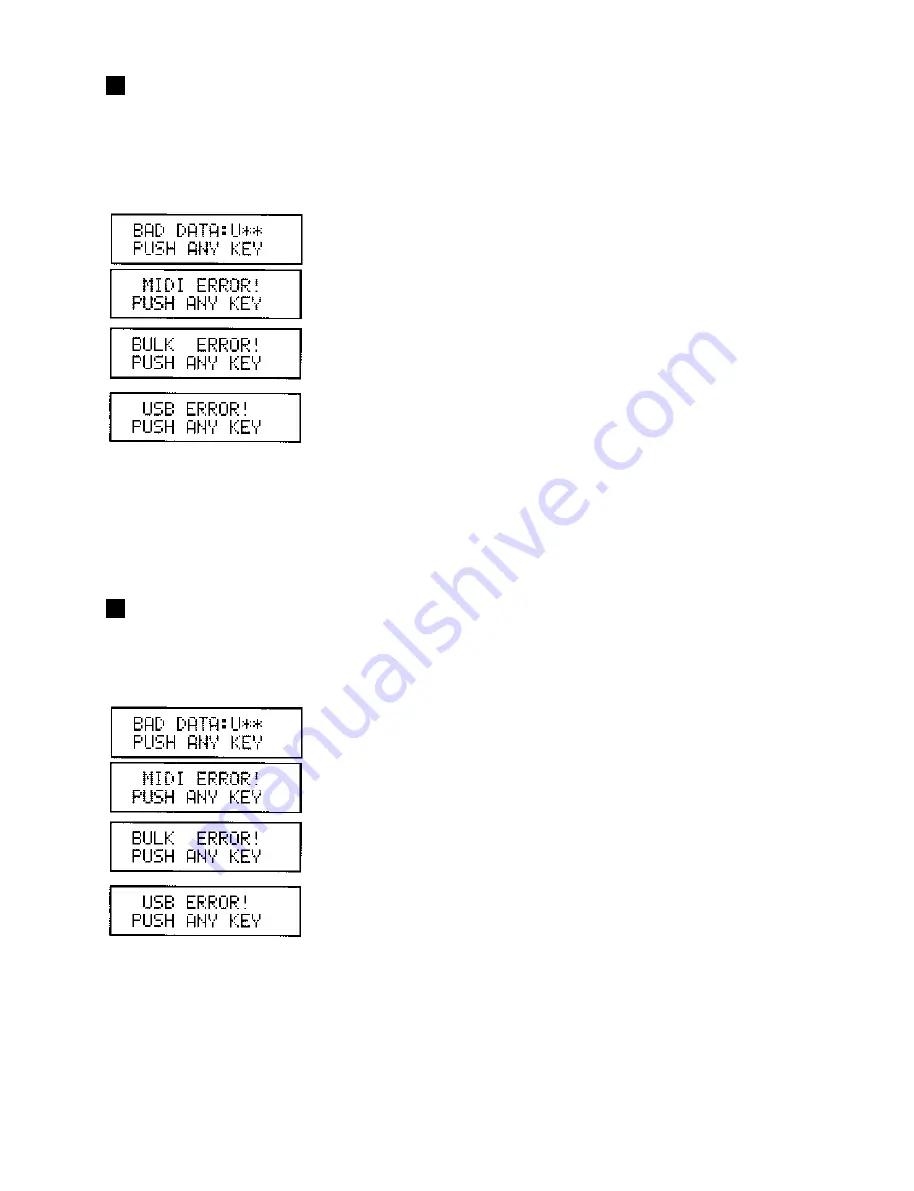
UB99
23
One of the following messages may appear in the MAGICSTOMP’s display if an error occurs during operation. If so, please stop
operation and check the following points to find a solution to the problem.
The data being bulk transmitted is damaged. After restoring (overwrite, store, etc.) the
user patch data that corresponds to the patch number, try transmitting the data again.
An error occurred while transmitting data. Check the USB cable connection, computer
settings, etc.
An error occurred while transmitting or receiving bulk data. Check the USB cable con-
nection. Also, if the error occurs about halfway through the operation, setting the inter-
val speed to a slower setting sometimes solves the problem.
The hardware is damaged.
MAGICSTOMPにエラーが発生した場合、ディスプレイに次のエラーメッセージが表示されます。操作を一時中断し、それ
ぞれの対処方法に従ってください。
バルクアウトしようとしたデータが壊れています。ナンバーに対応するユーザーパッ
チデータを修復(上書き保存など)後、再送信してください。
通信エラーです。USBケーブルの接続、コンピューターの設定などを確認してくだ
さい。
バルクの送受信に失敗しました。USBケーブルの接続を確認してください。また、途
中まで通信をしている場合は、通信速度(インターバル)を遅くすることで、正しく受信
できる場合があります。
ハードウェアの故障です。
ERROR MESSAGES
エラーメッセージ