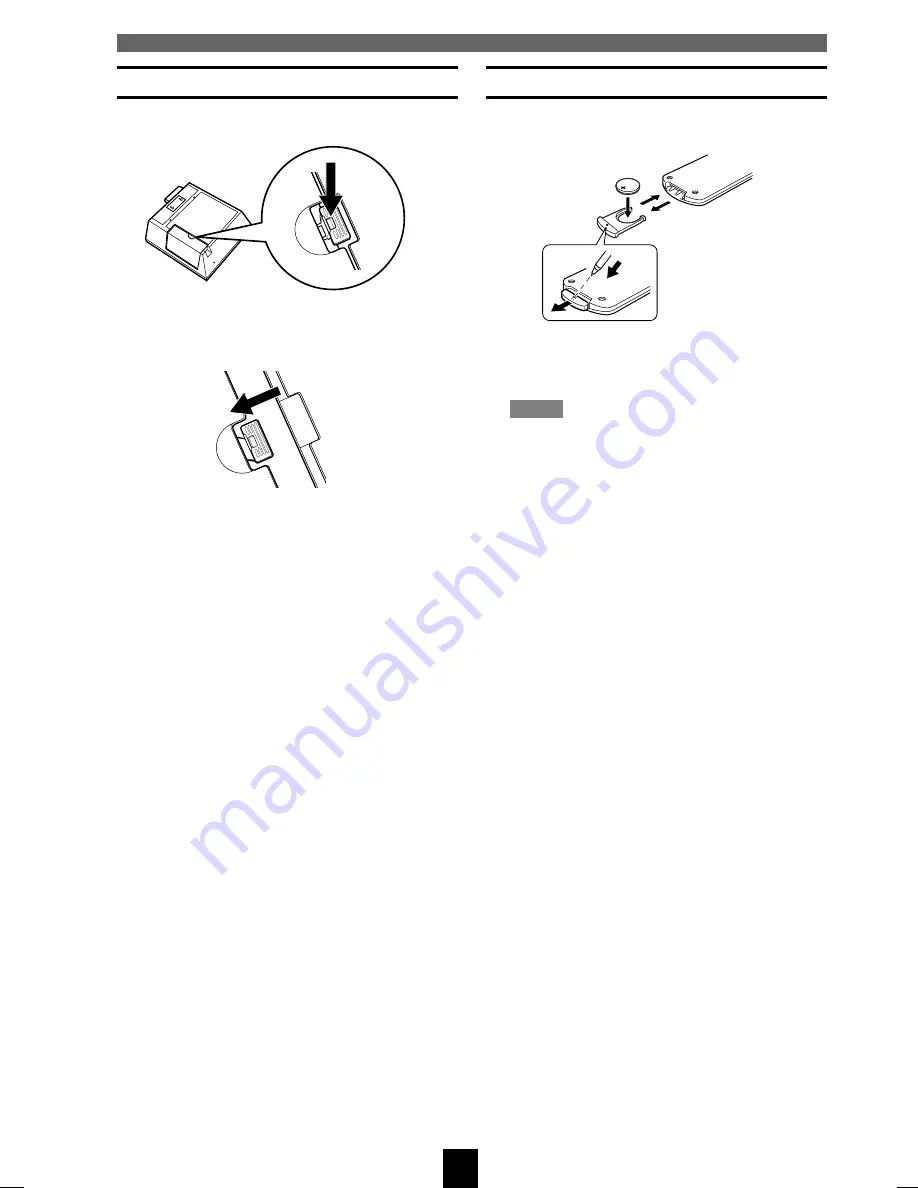
Before setup
18
Removing the side-panel cover
1.
Push the tab down firmly.
2.
Slide the cover away from the
MusicCAST client casing.
Remote control
■
Loading the battery for the remote
control
1.
Slide out the battery holder from the
remote control by pushing into the hole
in the holder with a ball-point pen, etc.
Note
• The casing is very stiff, and may require
significant pressure to remove.
2.
Place the battery in the holder, positive
side upward.
3.
Slide the holder into the remote control.
■
Battery replacement
If you find that the remote control must be used
closer to the main unit than usual, the battery is
weak. Replace the battery with new one.
■
Notes on the lithium battery
Please take care when using the lithium battery as it
may explode if mistreated.
• Never abuse or disassemble the battery.
• Be sure the battery polarity is correct. If it is not
installed correctly, it may cause fire or explosion.
• Avoid placing the lithium battery and also the
remote control with the battery installed, in high
temperature such as direct sunlight.
• Do not recharge the battery.
• When replacing the battery, make sure to only use
a CR2025 battery.
• Keep the battery out of reach of children. If
swallowed, get immediate medical help.
• When disposing of the battery, insulate it with
tape, etc. Never dispose of it in fire. Also, dispose
of the battery according to local regulations.
• If the battery leaks, dispose of it immediately.
Avoid touching the leaked material or letting it
come in contact with clothing, etc. Skin contact
may cause a burn. If it occurs, wash the affected
area with water promptly and get medical
attention.
102_Musiccast_E.p65
2003.06.28, 19:02
18
















































