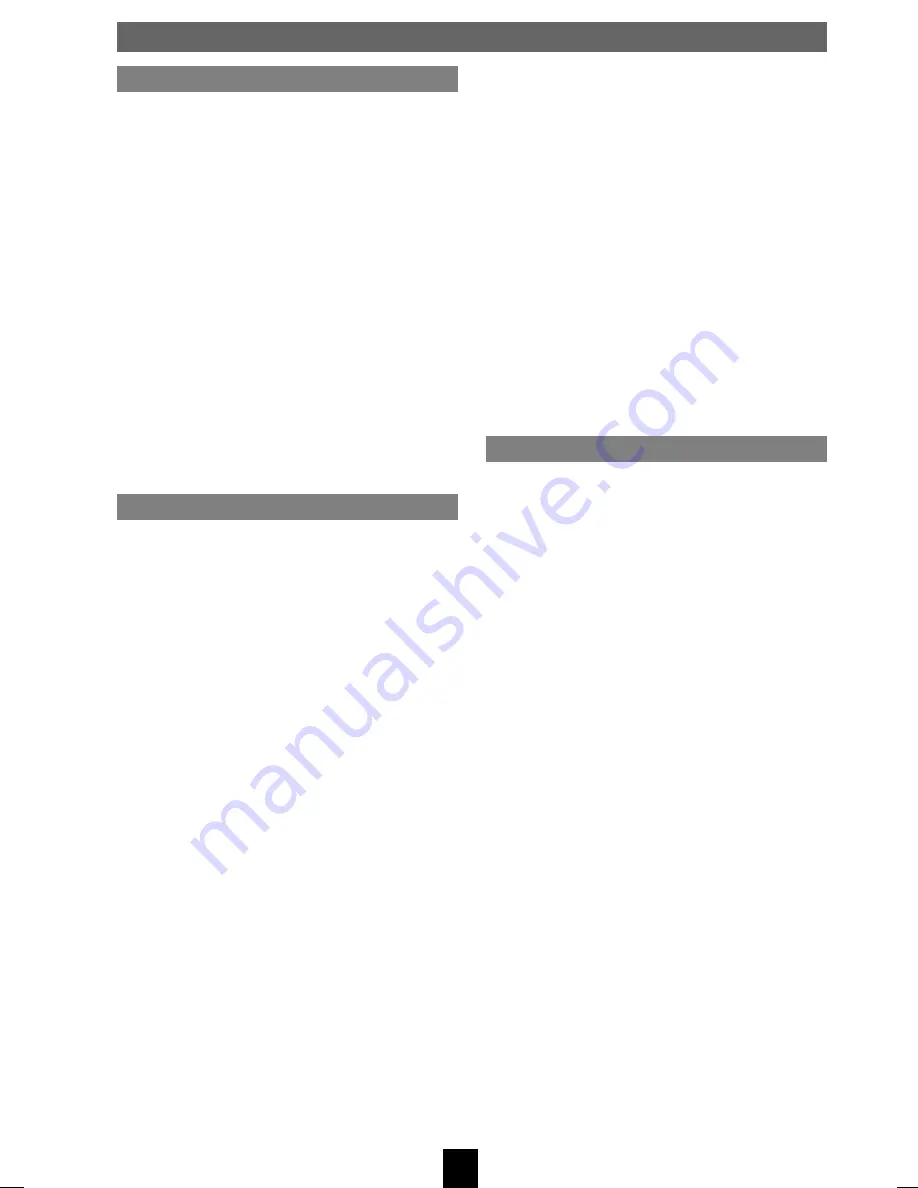
6
Contents
About your MusicCAST client
The MusicCAST client .................................... 8
Features ..................................................... 8
Supplied accessories ..................................... 9
Controls and functions ................................. 10
Front panel ............................................... 10
Side panel ................................................ 11
Remote control ........................................ 12
Modes of operation of the MusicCAST client
................................................................. 14
To turn the MusicCAST client on from
STANDBY mode .................................. 14
Using the Graphical User Interface of the
MusicCAST client .................................... 15
MusicCAST client Top Menu ............... 15
The lock icon ....................................... 15
The MusicCAST client controller ......... 15
Play Info screen ................................... 16
Setting up the MusicCAST client
Before setup ................................................. 17
Attaching the stand .................................. 17
Mounting the MusicCAST client on a wall
................................................................. 17
Removing the side-panel cover ............... 18
Remote control ........................................ 18
Loading the battery for the remote control
............................................................. 18
Battery replacement ............................ 18
Notes on the lithium battery ................. 18
Remote control operation range .......... 19
Connecting the AC adaptor ...................... 19
Checking MusicCAST client connections
................................................................. 20
The MusicCAST network ............................. 21
Network addresses .............................. 22
Assigning IP addresses ....................... 22
Wireless network connections ................. 23
When and why should I use a wireless
connection? ......................................... 23
Wired network connections ...................... 24
When should I use a wired connection?
............................................................. 24
What is a hub, and why do I need one?
............................................................. 24
Connecting to the network ........................... 25
Configuring your MusicCAST client ......... 25
Using the Auto Configuration function ..... 26
Configuring your MusicCAST client
manually .................................................. 28
Accessing the Manual Setup screen ... 29
Setting the Network Mode ................... 29
Setting the ESS ID ............................... 30
Setting your MusicCAST client to act as a
DHCP client ......................................... 31
Setting the MusicCAST server Server ID
............................................................. 32
Setting the MusicCAST client IP Address
............................................................. 32
Setting the Subnet Mask Address ....... 33
Setting the WEP key for your MusicCAST
client .................................................... 33
Connection check ................................ 34
Playing back songs
Music playback on the MusicCAST client .... 35
Playback groups .................................. 35
During playback ................................... 36
To play a song from an artist .................... 37
To play a song from an album .................. 38
To play a song from a genre .................... 39
To select a song from the complete list of
songs ....................................................... 40
Using Playlists ......................................... 41
Accessing playlists with your MusicCAST
client .................................................... 41
Song Statistics ......................................... 42
To play a song in the list of bookmarks .... 43
Advanced playback options ......................... 45
Random Playback .................................... 45
To use the Random Playback function
............................................................. 45
To alter the limits of Random Playback
............................................................. 45
Repeat Playback ...................................... 46
To use the Repeat Playback function .. 46
Changing the time display on the Play Info
screen ...................................................... 47
To alter the time display ....................... 47
Listening to an external source connected to
the MusicCAST server ............................. 48
To return to playback from the
MusicCAST server library .................... 49
Listening to a radio station with your
MusicCAST client .................................... 49
100_Musiccast_E.p65
2003.06.28, 19:02
6






































