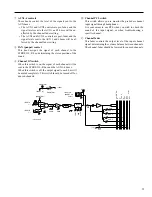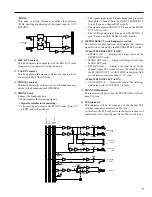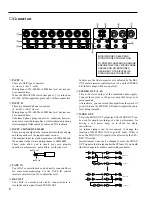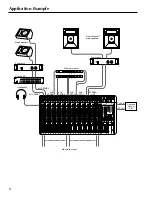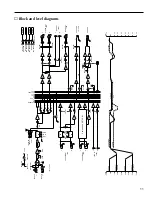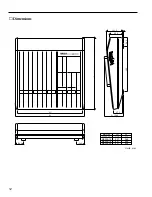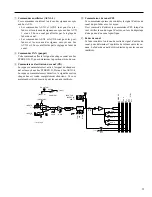2
Control panel
■
Channel control section
1
Input selector
This button selects the input connector for the channel.
When A (
) is selected, the input signal will be taken from the rear
panel INPUT A connector (balanced XLR type). When B (
) is
selected, the input signal will be taken from the rear panel INPUT B con-
nector (balanced phone jack).
2
PAD switch
This pad switch provides 20dB of level reduction.
If the input signal level is too high and the
3
GAIN control will not
reduce it sufficiently, use this pad switch.
3
GAIN control
According to the level of the input signal, use this knob to adjust the input
to an appropriate level.
The best balance of S/N and dynamic range will be achieved if you adjust
the GAIN control so that the
4
peak indicator lights occasionally. If you
wish to further reduce the input level, use the
2
PAD switch.
4
PEAK indicator
This indicator detects peak levels after the EQ.
It will light red at 3dB before clipping to warn that clipping level has
nearly been reached.
5
80Hz high-pass filter switch
This switch turns on/off a high-pass filter that cuts the signal below 80Hz
at 12dB/octave.
6
Equalizer
The equalizer section provides
±
15dB of control over the high, mid and
low ranges at the following frequencies.
HIGH: 12kHz
MID: 2.5kHz
LOW: 80Hz
Frequency response will be flat when the knob is at the “
▼
” position.
20
50
100
200
500
1k
2k
5k
10k
20k
FREQUENCY (Hz)
+20
+15
+10
+5
0
–5
–10
–15
–20
RESPONSE (dB)
1
2
3
4
5
6
7
8
9
0
A
B
A
20dB
PEAK
–16
–60
GAIN
80
–15
+15
HIGH
–15
+15
MID
–15
+15
LOW
0
10
AUX 1
0
10
AUX 2
0
10
AUX 3
0
10
AUX 4
L
R
PAN
PFL
P
O
S
T
P
R
E
10
5
0
5
10
15
20
30
40
00
ON