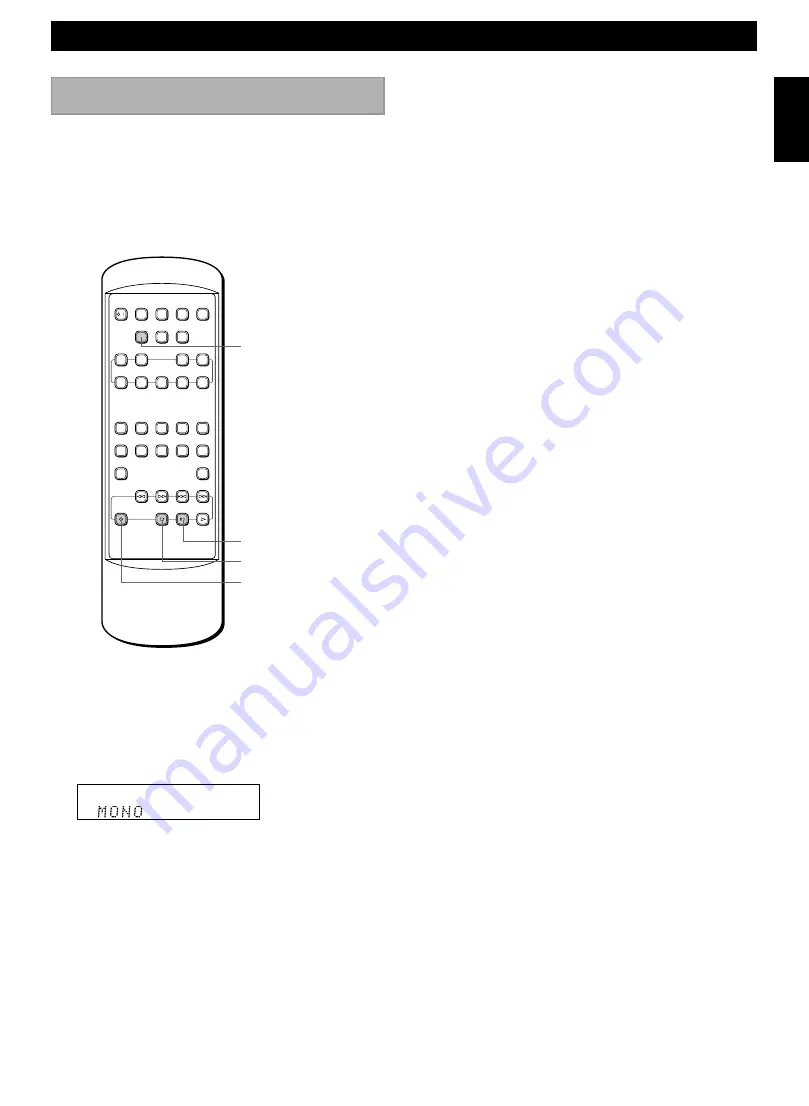
Playing CDs
Getting Started
RECORDING
E-15
English
1
Follow the steps from 1 to 4 described in
“Recording on an MD” on page 12.
2
Press REC INPUT repeatedly so that “MONO”
appears in the display.
Monaural recording
Recording in monaural allows you to record up to 148
minutes of sound on one 74 minute-MD (when
recording in stereo you can record up to 74 minutes of
sound). This may be useful when recording an
interview, debate, or speech, etc., whenever you want
to record a long time on one disc.
3
Adjust the recording level as described in
“Recording level” on page 13.
4
Press REC to set the unit to recording pause
mode.
“REC” and “
8
” appear in the display.
5
Start playing the program source to be recorded.
6
Press REC or
8
to start recording.
To stop recording
Press
7
(MDX-M5).
To pause recording
Press
8
.
Press
8
again or REC to resume recording.
REC INPUT
8
7
REC
MONO
ANALOG
TOTAL
POWER
RANDOM REPEAT
AUTO
PAUSE
DISPLAY
EDIT
PGM
CHECK
CLEAR
ENTER
SET
/
CHARAC
SPACE
DELETE
1
A B C
D E F
J K L
G H I
2
3
4
5
6
7
8
9
0
+100
+10
M N O
P R S
T U V
Q Z
W X Y
& ( ) – /
’ , : ? !
REC
REC
INPUT
REC
MODE
AUTO/
MANUAL
EDIT
CANCEL
TITLE
SEARCH
TITLE
INPUT
















































