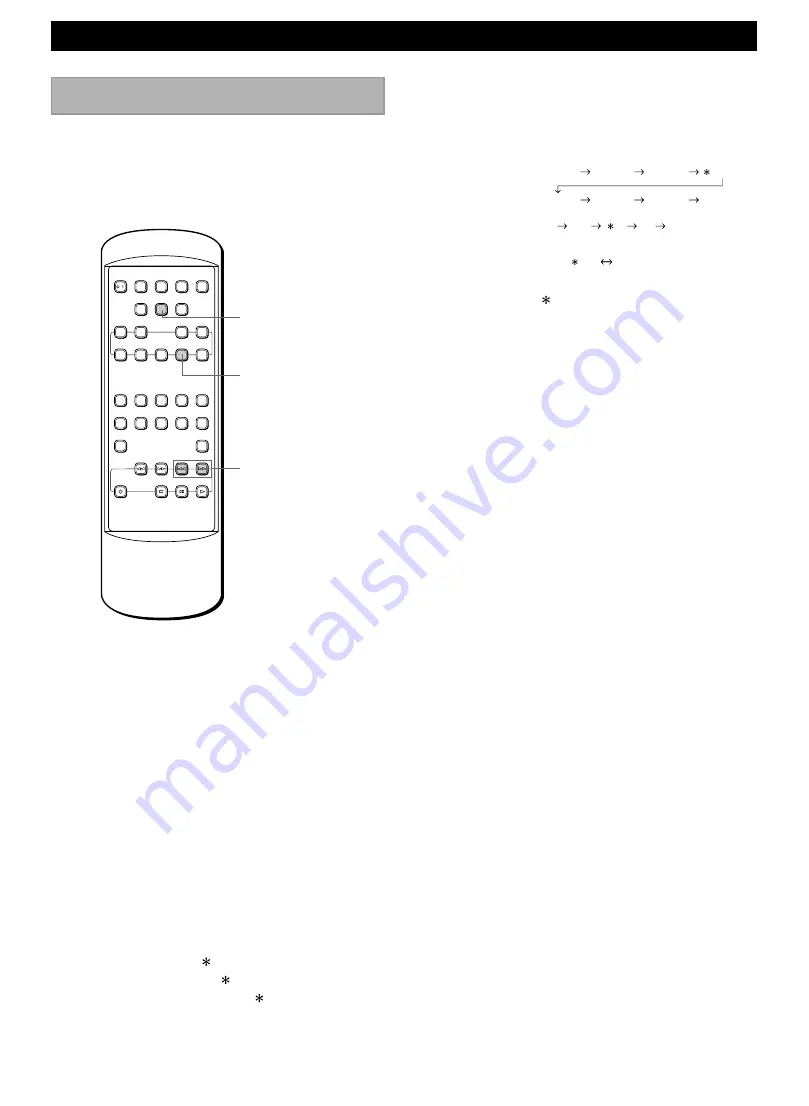
RECORDING
E-16
1
Press REC MODE during stop or recording.
“AUTO TIME ?” appears in the display.
2
Press
4
/
¢
to select the mode you want to
change.
Each time you press
4
/
¢
, the display changes
as follows:
3
Press SET.
Initial setting appears in the display.
AUTO TIME: TIME
2.0SEC
AUTO LEVEL: LEVEL
0
REC
→
WRITING: WRITING
ON
Changing recording mode
4
Press
4
/
¢
to select the value you want to,
then press SET.
Each time you press
4
/
¢
, the value changes
as follows:
TIME:
LEVEL:
REC
→
WRITING?:
The value with
is a initial value.
5
For more settings, repeat steps 2 to 4.
6
Press REC MODE after complete the setting.
REC MODE
AUTO TIME ? (for changing the time)
AUTO LEVEL ? (for changing the level)
REC
→
WRITING? (setting the REC END
WRITING function to ON/OFF)
«
«
In this mode, you can change the level and time
settings to make the unit write track numbers
automatically (Auto track marking function), and set the
REC END WRITING function to ON/OFF.
SET
4
/
¢
0.5SEC
1.0SEC
1.5SEC
2.0SEC
2.5SEC
3.0SEC
3.5SEC
4.0SEC
0
1
2
–1
–2
ON
OFF
POWER
RANDOM REPEAT
AUTO
PAUSE
DISPLAY
EDIT
PGM
CHECK
CLEAR
ENTER
SET
/
CHARAC
SPACE
DELETE
1
A B C
D E F
J K L
G H I
2
3
4
5
6
7
8
9
0
+100
+10
M N O
P R S
T U V
Q Z
W X Y
& ( ) – /
’ , : ? !
REC
REC
INPUT
REC
MODE
AUTO/
MANUAL
EDIT
CANCEL
TITLE
SEARCH
TITLE
INPUT
















































