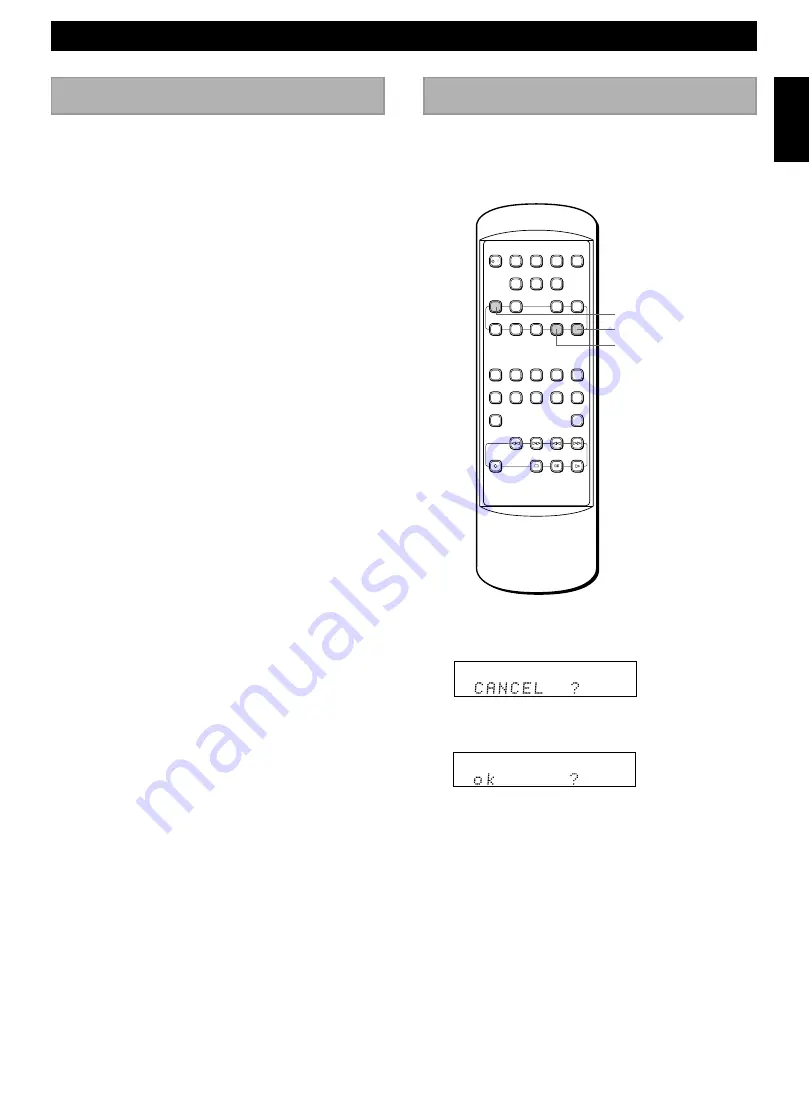
Playing CDs
Getting Started
EDITING
E-17
English
Before you start editing
One of the main advantages of the MD is its editing
capabilities, you can remove the commercials from a
radio broadcast, arrange the songs in the order you
want, remove songs, combine songs, and name titles.
Edit functions
The unit offers the following editing operations.
(Please note that track numbers are updated
automatically when you perform MOVE, ERASE,
COMBINE, or DIVIDE operations.)
• MOVE
Lets you move a track to a different track number.
• ERASE
Lets you erase a track or the entire disc.
• COMBINE
Lets you combine two tracks into a single track.
• DIVIDE
Lets you split a single track into two different tracks.
• TITLING
Lets you title recorded MDs and the individual tracks.
Notes on editing
Before editing
Make sure that the MD is not protected against
erasure. If the MD is protected, you cannot edit the
MD. Slide the tab to close the slot.
After editing
Press
)
and pull the MD out, or press STANDBY/ON
to turn off the unit in order to update the TOC
information.
The undo function lets you immediately return to the
condition before the edit (note; you cannot undo an edit
once you press any other buttons).
To undo the editing
EDIT CANCEL
SET
ENTER
1
Press EDIT CANCEL during stop.
2
Within 8 seconds, press SET.
3
Press ENTER.
The previous edit is cancelled.
POWER
RANDOM REPEAT
AUTO
PAUSE
DISPLAY
EDIT
PGM
CHECK
CLEAR
ENTER
SET
/
CHARAC
SPACE
DELETE
1
A B C
D E F
J K L
G H I
2
3
4
5
6
7
8
9
0
+100
+10
M N O
P R S
T U V
Q Z
W X Y
& ( ) – /
’ , : ? !
REC
REC
INPUT
REC
MODE
AUTO/
MANUAL
EDIT
CANCEL
TITLE
SEARCH
TITLE
INPUT










































