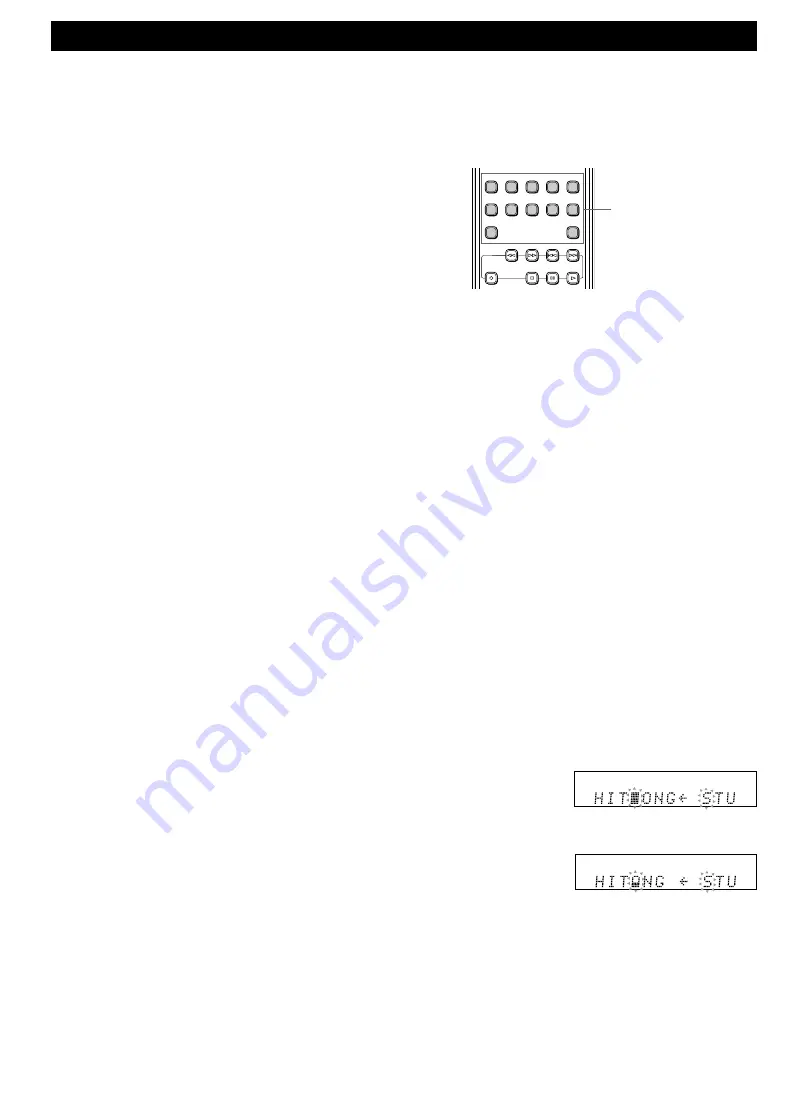
EDITING
E-24
4
Press CHARAC to select the type of character.
Each time you press CHARAC, the type of
character changes as follows:
Capital letters (space, A, B, C, … Y, Z)
↓
Small letters (space, a, b, c, … y, z)
↓
Figures, symbols, and preset numbers
(0, 1, 2, … PRE8, PRE9)
5
Press
1
/
¡
to move the cursor position, and
press
4
/
¢
repeatedly to select the desired
character, then press SET.
• To input a space
Press SPACE.
• To delete a character
Move the cursor position to the character you
want to delete, then press DELETE.
• When you select the preset number
The title of the preset number is input at the
selected cursor position.
The initial preset titles are:
PRE1 Pops
PRE2 Rock
PRE3 Classic
PRE4 Jazz
PRE5 Disco
PRE6 Best Hits
PRE7 Air Check
PRE8 NO.
PRE9 Vol.
6
Repeat steps 4 and 5 to complete the title.
7
Press ENTER.
The unit saves the title you input, and displays it.
8
Press TITLE INPUT to exit title input mode.
CAUTION
• If you press TITLE INPUT after you input the title but
before pressing ENTER, the title you input is erased.
To input characters using the character buttons
You can input characters using the character buttons
on the remote control transmitter instead of
4
/
¢
in
step 5 above.
Press the desired character button.
Each time you press the button, the character to be
input changes.
Example: When you select Capital letters,
To select “A,” press ABC once.
To select “B,” press ABC twice.
To select “C,” press ABC three times.
Note
• A maximum of 1792 characters can be input on each disc.
To correct a title
1.
Follow the steps 1 to 4 described in “Titling” on
page 23.
2.
Move the cursor position to the character you want
to correct by pressing
1
/
¡
.
3.
Select the desired character by pressing
4
/
¢
.
4.
Press TITLE SEARCH to select the overwrite mode
or the insert mode.
Each time you press TITLE SEARCH, the mode
changes as follows:
Overwrite mode:
Inputs a character
by replacing the
current character.
Insert mode:
Inputs a character
before the current
character.
5.
Press SET.
6.
Repeat steps 2 to 5 until all the correction are
completed.
7.
Press ENTER, then press TITLE INPUT.
Character/number
buttons
TITLE
TITLE
1
A B C
D E F
J K L
G H I
2
3
4
5
6
7
8
9
0
+100
+10
M N O
P R S
T U V
Q Z
W X Y
& ( ) – /
’ , : ? !
REC








































