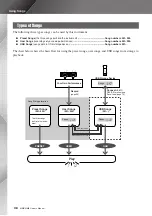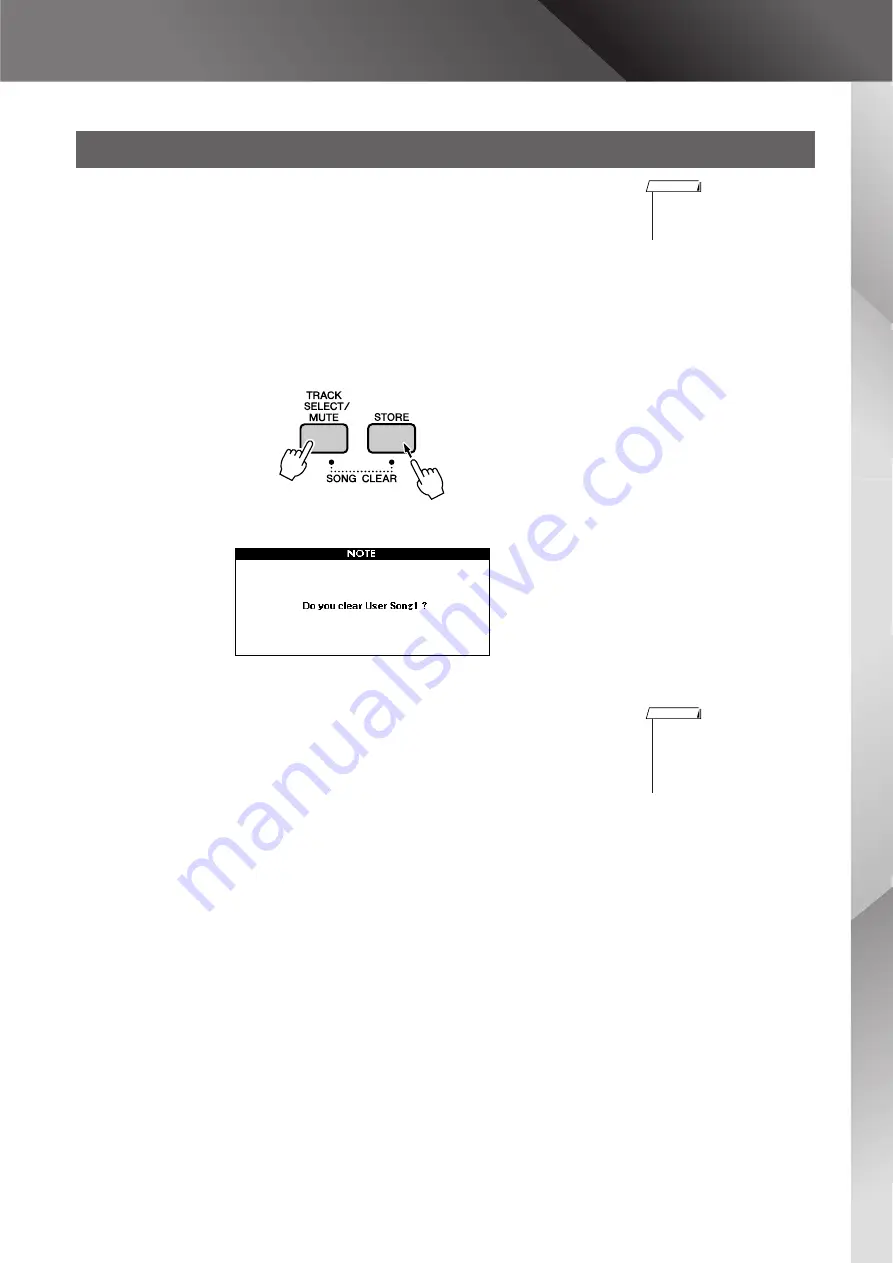
Recording Your Own Performance
MM6/MM8 Owner’s Manual
33
This function clears an entire user song (all tracks).
1
From the MAIN display, select the user song (001 to 005)
you want to clear.
2
Press and hold the [TRACK SELECT/MUTE] button for
longer than a second while holding the [STORE] button.
A confirmation message will appear on the display.
3
Press the [INC/YES] button.
A confirmation message will appear on the display.
Press [DEC/NO] to cancel the Song Clear operation.
4
To execute the Song Clear function press the [INC/YES]
button.
The clear-in-progress message will appear briefly on the display while
the song is being cleared.
Song Clear—Deleting User Songs
• If you only want to clear a spe-
cific track from a user song use
the Track Clear function.
NOTE
Press and Hold
Hold for Longer
than a Second
• To execute the Song Clear func-
tion, press the [INC/YES] but-
ton. Press [DEC/NO] button to
cancel the Song Clear opera-
tion.
NOTE
Summary of Contents for MM8
Page 1: ...EN Owner s Manual...