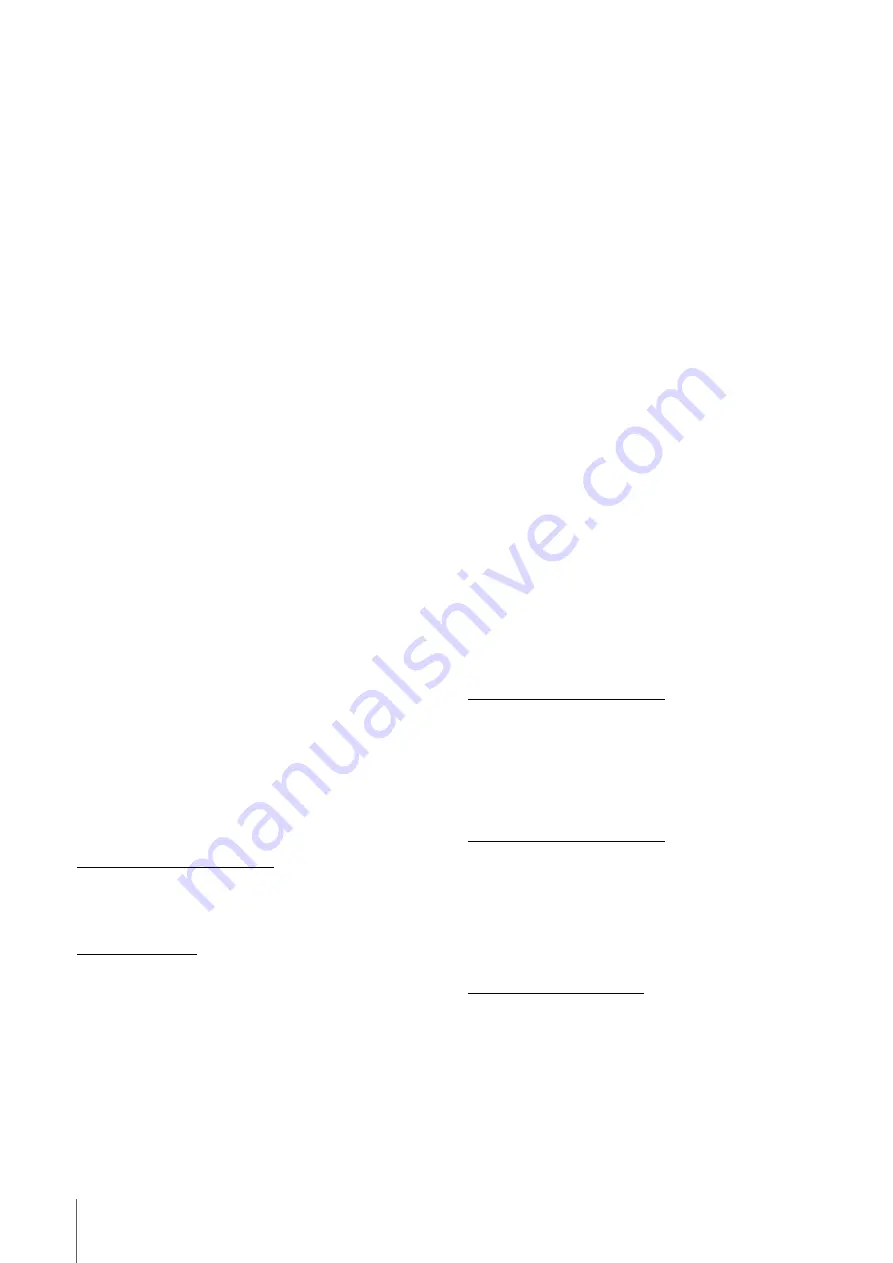
1. Welcome
8
MMP1 Getting Started
1. Welcome
Thank you for choosing the Yamaha signal processor
MMP1. In order to take full advantage of the MMP1
functionality and enjoy years of trouble-free use, please
read this manual. After you have read the manual, keep it
in a safe place for your future reference.
1-1. Intended user
This product was designed for users who have basic
knowledge and skills related to post-production, audio
recording, or broadcasting.
1-2. Intended usage
•
This product was designed to be used to improve the
monitoring and communication environment during
studio recording with a DAW.
•
This product was designed to be used to mix multiple
audio sources, and routing audio signals in
broadcasters.
1-3. Included accessories
•
Getting Started (this book)
•
Power cord
•
Rubber stoppers (×4)
1-4. Documentation
The MMP1 has the following two separate manuals.
Getting Started (this book)
This manual primarily explains operations in setting up this
product for use, such as installation and connection.
Operation Manual
(PDF; available as download)
This manual explains operations of the product when
used with a dedicated application. You can download the
Operation Manual from the Yamaha Pro Audio website:
http://www.yamahaproaudio.com/
NOTE
The Operation Manual is an electronic manual in PDF format. You
can download the latest Adobe Acrobat Reader DC required to
read the PDF file from the website listed below:
http://www.adobe.com/
1-5. Nomenclature used in this
book
In order to distinguish between the controls on the MMP1
unit and the controls on the screen, control names are
written in the following manner:
•
Actual buttons on the unit are called
keys
, and virtual
buttons on the screen are called
buttons
.
•
Keys, switches, indicators, jacks, etc. located on the
unit are enclosed in
[square brackets]
. For certain
controls, the name of the section appears before the
brackets (e.g., the SCENE [1] key).
•
Menus, buttons, tabs, windows, etc. displayed on the
screen are enclosed in
“quotation marks.”
(e.g., the
“MUTE” button)
1-6. Applications
To operate MMP1, use the following applications:
• MMP1 Editor (Windows, Mac)
This application allows you to control all functions of the
MMP1.
• MMP1 Controller (iPad)
This application is designed for easy operation of the
MMP1, with a limited set of controllable functions.
Before using the MMP1 Controller, you will need to make
initial settings to your MMP1 using the MMP1 Editor.
For details of these applications, refer to the MMP1
Operation Manual, downloadable from the Yamaha Pro
Audio website:
http://www.yamahaproaudio.com/
1-7. Firmware updates
You can update the unit firmware to improve operation,
add functions, and correct possible malfunctions.
Details on updating the firmware are available on the
Yamaha Pro Audio website:
http://www.yamahaproaudio.com/
For information on updating the firmware, refer to the
firmware update guide available on the website.
NOTE
To maintain compatibility between Dante-compatible devices,
updating of multiple Dante-compatible devices may be needed.
For details, refer to the firmware compatibility information
available on the Yamaha Pro Audio website:
http://www.yamahaproaudio.com/
Summary of Contents for MMP1
Page 28: ......









































