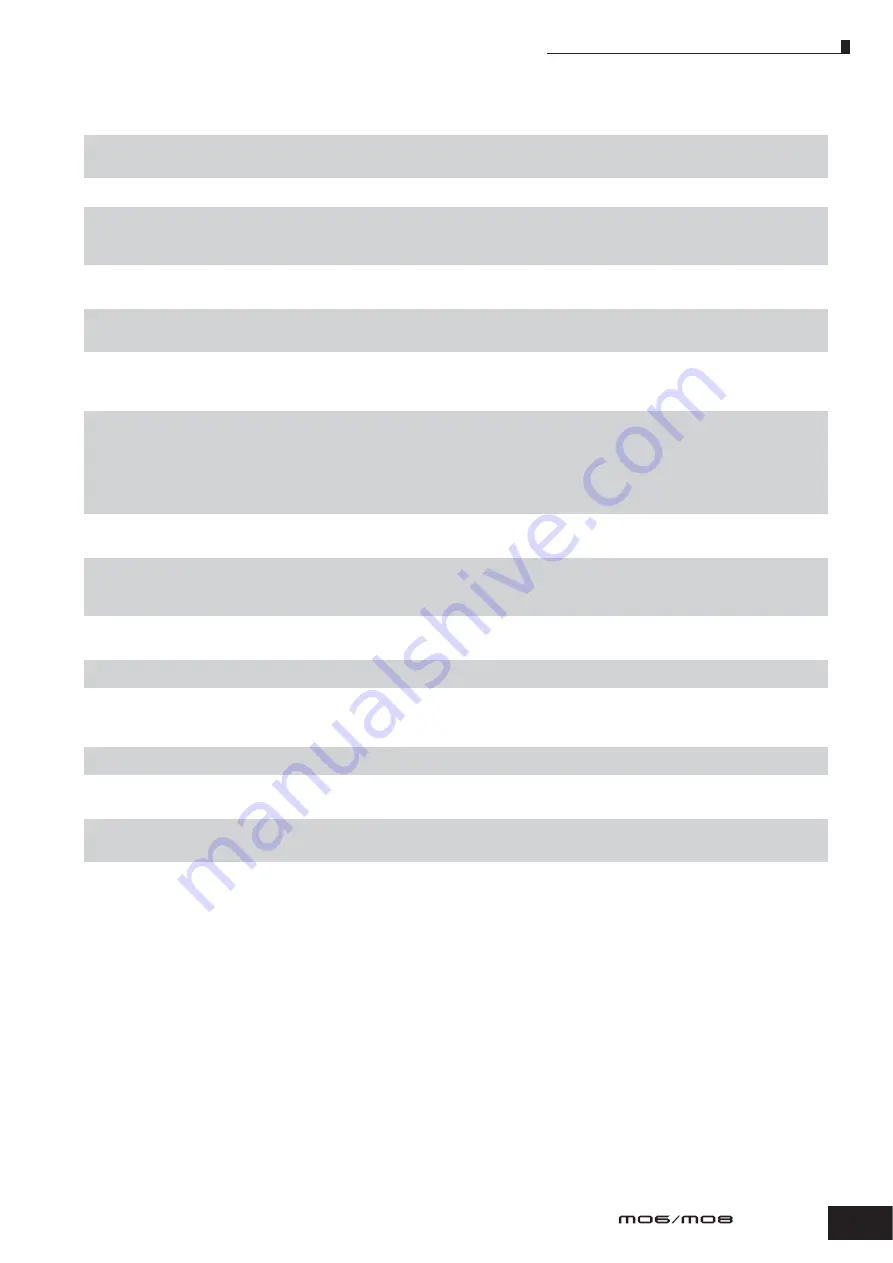
Main Features
7
Owner’s Manual
Main Features
●
Wide range of
dynamic and authentic voices
. Use the
Category Search
function to quickly call up the sounds you
want, based on their instrument type.
●
Performance mode
lets you use four different voices together—in layers or in a keyboard split.
●
Extensive
effect processing
, with Reverb (20 types), Chorus (49 types), three separate Insertion blocks
each of which
has two blocks
(total 116 types), Master Effect (8 types), and a digital equalizer (3-band Part EQ and 5-band Master
EQ).
●
Comprehensive
real-time control with four knobs and four sliders
—letting you adjust filter, levels, effects, EG, and
more, while you play.
●
Pattern mode
functions let you craft different rhythmic sections and riffs as individual elements—which you can easily
and intuitively combine in real time to create full rhythm tracks.
●
In addition to being able to create User voices in the Voice mode, you can create special
Mixing voices
for Songs and
Patterns. These voices can be edited and stored in the Song/Pattern mode, making it exceptionally easy and convenient
to create voices for use with Songs and Patterns.
●
The versatile
Arpeggio
feature automatically plays a variety of sequenced phrases in response to the keys you play. This
function is especially powerful with drum voices—letting you easily call up various rhythm patterns at the touch of a key,
and providing instant inspiration for song creation and performance. When used with normal voices, the Arpeggio
phrase changes harmonically and melodically with the chords you play, giving you intuitive control over the patterns as
you compose or perform. Arpeggios can be triggered not only according to the keys you play, but also by how strongly
you play them—for even greater performance power.
●
Once you’ve collected all the MIDI data and patterns you need for your song, use
Pattern Chain
to arrange the pieces in
real time. This hands-on approach makes it easier than ever to come up with great ideas and amazing songs.
●
Song Scene
is another powerful tool that lets you take “snapshots” of the sequencer track settings (such as pan,
volume, track mute and so on). Then, during playback or recording, simply switch among the Scenes for instant,
dynamic changes.
●
Master mode
—for using the MO as a master keyboard controller (with independent Zones), and for easily reconfiguring
the instrument between Voice/Performance play and Song/Pattern play in live applications.
●
Exceptionally
easy-to-understand interface
with two-tiered operation buttons: [F1] – [F6] and [SF1] – [SF5]
●
Remote Control
—for operating your favorite sequencing software from the panel controls. Mute tracks, control transport
(Play, Stop, Record, etc.), mix both MIDI and audio tracks (up to 16) with this instrument’s knobs and sliders, pan the
tracks, control EQ, and tweak effect sends—all without ever touching the mouse.
●
The digital output jacks (DIGITAL) ensure completely noise-free, distortion-free sound output (44.1kHz, 24 bit).
●
The instrument features
two USB connectors
—USB TO HOST for connecting to computer, and USB TO DEVICE for
connecting to storage devices, such as a hard disk drive or flash disk.
●
Compatibility with Yamaha’s powerful
Voice Editor and Multi Part Editor software
—featuring comprehensive, intuitive
editing of all parameters from your computer.
Summary of Contents for MO6
Page 1: ...OWNER S MANUAL MUSIC PRODUCTION SYNTHESIZER EN...
Page 236: ...236 Owner s Manual Memo...
Page 237: ...237 Owner s Manual Memo...
Page 238: ...238 Owner s Manual Memo...





























