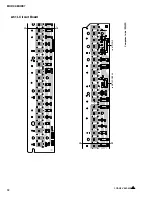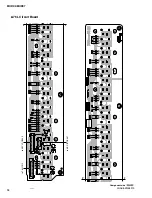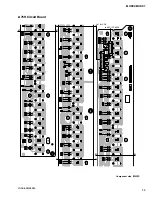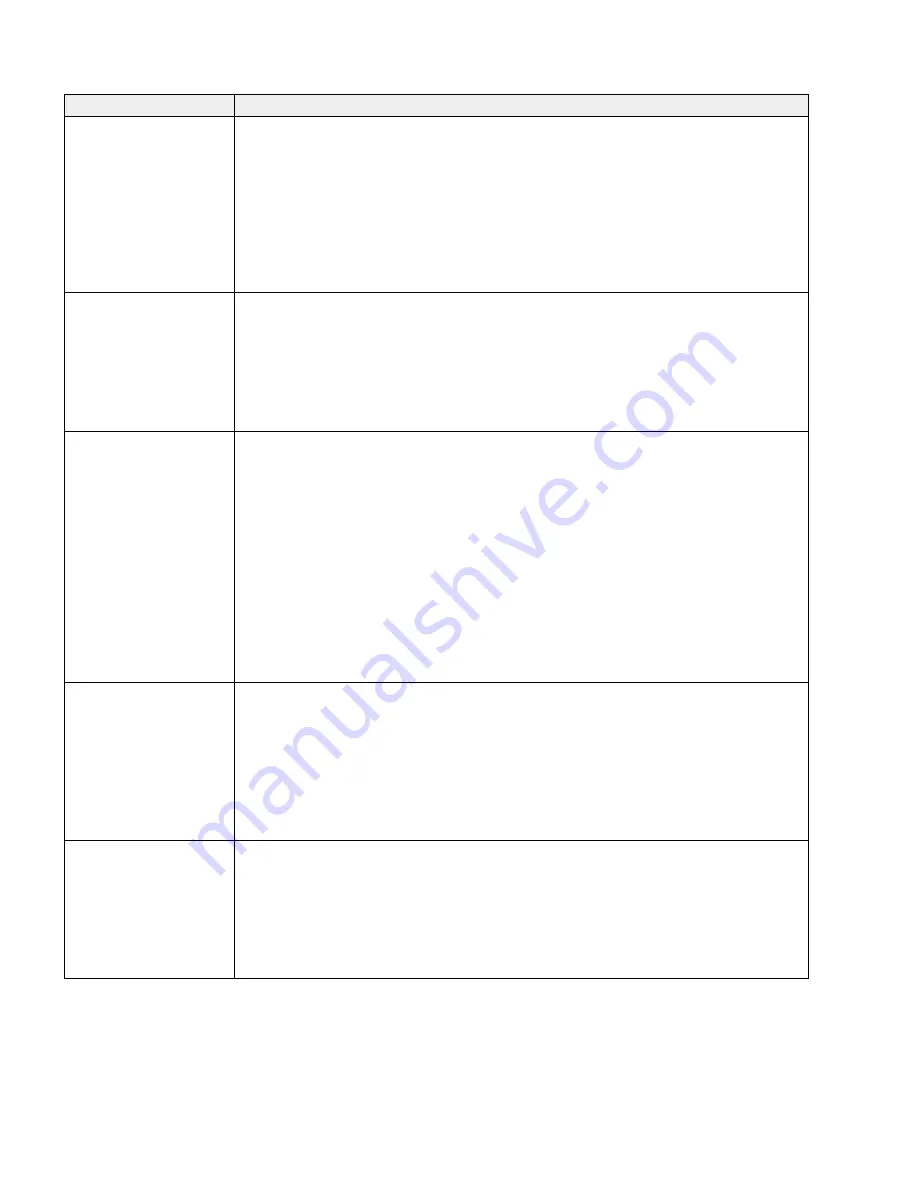
46
MODX6/MODX7
LCD display
Test items and judging conditions
19 : ROM
Checks eMMC (IC403), SUB CPU ROM (IC502) and WAVE ROM (IC601, IC604, IC605, IC607).
(This check takes about 11 seconds.)
1) Press the [ENTER] button, and then the result is shown on the LCD.
Until the result is given, “Now Executing...” is shown.
If no problem is found:
OK
If any problem is found:
NG
2) Confirm that “
OK
” is shown for all items on the LCD.
3) When OK/NG of the test result is shown, testing is finished and the display is changed to the test
item selection screen.
20 : RAM
Checks MAIN CPU RAM (IC401), EFFECT RAM (IC803, IC804) and WAVE RAM (IC901).
1) Press the [ENTER] button, and then the result is shown on the LCD.
If no problem is found:
OK
If any problem is found:
NG
2) Confirm that “
OK
” is shown for all items on the LCD.
3) When OK/NG of the test result is shown, testing is finished and the display is changed to the test
item selection screen.
21 : Internal Audio
Checks whether the correct audio signals are output/received between the SWP70 and SSP2. (There are
8 connection lines for audio output.) The full scale 441Hz sine wave is output and changed via SSP2 by
each 2 channels and 2 ways of connection (4 patterns in all).
1) Press the [ENTER] button, and “
Audio 1 ON
” is shown on the LCD and a 441Hz sine wave
sound is produced. (Audio 1 test)
2) Press the [ENTER] button, and “
Audio 2 ON
” is shown on the LCD and a 441Hz sine wave
sound is produced. (Audio 2 test)
3) Press the [ENTER] button, and “
Audio 3 ON
” is shown on the LCD and a 441Hz sine wave
sound is produced. (Audio 3 test)
4) Press the [ENTER] button, and “
Audio 4 ON
” is shown on the LCD and a 441Hz sine wave
sound is produced. (Audio 4 test)
5) Press the [ENTER] button, and “
OK
” is shown on the LCD, testing is finished and the display is
changed to the test item selection screen.
22 : Touch Panel
Calibration
Checks whether the touch panel works properly or not.
1) Press the [ENTER] button. The mark “
□
” is shown at the upper left of the LCD (touch panel).
2) Touch the mark (
□
) at the upper left.
When the touch panel is touched, the built-in buzzer sounds.
3) Then, touch the mark (
□
) in the following order, “upper right”
→
“lower right”
→
“lower left”
→
“center”, according to the display on the screen.
4) When all checks are over, “
OK
” is shown on the LCD.
Testing is finished and the display is changed to the test item selection screen.
23 : TG Interrupt
Checks that the CPU can receive the interrupt signal from the SWP70.
1) Press the [ENTER] button, and then the result is shown on the LCD.
If no problem is found:
OK
If any problem is found:
NG
2) Confirm that “OK” is shown for all items on the LCD.
3) When OK/NG of the test result is shown, testing is finished and the display
is changed
to the test
item selection screen.
Summary of Contents for MODX6
Page 23: ...23 MODX6 MODX7 C C Pattern side DM Circuit Board C C 2NA ZW84620 1...
Page 24: ...MODX6 MODX7 24 PNC Circuit Board Component side 2NA ZX42110...
Page 28: ...MODX6 MODX7 28 PNR Circuit Board Component side 2NA ZX42110...
Page 29: ...29 MODX6 MODX7 to PNC CB107 Pattern side PNR Circuit Board 2NA ZX42110...
Page 31: ...31 MODX6 MODX7 TOME4 Circuit Board Component side Pattern side 2NA ZX42110...