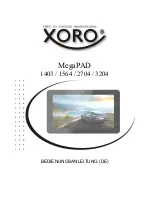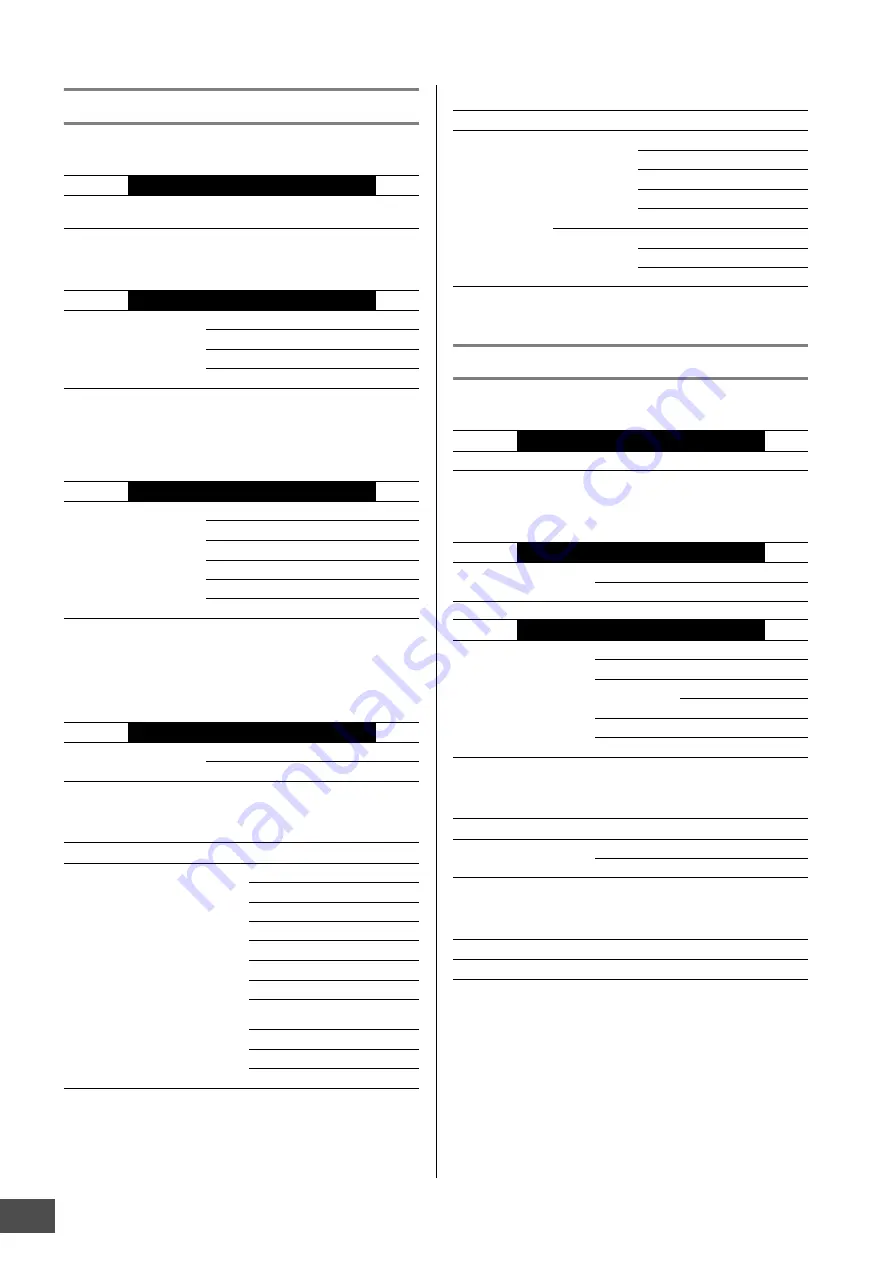
Function Tree
MOTIF XF Reference Manual
6
Sampling mode
*Available on certain displays.
**The Sampling start/stop operation actually differs depending on the
setting.
*Available on certain displays.
**The Sampling start/stop operation actually differs depending on the
setting.
***Available when “slice+seq” is selected before the Sampling operation.
*Available on certain displays.
Sampling mode
SAMPLE
Select
Page #
[VOICE] / [PERFORM]
[INTEGRATED SAMPLING]
[SONG] / [PATTERN]
[INTEGRATED SAMPLING]
Sampling Record mode (Voice/Performance)
SAMPLE
Record
Page #
[VOICE] / [PERFORM]
[INTEGRATED
SAMPLING]
[F6] Rec
[SF6] INFO*
STANDBY
[F6] Standby
RECORDING
Sampling start**
FINISHED
Sampling stop**
Sampling Record mode (Song/Pattern)
SAMPLE
Record
Page #
[SONG] / [PATTERN]
[INTEGRATED
SAMPLING]
[F6] Rec
[SF6] INFO*
STANDBY
[F6] Standby
RECORDING
[F6] Start**
FINISHED
[F6] Stop**
[ENTER] (Record Trim display)***
[F6] Slice (Record Slice display)***
Sampling Edit mode
SAMPLE
Edit
Page #
[INTEGRATED
SAMPLING]
[EDIT]
[F1] Trim
[F2] Param
Sampling Job mode
Sample Job
Page #
[INTEGRATED
SAMPLING]
[JOB]
[F1] KeyBank
01 Copy
02 Delete
03 Move
04 Normalize
05 Time Stretch
06 Convert Pitch
07 Fade In/Out
08 Half Sampling
Frequency
09 Stereo to Mono
10 Loop-Remix
11 Slice
[INTEGRATED
SAMPLING]
[JOB]
[F2] Waveform
01 Copy
02 Delete
03 Extract
04 Transpose
05 Rename
[F3] Other
01 Optimize Memory
02 Delete All
03 Copy to Flash Memory
Master Play mode
MASTER
Play
Page #
[MASTER]
[SF6] INFO*
Master Edit mode
MASTER
Edit-Common
Page #
[MASTER]
[EDIT]
[COMMON]
[F1] Name
[F2] Other
MASTER
Edit-Zone
Page #
[MASTER]
[EDIT]
Zone selection
[F1] Transmit
[F2] Note
[F3] Tx Switch
[SF1] Program
[SF2] Control
[F4] Preset
[F5] Knob/Slider
Master Job mode
Master Job
Page #
[MASTER]
[JOB]
[F1] Init
[F4] Bulk
Master Store mode
Master Store
Page #
[MASTER]
[STORE]
Sampling Job mode
Sample Job
Page #