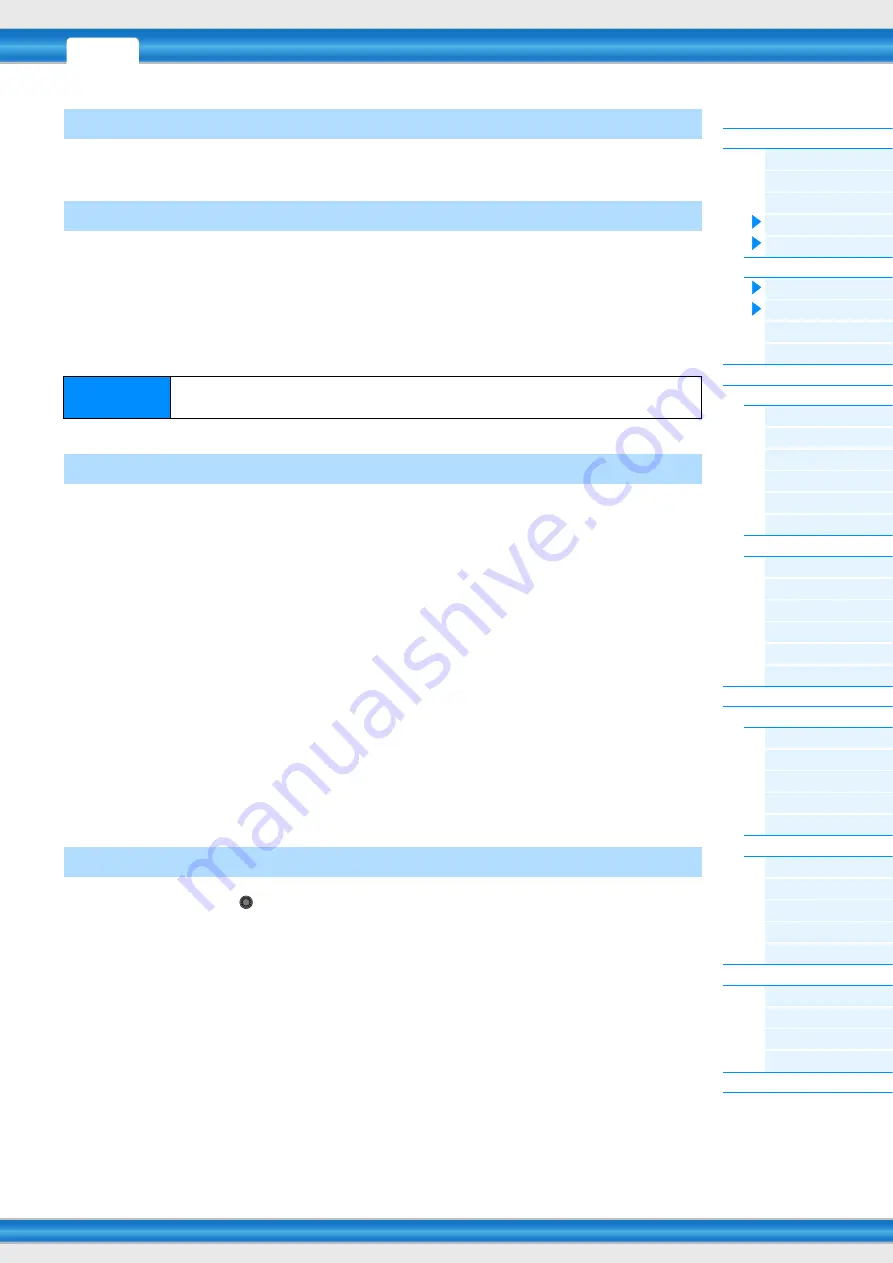
MOX6/MOX8 Reference Manual
Voice Mode
27
Indicates the Arpeggio Edit display (
) in the Voice mode.
Indicates the EFFECT display (
) of Voice Common Edit.
Arpeggio Edit
Sets the Arpeggio-related parameters. Press the [SF1] ARP1 – [SF6] ARP6 in the each display to select the Arpeggio for
editing.
Bank (Arpeggio Bank)
Category (Arpeggio Category)
SubCategory (Arpeggio Sub Category)
Type (Arpeggio Type)
Determines the desired Arpeggio Type number from the specified Bank and Category.
Settings:
Bank ........................................ pre (preset), user
Category/SubCategory ........... See the Category List (
).
Type ......................................... See the “Data List” PDF document.
VeloRateOfs (Velocity Rate Offset)
Determines the offset value for the Velocity Rate of Arpeggio playback. If the resultant velocity value is less than zero it
will be set to 1, and if the resultant velocity is greater than 128 it will be set to 127.
Settings:
-100% – +0% – +100%
GateRateOfs (Gate Time Rate Offset)
Determines the offset value for the Gate Time Rate of Arpeggio playback. The Gate Time cannot be decreased beyond
its normal minimum of 1; any values outside that range will automatically be limited to the minimum.
Settings:
-100% – +0% – +100%
Tempo (Arpeggio Tempo)
Determines the Arpeggio Tempo.
Settings:
5 – 300
NOTE
If you are using this instrument with an external sequencer, DAW software, or MIDI device, and you want to synchronize it with
that device, set the “MIDI Sync” parameter (
) in the MIDI display of the Utility mode to “external” or “auto.” When “MIDI
Sync” is set to “auto” (only when MIDI clock is transmitted continuously) or “external,” the Tempo parameter here indicates
“external” and cannot be changed.
NOTE
This parameter can be set also by holding the [SHIFT] button and pressing the [ENTER] button several times repeatedly at the
desired tempo. This function is referred to as “Tap Tempo.”
Switch (Arpeggio Switch)
Determines whether Arpeggio is on or off.
Settings:
off, on
Hold (Arpeggio Hold)
Determines whether the Arpeggio continues cycling after the keys are released. For details on settings, see the
“Synthesizer Parameter Manual” PDF document.
Settings:
sync-off, off, on
[F5] ARP ED (Arpeggio Edit)
[F6] EFFECT
Operation
[VOICE]
Voice selection
[F5] ARP ED
Voice mode
ARP [EDIT]
[F2] TYPE
[F3] MAIN
Knob







































