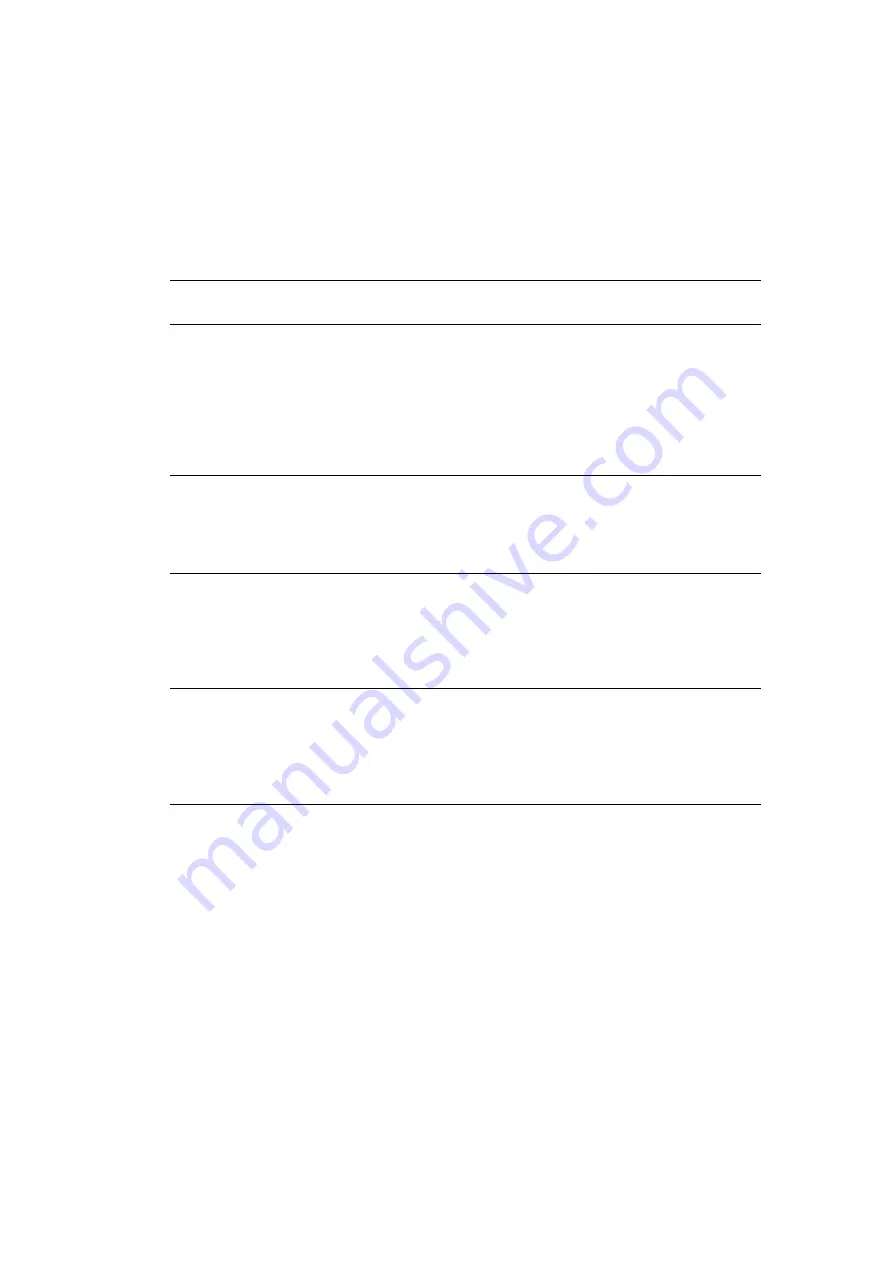
Voice Parameters
48
1-3-7
Effect
The Effect unit applies Effects to the output of the tone generator block and audio input block,
processing and enhancing the sound. Effects are applied in the final stages of editing, letting
you change the sound of the created Voice as desired.
The unprocessed sound is called
"dry" sound, and the processed sound is referred to as "wet
.
"
Master Effect
Master effects are applied to the final stereo output signal of the entire
sound.
System Effect
System Effects are applied to the overall sound: a Voice, an entire
Performance, a Song, etc.
With System Effects, the sound of each Part is sent to the effect according
to the Effect Send Level for each Part. The processed sound (referred to
as “wet”) is sent back to the mixer, according to the Return Level, and
output—after being mixed with the unprocessed “dry” sound. This
arrangement lets you prepare an optimum balance of the effect sound and
the original sound of the Parts.
Insertion Effect
Insertion Effects can be applied individually to each of specified parts
before merging signals of all parts.
It should be used for sounds for which you want to drastically change the
character. The synthesizer features some sets of Insertion Effects (one set
has A and B units).
Element Out
Determines which Insertion Effect (A or B) is used to process each
individual Element of the current Normal Voice.
Set this to
Thru
to bypass the Insertion Effects for the specified element.
When the Insertion Effect Connection parameter is set to
Vocoder
, the
signal of each Element is output to the same process for the Vocoder
regardless of this setting.
Key Out
Determines which Insertion Effect (A or B) is used to process each
individual Drum Key of the current Drum Voice.
Parameters can be set for each Drum Key.
When the Insertion Effect Connection parameter is set to
Vocoder
, the
signal from each Drum Key is output to the same process for the Vocoder
regardless of this setting.










































