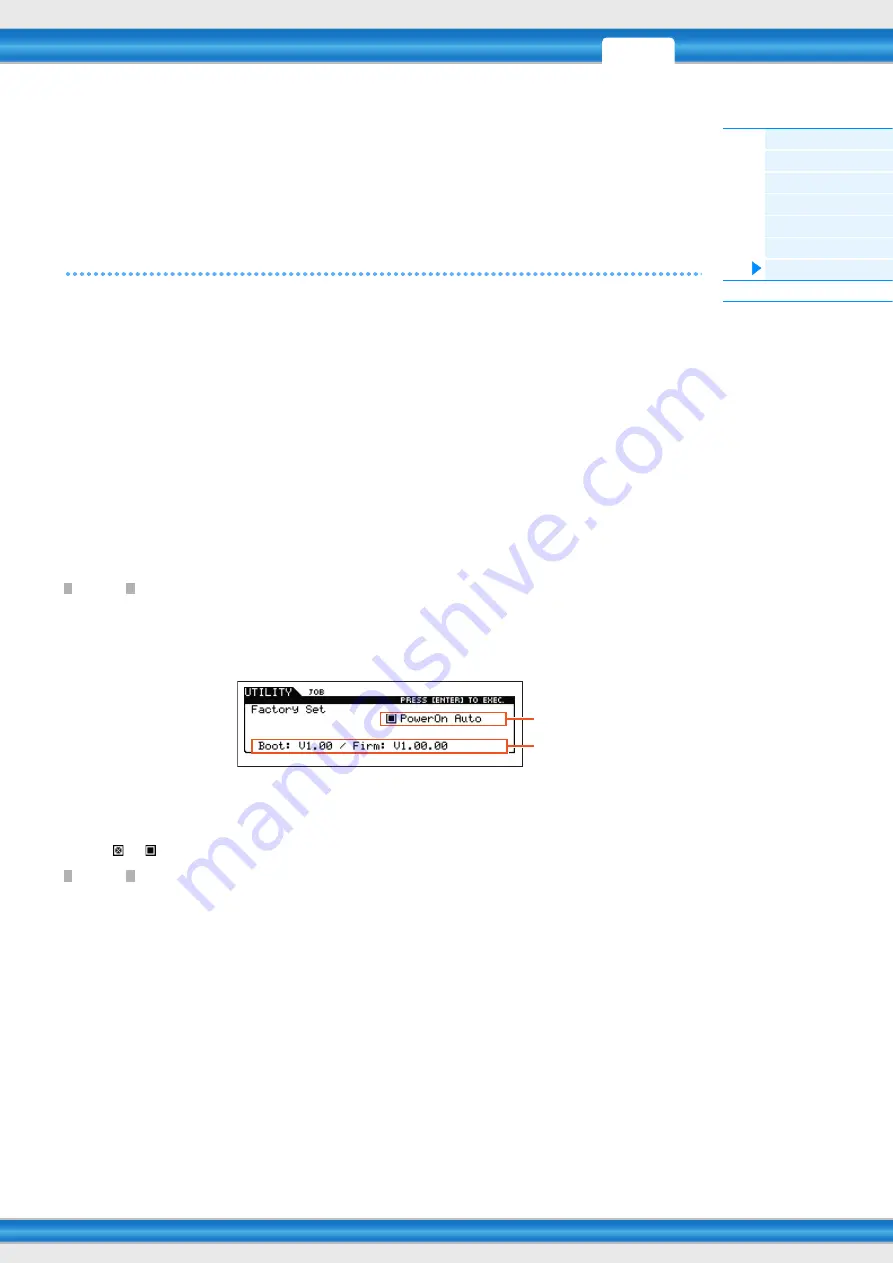
MOX6/MOX8 Reference Manual
Utility Mode
150
MTC StartOffset
Determines the specific time code point from which sequence playback starts, when MTC is received. This feature can
be used to accurately align playback of this synthesizer with an external MTC-compatible device.
Settings:
Hour: Minute: Second: Frame
Hour: 00 – 23
Minute: 00 – 59
Second: 00 – 59
Frame: 00 – 29
[SF4] OTHER
MIDI IN/OUT
Determines which physical output/input terminal(s) will be used for transmitting/receiving MIDI data.
Settings:
MIDI, USB
NOTE
The two types of terminals above cannot be used at the same time. Only one of them can be used to transmit/receive MIDI data.
BulkInterval
Determines the interval time of the Bulk Dump transmission when the Bulk Dump function is used or the Bulk Dump
Request is received.
Settings:
0 – 900 ms
Utility Job
In the Utility Job mode, you can restore this synthesizer’s User memory (
) to the factory default settings (Factory
Set). Please note that the setting of “Power On Auto” on this display will be stored automatically by executing Factory
Set.
NOTICE
When the factory settings are restored, all the Voice, Performance, Song, Pattern, and system settings in the Utility mode you
created will be erased. Therefore, you should be careful not to overwrite irreplaceable data. Furthermore, it is wise to regularly
create backup copies of important Performance data and system settings to a USB flash-memory device, computer, or the like.
NOTE
For instructions on executing Factory Set, see the Owner’s Manual.
1
PowerOn Auto (Power On Auto Factory Set)
When this parameter is set to on, turning the power on will restore the User memory to the factory default settings and
load the demo Songs and demo Patterns. Normally, this should be set to off.
Settings:
on, off
NOTICE
When setting Auto Factory Set to “on” and executing Factory Set, the Factory Set function will automatically be executed each
time you turn the power on. When setting the Auto Factory Set parameter to off and pressing the [ENTER] button, the Factory Set
will not be executed when turning the power on the next time.
2
Version
Indicates the current version of this instrument.
1
2








































