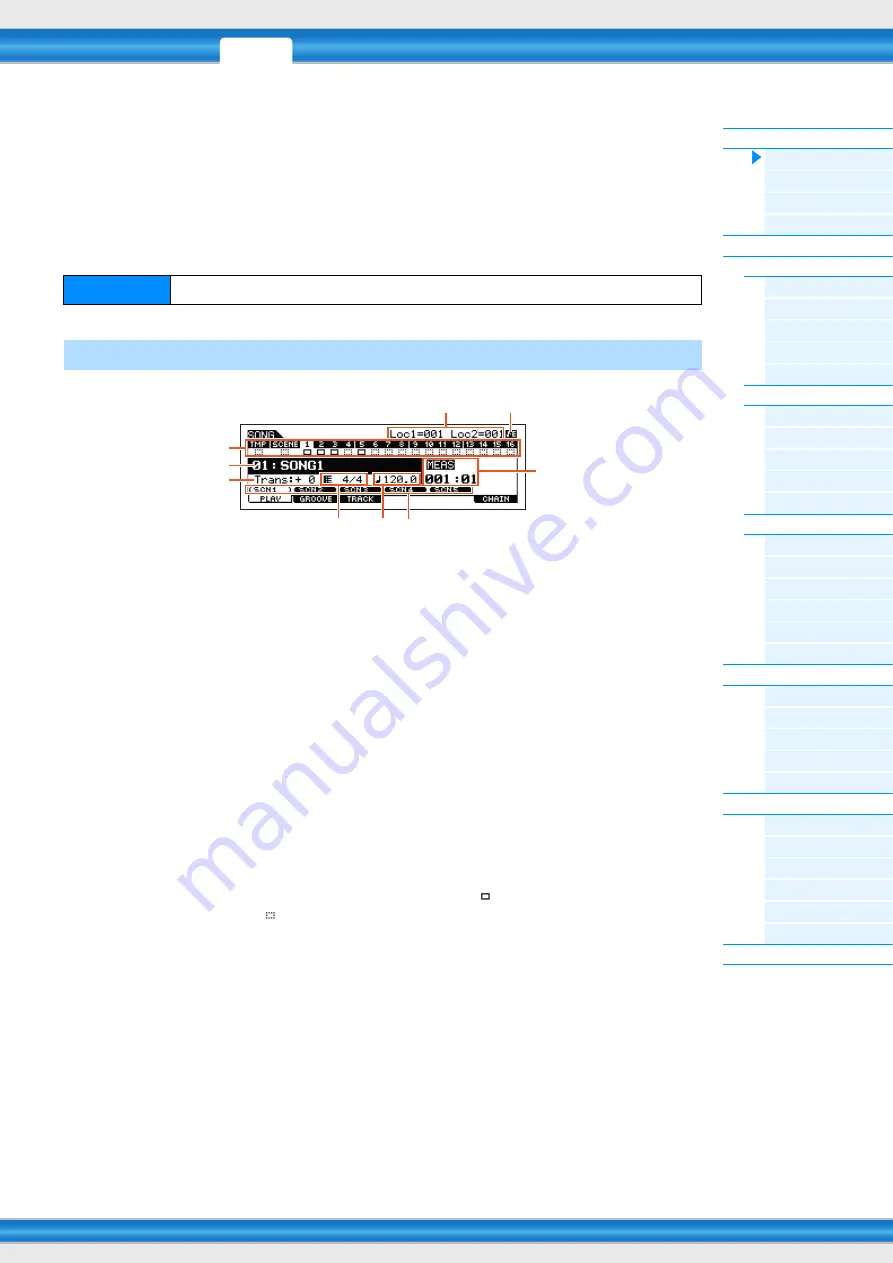
MOX6/MOX8 Reference Manual
Song Mode
76
Song Mode
The Song mode lets you record, edit and play your own original Songs. This section explains each parameter in four
types (Song Play, Song Record, Song Edit, and Song Job).
Song Play
Song Play is the main “portal” by which you enter the Song mode, and it is here where you select and play a Song.
Song Play display
NOTE
From the PLAY display in the Song Play mode, you can select the Voice of the Mixing Part corresponding to the current Track by
pressing the [CATEGORY SEARCH] button.
1
Loc1 (Location 1), Loc2 (Location 2)
The Song Play mode has a convenient Location function that lets you jump to user-specified parts of a Song. This lets
you assign a specific measure number in the selected Song, and instantly jump to the assigned measure—either during
playback or when the Song is stopped. Two locations can be assigned. This display indicates the locations. For detailed
2
Sequencer Edit indicator
When changing the MIDI data and value of the parameters related sequencer (with the exception of the Mixing
settings), the Sequencer Edit indicator will appear on the top right corner of the display. In Song/Pattern mode, the edit
buffer for the sequencer settings is the memory location for the entire programs of both modes. Therefore, if you change
the sequencer settings for one Song or one Pattern, the Sequencer Edit indicator is always shown in the Song/Pattern
mode (with the exception of the Mixing mode) before storing.
NOTE
Since the edit buffer for the Mixing settings is different from that for the sequencer settings, the Sequencer Edit Indicator is not
shown in the Mixing mode.
3
Track Status
Indicates whether each Track contains MIDI data or not. Solid-lined squares (
) indicate that the Track contains MIDI
data, while the dotted-lined squares (
) indicate that the Track contains no data.
4
Song number/ Song name
Determines the Song to be played back.
Settings:
Song number 01 – 64
5
Trans (Transpose)
Determines the key transpose setting for the entire Song, and can be adjusted in semitones.
Settings:
-36 – +0 – +36
6
Meter
Determines the meter (time signature) of the Song. The specified meter is applied to the measure specified in the
“MEAS” (
8
) parameter.
Settings:
1/16 – 16/16, 1/8 – 16/8, 1/4 – 8/4
Operation
Press the [SONG] button.
[F1] PLAY
1
8
2
6
7 9
3
4
5
















































