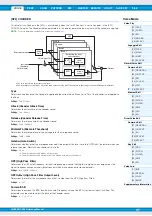MOXF6/MOXF8 Reference Manual
Voice Mode
48
This is the same as in Normal Voice Common Edit. See
. Please note that the “EL: OUT” (Element Out)
parameter in the [SF1] CONNECT display is not available.
KEY: OUT
Determines which Insertion Effect (A or B) is used to process each individual Drum Key, and which is bypassed (thru).
When the “InsEF Connect” (Insertion Effect Connection) is set to “vocoder,” the output is specified even if “EL: OUT” is
set to either “insA” or “insB.”
Settings:
thru, insA (insertion A), insB (insertion B)
Key Edit
[SF1] WAVE
From this display you can select the desired wave or Normal voice used for the individual Drum key.
KEY
Determines the desired drum key. You can select the desired percussion instrument by pressing the note.
Settings:
C0 – C6
ElementSw (Element Switch)
Determines whether the currently selected key is on or off, or in other words, whether the wave for the key is active or
inactive.
Settings:
off, on
WaveBank
Determines the Waveform Bank assigned to the Element.
Settings:
pre, user
WaveCategory (Waveform Category)
WaveNumber (Waveform Number)
Determines the Waveform assigned to the Drum Key by selecting the Waveform Category and Number.
Settings:
See the “Waveform List” in the “Data List” PDF document.
[SF2] OUTPUT
From this display you can set certain output parameters for the selected Drum key.
InsEffOut (Insertion Effect Output)
Determines which Insertion Effect (A or B) is used to process each individual Drum key. The Insertion Effect is bypassed
if “thru” is selected. This parameter is same as the “KEY: OUT” parameter of the [F6] EFFECT display in Voice Common
Edit. Making a setting here automatically changes the setting of that parameter as well.
Settings:
thru, insA (Insertion Effect A), insB (Insertion Effect B)
RevSend (Reverb Send)
Determines the level of the Drum key sound (the bypassed signal) that is sent to Reverb effect. This is available only
when “InsEffOut” (above) is set to “thru.”
Settings:
0 – 127
ChoSend (Chorus Send)
Determines the level of the Drum key sound (the bypassed signal) that is sent to the Chorus effect. This is available only
when Insertion Effect Output (above) is set to “thru.”
Settings:
0 – 127
[F6] EFFECT
Operation
[VOICE]
Drum Voice selection
[EDIT]
Key selection
[F1] OSC (Oscillator)