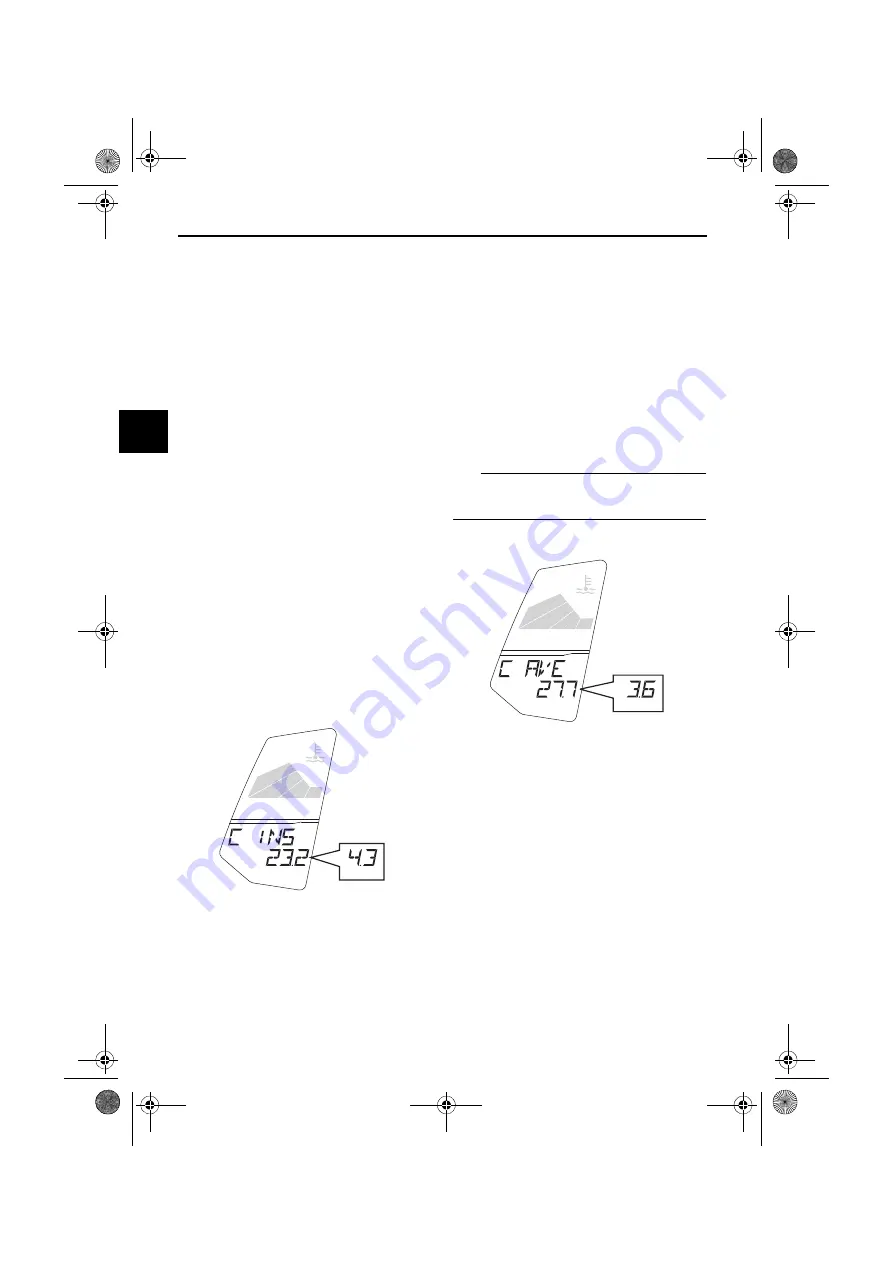
Instrument an
d
control functions
3-8
3
SPEED/__km/h”, the oil service re-
minder “DIST SERV/__km” in the fol-
lowing order:
C Ave__._km/L
→
C Ave __._ L/100 km
→
C INS__._km/L
→
C INS__._L/100
km
→
TRIP TIME _h __min
→
AVE
SPEED/__km/h
→
DIST SERV/__km
For the UK only:
Push the “INFO” button to switch the
display between the average fuel con-
sumption mode “C Ave__._mpg”, the
instantaneous fuel consumption mode
“C INS__._mpg”, the trip time mode
“TRIP TIME _h __min”, the average
speed “AVE SPEED/__mph”, the oil
service reminder “DIST SERV/__miles”
in the following order:
C Ave__._mpg
→
C INS__._mpg
→
TRIP TIME _h __min
→
AVE
SPEED/__mph
→
DIST SERV/__miles
Instantaneous fuel consumption
d
isplay
The instantaneous fuel consumption
display can be set to either “km/L”,
“L/100 km” or “MPG” (for the UK only).
Push the “INFO” button to switch be-
tween these display settings.
“km/L”: The distance that can be
traveled on 1.0 L of fuel under the
current riding conditions is shown.
“L/100 km”: The amount of fuel
necessary to travel 100 km under
the current riding conditions is
shown.
“MPG” (for the UK only): The dis-
tance that can be traveled on
1.0 Imp.gal of fuel under the cur-
rent riding conditions is shown.
TIP
If traveling at speeds under 10 km/h (6
mi/h), “_ _._” is displayed.
Avera
g
e fuel consumption
d
isplay
The average fuel consumption display
shows the average fuel consumption
since it was last reset. The display can
be set to either “AVE_ _._ km/L”, “AVE_
_._ L/100 km” or “AVE_ _._ MPG” (for
the UK only). Push the “INFO” button
to switch between these display set-
tings.
“AVE_ _._ km/L”: The average dis-
tance that can be traveled on 1.0 L
of fuel is shown.
“AVE_ _._ L/100 km”: The average
amount of fuel necessary to travel
100 km is shown.
Lo
Hi
ZAUM1308
km/L
L/100km
Lo
Hi
ZAUM1309
km/L
L/100km
UBR3E0E0.book Page 8 Friday, June 19, 2015 1:19 PM
















































