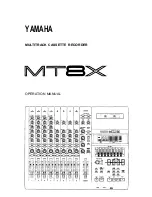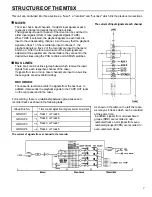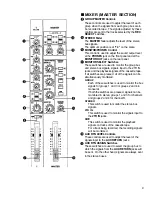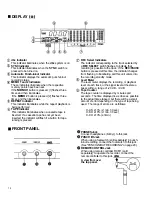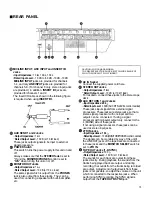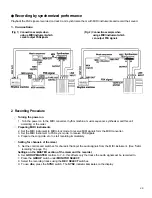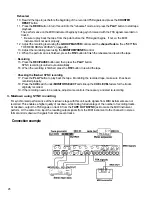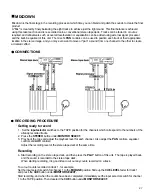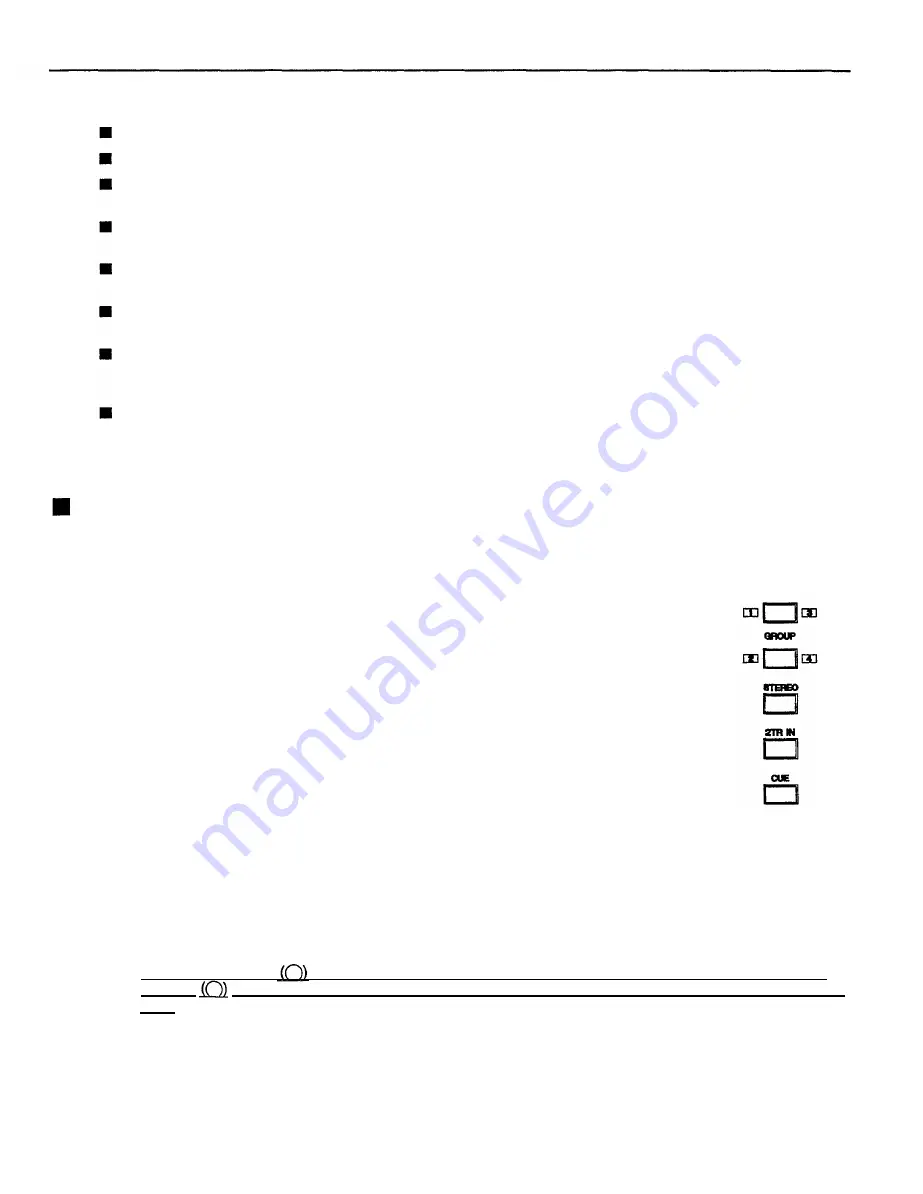
RECORDING METHODS
The following methods are some of the basic functions on how to perform multi-track recording.
MONITOR: Monitoring the status of recording or playback
INITIAL RECORDING: Recording the first sound (part)
OVERDUBBING: A method for recording a new track while monitoring previously recorded
tracks.
PING-PONG RECORDING: A method for recording mixed signals of several recorded tracks onto
another track.
PUNCH-IN/OUT RECORDING: A technique to re-record a short segment of an otherwise perfect track in
order to correct a mistake or "brush up" an important passage.
SYNC RECORDING: A method for recording sound from a MIDI device making it synchronized
with the sound signal previously recorded on the tape.
MIXDOWN: The final stage of recording to create the stereo master tape in which the
signals of the tracks which have been created by multi-track recording are
mixed.
RECORDING LEVEL SETTING: A method for recording at the optimum level.
These are indispensable methods for using a multi-track recorder. So you must understand these methods well before
starting actual multi-track recording.
See "CONNECTION EXAMPLE" on page 40.
MONITOR
Various methods of monitoring are possible with this unit as described below. More than one of these monitoring
methods can be used at the same time. Use whichever method works best for your purpose.
MONITOR
SELEC
T
This makes it possible to monitor signals just before they are sent to the recorder.
GROUP:
STEREO:
2TR IN:
CUE:
If only one switch is pressed, monitoring will be monaural, and if both switches are
pressed, monitoring will be in stereo (groups 1 and 3 for "L" and groups 2 and 4 for "R").
This allows you to check the signal just before it is recorded, to make sure it is the
sound you want, and to listen for distortion and other problems.
With this function, signals input to channels 1 to 8 of the mixer and to AUX RETURN
jacks can be monitored in stereo.
Because signals which have not been assigned to a group bus can also be monitored,
this is convenient when recording while listening to other sound signals which are not
being recorded.
(For example, you could listen to rhythm guide sounds while recording, without the
rhythm guide being recorded, or you could apply reverb to monitoring signals only if
you are recording vocals, so that the reverb would not be recorded along with the other
signals.)
When mixing-down, monitoring is basically done in this STEREO mode.
In this mode, signals input to the 2TR IN jacks on the rear panel can be monitored. This is convenient
when monitoring a stereo tape after it has undergone the final mixing, or when monitoring reference tapes
and CDs.
Also, when mixing, if equalizing is being done between this unit and a stereo tape deck, the 2TR IN jacks
can be used to monitor the output from the stereo tape deck.
The recording/playback signals on each track can be monitored in the volume level set using the CUE
LEVEL controls.
All monitoring will be in the monaural mode, however.
If the REC SELECT switch has been pressed to specify recording on a certain track and the corresponding
REC select indicator is lighted, recording signals can be monitored on that track. If the REC select
for a certain track has gone out or is flashing, the playback signals can be monitored on that
indicator
track.
This is a convenient feature which allows monitoring of playback signals without inputting the signals to the
mixer.
It also allows recording signals to be balanced with recording/playback signals from other tracks during the monitoring
process, without affecting the recording level.
Adjust the overall monitoring level using the MONITOR/PHONES control.
1
4
Summary of Contents for MT8X
Page 1: ...YAMAHA AUTHORIZED PRODUCT MANUAL MULTITRACKCASSETTERECORDER ...
Page 2: ...YAMAHA MULTITRACK CASSETTE RECORDER OPERATION MANUAL ...
Page 41: ...CONNECTION EXAMPLE 40 ...
Page 46: ......
Page 47: ...TRACK SHEET TITLE ARTIST ENGINEER DATE COMPOSER ARRANGER ...
Page 48: ...YAMAHA R0 1 93 08 2500 YAMAHA CORPORATION RO Box1 Hamamatsu Japan VQ02780 ...