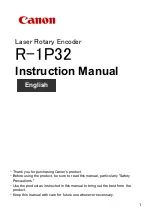MU128
21
15.
1 kHz OUTPUT (R) SOUND
15 OUTPUT R 1 kHz
Make sure that the proper signals are being output
from OUTPUT (R) and PHONES (R).
Use the same settings as specified in Note 4 for test
14.
Check items
OUTPUT (L) : -80 dBm or less
OUTPUT (R) : 1 kHz +/- 3 Hz, Sine wave, +3.0 dBm
+/- 2 dB (Load: 10 k ohm) Distortion
factor 0.25 % or less
PHONES (L) : -65 dBm or less
PHONES (R) : 1 kHz +/- 3 Hz, Sine wave, -4.0 dBm
+/- 2 dB (Load: 33 ohm) Distortion
factor 0.5 % or less
Ending the test
Press the [ENTER] button. You will then go to the
next test.
16. A/D INPUT HIGH
16 INPUT HIGH
When HIGH is displayed on the side of INPUT in the
INPUT GAIN field, make sure that the signal input in
the A/D INPUT field changes according to the INPUT
VOLUME value and is output from OUTPUT. In addition,
input a signal at a specified level into the A/D INPUT
field and make sure that the level meter lamp on the
LCD is lit.
Note 5:
Insert the plugs into t he O UTPUT (L, R) and PHONES
terminals and measure the frequency, waveform and level
of individual signals output. Before starting the measurement,
set the master volume at maximum.
Check items
Input the sine wave data ---- 39.0 dBm, 1 kHz,
distortion factor : 0.1 or less --- In the A/D INPUT(L)
field
(with the cable coming from the
A/D
INPUT (R)
terminal connected to the ground terminal).
When A/D INPUT VOLUME is set at maximum, make
sure
that
the specified values shown below are obtained
for OUTPUT (L) and (R).
OUTPUT (L)
: +4 dBm +/- 2 dB (Load: 10 k ohm)
Distortion factor 0.25 % or less
OUTPUT (R)
: -65 dBm or less
When A/D INPUT VOLUME is set at minimum,
make sure that the specified value
shown below is obtained
for OUTPUT (L).
OUTPUT (L)
: -70 dBm or less
Input the sine wave data ---- 39.0 dBm, 1 kHz,
distortion factor : 0.1 or less --- in the AD INPUT (R)
field (with the cable coming from the A/D INPUT (L)
terminal connected to the ground terminal).
When A/D INPUT VOLUME is set at maximum, make
su re tha t the spec ified value s s hown bel ow are
obtained for OUTPUT (L) and (R).
OUTPUT (L) : -65 dBm or less
OUTPUT (R): +4 dBm +/- 2 dB (Load: 10 k ohm)
Distortion factor 0.25 % or less
When A/D INPUT VOLUME
is set
at minimum, make
sure that the specified value shown below is obtained
for OUTPUT (R).
OUTPUT (R): -70 dBm or less
Set A/D INPUT VOLUME at maximum. When the
inputting the sine wave data----33.0 dBm and 1 kHz in
the AD INPUT(L) field, make sure that the level meter
lamp on the LCD is lit.
Ending the test
Press the [ENTER] button. You will then go to the
next test.
17. A/D INPUT LOW
17 INPUT LOW
When LOW is displayed on the side of INPUT in
the
INPUT GAIN field, make sure that the signal input in
the A/D INPUT
field
changes according
to the
INPUT
VOLUME value and is output from OUTPUT.
In
addition,
input a signal at a specified level into the A/D INPUT
field and make sure that the level meter lamp on the
LCD is lit.
Use the same settings as specified in Note 6 for test
16.
Check items
Input the sine wave data----15.0 dBm, 1 kHz,
distortion factor : 0.1 or less---in the AD INPUT(L) field
(with the cable coming from the A/D INPUT (R) terminal
connected to the ground terminal).
When A/D INPUT VOLUME is set at maximum, make
sure that the specified values shown below are obtained
for OUTPUT (L) and (R).
OUTPUT (L) : +4 dBm +/- 2 dB (Load: 10 k ohm)
Distortion factor 0.25 % or less
OUTPUT (R): -60 dBm or less
When A/D INPUT VOLUME is set at minimum, make
sure that the specified value shown below is obtained
for OUTPUT (L).
OUTPUT (L)
:-72 dBm or less
Input the sine wave data of -15.0 dBm, 1 kHz,
distortion factor : 0.1 or less --- in the AD INPUT (R) field
(with the cable coming from the A/D INPUT (L)
terminal
connected to the ground terminal).
When A/D INPUT VOLUME is set at maximum, make
sure that the specified values shown below are obtained
for OUTPUT (L) and (R).
OUTPUT (L)
:-67 dBm or less
OUTPUT (R)
:+4.0 dBm +/- 22 dB (Load: 10 k ohm)
Summary of Contents for MU128
Page 7: ...7 7 7 7 7 MU128 MU128 MU128 MU128 MU128 28C99 8812612 LCD 28CA1 8812501 ...
Page 16: ...MU128 16 ...
Page 17: ...MU128 17 ...
Page 32: ...MU128 2 ...
Page 34: ...MU128 4 ...