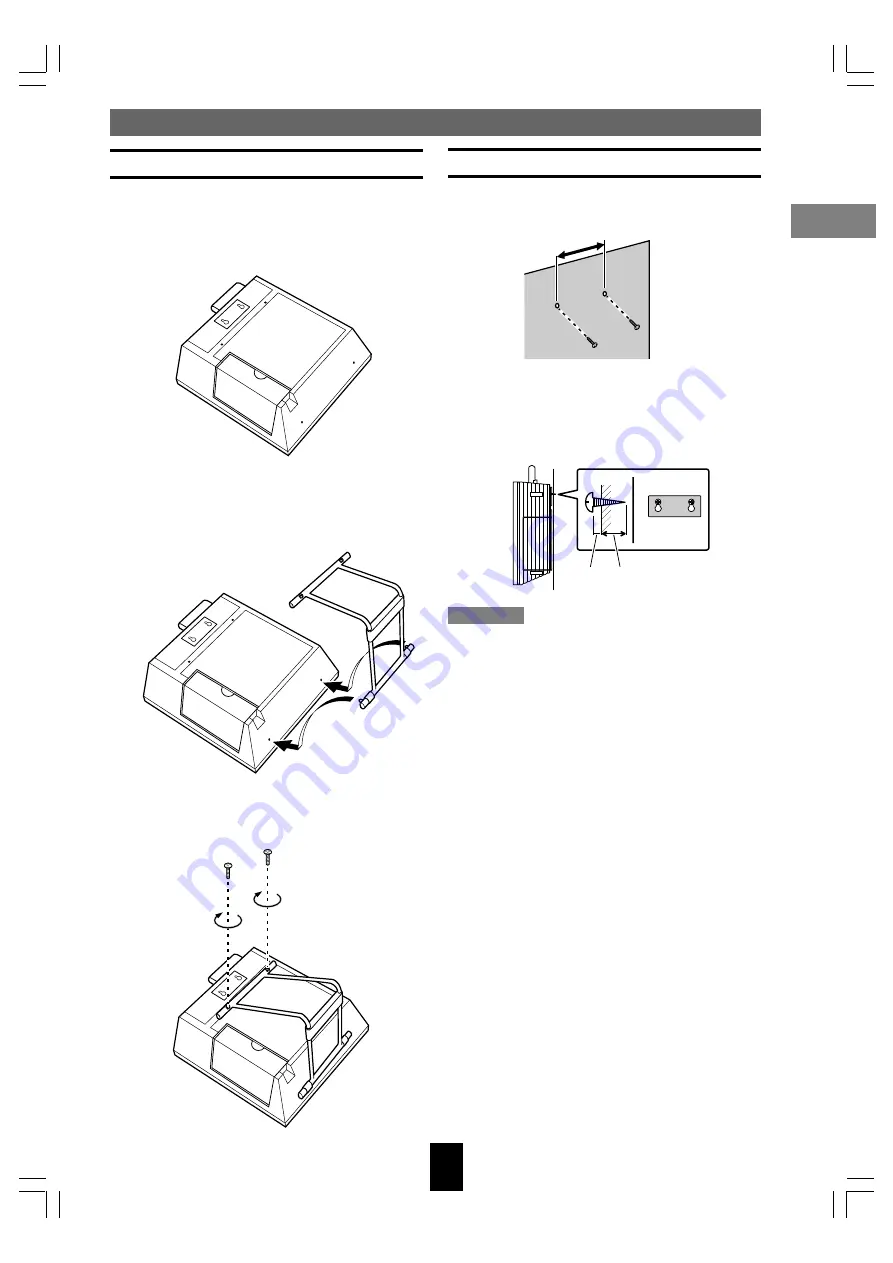
Setting up the MusicCAST
c
lient
17
Attaching the stand
1.
Place the MusicCAST client so that its
front panel display faces down, taking
care not to scratch the front panel in the
process.
2.
Place the stand so that the two pins on
the lower bar of the stand fit into the
holes on the lower surface of the
MusicCAST client.
3.
Using a screwdriver, attach the top bar
of the stand to the MusicCAST with the
provided screws.
Before setup
Mounting the MusicCAST client on a wall
1.
Insert 2 self-tapping screws (diameter:
3.5 to 4 mm) into the wall, 40 mm apart.
2.
Mount the MusicCAST client on the
screws by positioning it so that the
screws on the wall fit snugly into the
holes on the mounting bracket.
Cautions
• The MusicCAST client weighs 2 kg (4 lbs 6 oz).
Do not mount it on thin plywood or a wall with
soft surface material. If mounted, the screws may
come loose from the flimsy surface and the
speaker may fall. This damages the MusicCAST
client and may cause personal injury.
• Do not use nails, adhesives, or other unstable
materials to mount the MusicCAST client. Long-
term use and vibrations may cause it to fall.
• To avoid accidents resulting from tripping over
loose cables, fix it to the wall.
40mm
4mm 20mm or more
102_Musiccast_E.p65 2003.06.28, 19:02
17
















































