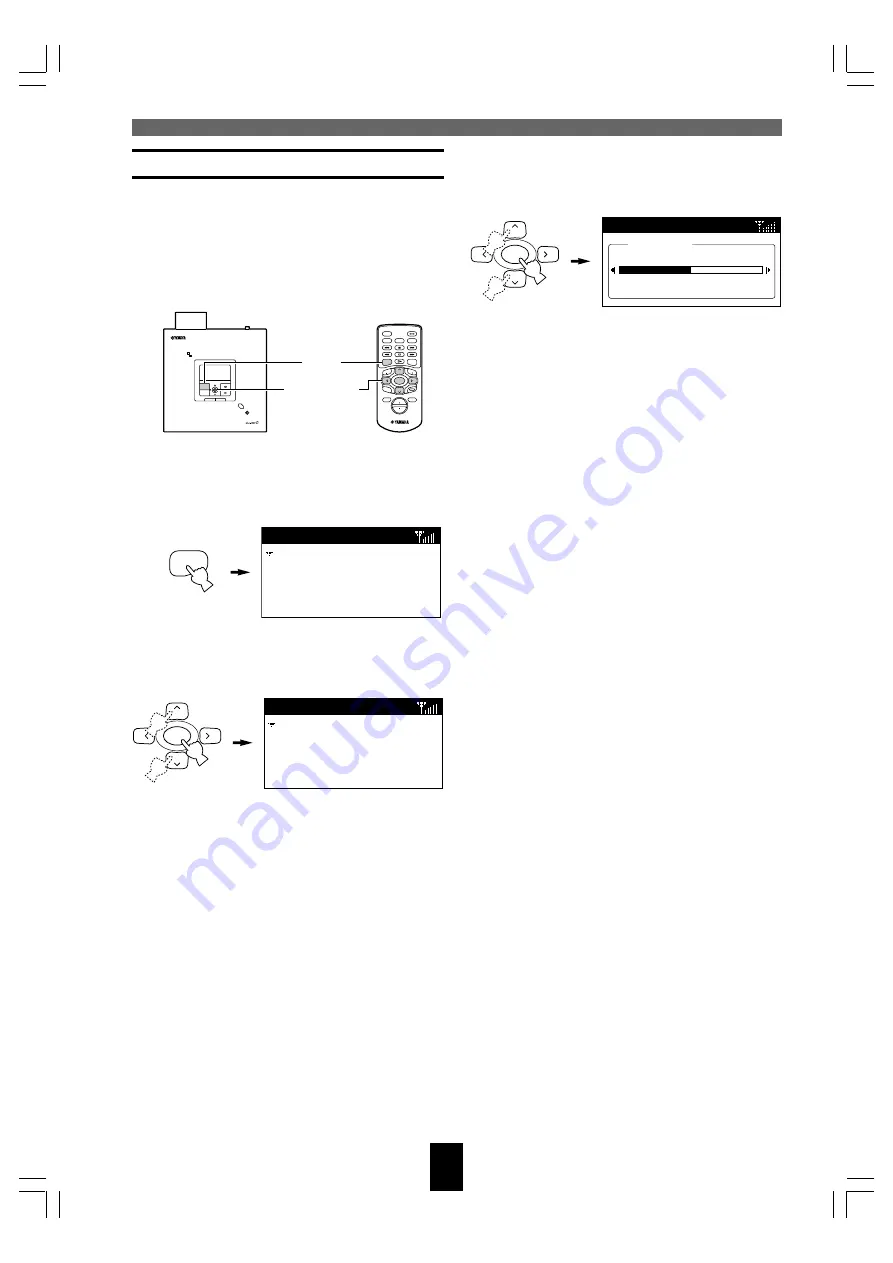
MusicCAST settings
62
Using the contrast controls
Depending on the location of the MusicCAST
client, You may need to alter the contrast of the
display for easier viewing. Darker settings make for
easier viewing at night, while you may find it easier
to view the display with brighter settings during the
daytime.
■
Altering the contrast settings
1.
Press and hold MENU for two seconds
to return to the Top Menu screen.
2.
Use
u
/
d
to move the cursor to “Setup”
and press SELECT.
The Setup screen appears on the display.
MENU
Top
Menu
Play
Recall
Play
Edit
Bookmark
Setup
Input
SELECT
Setup
OFF Timer
ON Timer
Auto Play
Auto Level Control
Contrast
SELECT
Contrast
Contrast
OFF TIMER
ON TIMER
I
2
3
REPEAT
RANDOM
SLEEP
4
5
6
PAUSE
7
STOP
S
PLAY
MENU
SELECT
VOL
GROUP
GROUP
INPUT
MUTE
RECALL
BOOK
MARK
PLAY
INFO.
ON
TIMER
PUSH
SELECT
MENU
PLAY INFO.
–
VOL
+
PHONES
u
/
j
/
d
/
i
SELECT
MENU
DIGITAL AUDIO TERMINAL MCX–A10
3.
Use
u
/
d
to move the cursor to the
“Contrast” and press SELECT.
The Contrast screen appears on the display.
4.
Use
i
or
u
to increase the value of the
setting, and
j
or
d
to decrease the value
of the setting.
5.
Press SELECT or MENU to confirm the
value you have set and return to the
Setup screen.
104_Musiccast_E.p65
2003.06.28, 19:03
62















































